Scene Builder is a powerful layout tool for data visualization that enables clients to quickly design user interfaces for JavaFX applications without having to manually code. Users can simply drag and drop UI components onto a workspace, modify their properties, and apply CSS stylesheets. The FXML code for the layout they have created is automatically generated in the background, resulting in an FXML file. This file can then be integrated with the application's logic to create a cohesive Java project.
Software Features
Scene Builder offers several key features that make it an indispensable tool for JavaFX developers:
Easy UI Component Layout: Users can effortlessly arrange JavaFX UI controls, data charts, shapes, and containers to create UI prototypes rapidly.
Seamless Animation and Effects: Animation and effects can be smoothly incorporated into more complex UI designs.
FXML Visual Editor: Scene Builder converts the UI design into FXML, an XML-based markup language that allows users to define the application's user interface separately from its logic. Users can also open and edit existing FXML documents created by others.
IDE Integration: Scene Builder can be integrated with any Java IDE, but it has a particularly close integration with NetBeans IDE. Users can easily link the UI with source code handling events and actions for each element, run their application within NetBeans, and have any FXML changes made in NetBeans reflected in their Scene Builder project.
Real-Time UI Preview: Users can preview the actual appearance of their user interface at any point during the development process, free from the distractions of menus and palettes.
Self-Contained Development: Scene Builder is a standalone JavaFX application that supports Windows, Mac OS X, and Linux. It serves as an excellent example of a comprehensive JavaFX desktop application.
CSS Support: Users can apply custom looks and feels to their GUI layouts using CSS stylesheets. Selecting a GUI component and applying a CSS file is as simple as choosing one from the panel.
CSS Analyzer: The CSS parser allows users to understand how specific CSS rules affect the various aspects of JavaFX components.
How to Use Scene Builder
Launch Scene Builder: Start the application and create a new project or open an existing FXML file.
Drag and Drop Components: From the library panel, drag UI components onto the content area and position them as desired.
Modify Properties: Use the inspector panel to adjust the properties of each component.
Apply Styles: Utilize the CSS panel to apply stylesheets to your UI components.
Preview Changes: Use the real-time preview feature to see how your UI will look as you make changes.
Integrate with Logic: Once satisfied with the UI design, export the FXML file and integrate it with your Java application's logic using your preferred IDE.
Run and Test: Compile and run your JavaFX application to test the integrated UI and logic.
By leveraging these features and following a straightforward workflow, developers can streamline the UI design process and focus more on the application's functionality.







 希沃快传
希沃快传
 金舟打字通
金舟打字通
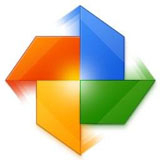 金山打字通
金山打字通
 Vectric Aspire 10
Vectric Aspire 10
 胡波工具箱
胡波工具箱
 云熙拆单软件
云熙拆单软件
 中望CAD龙腾塑胶模
中望CAD龙腾塑胶模
 2K公布免费第三人称英雄射击游戏《Ethos计划》
2K公布免费第三人称英雄射击游戏《Ethos计划》
 考试啦,《葫芦娃2》带来原动画细节小考卷(4)
考试啦,《葫芦娃2》带来原动画细节小考卷(4)
 王国两位君主北欧之地隐士有什么用
王国两位君主北欧之地隐士有什么用
 我的世界种子怎么种植方法
我的世界种子怎么种植方法
 崩坏学园2怎么注销崩坏怎么注销账号
崩坏学园2怎么注销崩坏怎么注销账号
 不止《生化危机》外媒精选30款恐怖佳作
不止《生化危机》外媒精选30款恐怖佳作
 王国两位君主北欧之地雷神之锤解锁顺序
王国两位君主北欧之地雷神之锤解锁顺序
 梦幻西游梦玲珑穿什么
梦幻西游梦玲珑穿什么
 功夫熊猫阿宝邀你切磋,《蛋仔派对》联动KouKouLove第二弹开启
功夫熊猫阿宝邀你切磋,《蛋仔派对》联动KouKouLove第二弹开启
 终结之王SF《街头篮球》提升胜率之失误控制
终结之王SF《街头篮球》提升胜率之失误控制