OpenDCL is a specialized tool for creating data visualization dialog boxes, and it is a completely free open-source project that is compatible with Lisp/Vlp development tools. It is easy to use and boasts a full suite of features that allow users to manipulate Windows resources flexibly and create aesthetically pleasing and functional dialog pages using LISP/Vlp.
The main dialog of OpenDCL is designed to be user-friendly and intuitive, reminiscent of Visual Basic's interface. The menu items are clearly defined and most correspond to functions in the toolbar and four dockable sub-dialogs. The "Project" menu is particularly important, with the first six items used to add dialog forms. OpenDCL supports six types of dialog forms: modal dialog, modeless dialog, dockable dialog, property page dialog, document dialog, and palette dialog. The three middle menu items are for managing graphic resource filenames, associating AutoLISP files, and setting project login passwords. The final item is used to clear the dialog.
The "Tools" menu contains crucial options such as "Copy Events to Clipboard Project" and "Copy Events to Lisp File," which are frequently used for copying automatically generated Lisp statements to the clipboard or associated Lisp files.
On the left side of the OpenDCL window, at the top, is the Toolbox, which offers over 35 controls that can be saved. Below that is the Project Tree dialog. On the right side of the ObjectDCL window, at the top, is the dialog control properties (Properties) and events (Events) dialog. Below that is the dialog control Z/Tab order adjustment dialog. In the middle of the ObjectDCL window is where new dialog forms are placed. The locations of the menus and dockable bars can be freely dragged and adjusted.
Software Features
OpenDCL comes with a host of features that make it a powerful tool for developers:
User-Friendly Interface: The design of OpenDCL is intuitive and easy to navigate, ensuring a smooth workflow.
Extensive Control Library: With over 35 controls available, developers can create complex and interactive dialog pages with ease.
Customizable Project Structure: The Project Tree dialog allows for easy organization and management of project files.
Efficient Event Management: The Properties and Events dialog simplifies the process of assigning and managing events for controls.
Flexible Layout: Users can freely adjust the position of menus and dockable bars to suit their workflow.
Seamless Integration: The ability to copy Lisp statements to the clipboard or directly to a Lisp file streamlines the coding process.
How to Use OpenDCL
To get started with OpenDCL, follow these simple steps:
Download and Install: Obtain the latest version of OpenDCL from the official website and install it on your system.
Create a New Project: Open OpenDCL and start a new project by selecting the appropriate dialog form from the "Project" menu.
Add Controls: Use the Toolbox to add controls to your dialog form. Customize their properties and events using the Properties and Events dialog.
Organize Your Project: Utilize the Project Tree dialog to manage your project files efficiently.
Copy Lisp Code: Once your dialog is complete, use the "Tools" menu to copy the Lisp code to the clipboard or directly to a Lisp file for further integration.
By following these steps, you can leverage the full potential of OpenDCL to create robust and visually appealing dialog pages for your applications.








 希沃快传
希沃快传
 金舟打字通
金舟打字通
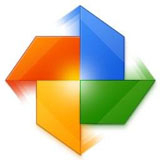 金山打字通
金山打字通
 Vectric Aspire 10
Vectric Aspire 10
 胡波工具箱
胡波工具箱
 Scene Builder
Scene Builder
 云熙拆单软件
云熙拆单软件
 中望CAD龙腾塑胶模
中望CAD龙腾塑胶模
 2K公布免费第三人称英雄射击游戏《Ethos计划》
2K公布免费第三人称英雄射击游戏《Ethos计划》
 考试啦,《葫芦娃2》带来原动画细节小考卷(4)
考试啦,《葫芦娃2》带来原动画细节小考卷(4)
 王国两位君主北欧之地隐士有什么用
王国两位君主北欧之地隐士有什么用
 我的世界种子怎么种植方法
我的世界种子怎么种植方法
 崩坏学园2怎么注销崩坏怎么注销账号
崩坏学园2怎么注销崩坏怎么注销账号
 不止《生化危机》外媒精选30款恐怖佳作
不止《生化危机》外媒精选30款恐怖佳作
 王国两位君主北欧之地雷神之锤解锁顺序
王国两位君主北欧之地雷神之锤解锁顺序
 梦幻西游梦玲珑穿什么
梦幻西游梦玲珑穿什么
 功夫熊猫阿宝邀你切磋,《蛋仔派对》联动KouKouLove第二弹开启
功夫熊猫阿宝邀你切磋,《蛋仔派对》联动KouKouLove第二弹开启
 终结之王SF《街头篮球》提升胜率之失误控制
终结之王SF《街头篮球》提升胜率之失误控制