Nero 7 is a powerful disc burning tool that has gained popularity among users for its comprehensive range of disc burning capabilities, advanced audio and video editing and production features, user-friendly interface, stability, and compatibility.

With Nero 7, users can burn a variety of disc types, including data CDs, music CDs, Video CDs, Super Video CDs, DDCDs, and DVDs. The software's simplicity ensures that users can effortlessly create the disc type they need.
Nero 7 boasts a clean and intuitive interface, which significantly reduces the learning curve and enhances user efficiency.
Equipped with audio and video editing components like Nero Vision, Nero 7 allows users to capture video from sources such as DVs, video capture cards, or TV cards, edit the content, and burn it to CD or DVD.
Nero 7 supports a wide range of operating systems and hardware platforms, including Windows, ensuring seamless installation and operation across different computers without compatibility issues.
For Chinese users, Nero 7 offers support for burning discs with long Chinese filenames, addressing potential compatibility issues when dealing with Chinese characters.
Compatible with ATAPI (IDE) interface disc burners, Nero 7 expands the range of burners users can employ for disc creation.
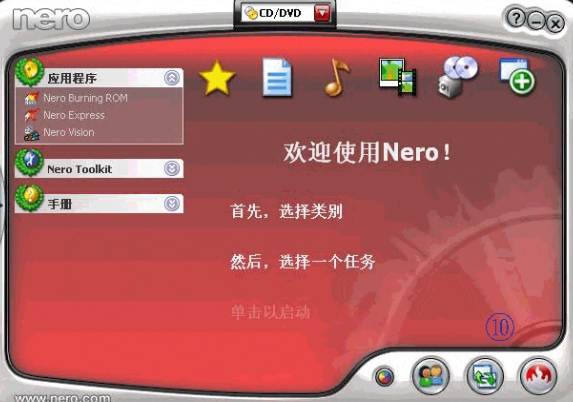
Software Features

Support for Multiple Disc Types: Nero 7 enables burning of various disc formats such as data CDs, music CDs, Video CDs, Super Video CDs, DDCDs, and DVDs, catering to diverse user needs.
HD-DVD and Blu-ray Support: Keeping pace with the advancement of high-definition technology, Nero 7 supports the latest HD-DVD and Blu-ray burners, ensuring high-quality video content creation and preservation.
Chinese Long Filename Support: Nero 7 caters to Chinese users by supporting long filenames in Chinese, resolving compatibility issues related to Chinese characters.
ATAPI (IDE) Disc Burner Support: Nero 7 is compatible with ATAPI (IDE) interface disc burners, offering users a broader choice of burning equipment.
Multi-Session Disc Burning: Nero 7 supports multi-session disc burning, allowing users to divide a single disc into multiple sections for storing different data or files, thus enhancing disc utilization.
Image File Burning: In addition to direct file burning, Nero 7 supports burning image files (such as ISO files) directly to discs, facilitating the creation of system installation discs, game discs, and more.
Disk Copying: Nero 7 provides a disc copying function, enabling users to duplicate the contents of one disc to another for quick data backup and sharing.

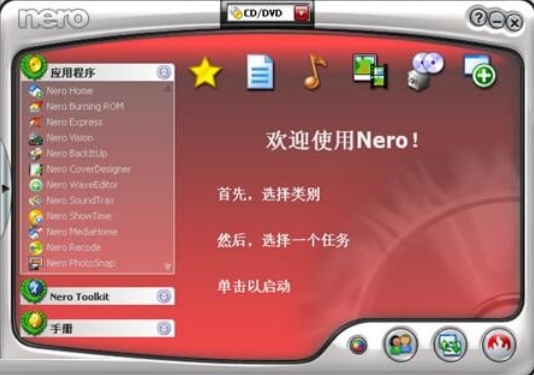
Video Editing and Production: With audio and video editing components like Nero Vision, users can capture, edit, and produce video from sources such as DVs, video capture cards, or TV cards, and burn the final content to disc.
Audio Editing and Production: Nero 7 also offers audio editing features through tools like Nero WaveEditor, allowing users to trim, mix, and apply fades to audio files, creating personalized audio discs.
Digital Photo Album Creation: Users can import digital photos into Nero 7, utilize built-in templates and editing tools to create stunning digital photo albums, and burn them to disc for preservation or sharing.
Installation Steps
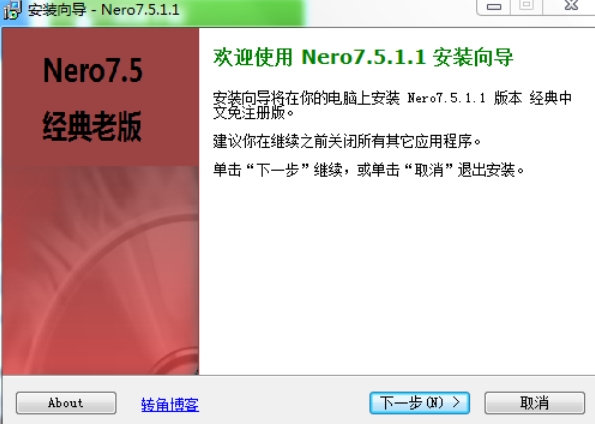
Download the latest installation package from our site.
Follow the on-screen instructions to install the software.
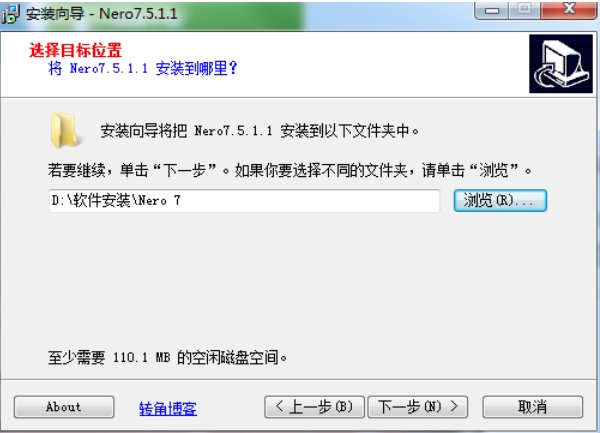
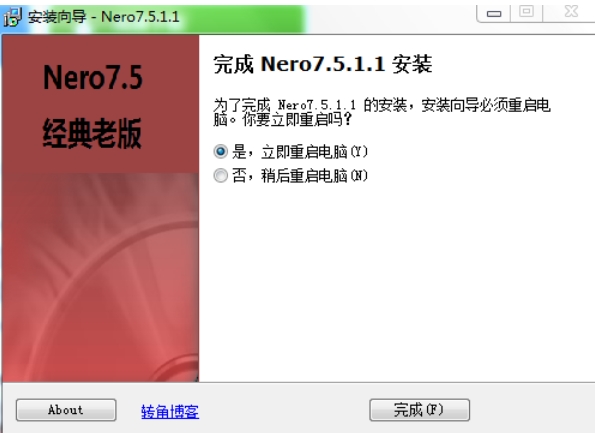
Once the installation is complete, you can start using Nero 7.







 GetFLV
GetFLV
 BIAI云控高级版
BIAI云控高级版
 BIAI云控基础版
BIAI云控基础版
 失易得视频修复
失易得视频修复
 aviutl
aviutl
 DJI Media Maker
DJI Media Maker
 DikDik影音转霸
DikDik影音转霸
 GOM Mixr pro
GOM Mixr pro
 2K公布免费第三人称英雄射击游戏《Ethos计划》
2K公布免费第三人称英雄射击游戏《Ethos计划》
 考试啦,《葫芦娃2》带来原动画细节小考卷(4)
考试啦,《葫芦娃2》带来原动画细节小考卷(4)
 王国两位君主北欧之地隐士有什么用
王国两位君主北欧之地隐士有什么用
 我的世界种子怎么种植方法
我的世界种子怎么种植方法
 崩坏学园2怎么注销崩坏怎么注销账号
崩坏学园2怎么注销崩坏怎么注销账号
 不止《生化危机》外媒精选30款恐怖佳作
不止《生化危机》外媒精选30款恐怖佳作
 王国两位君主北欧之地雷神之锤解锁顺序
王国两位君主北欧之地雷神之锤解锁顺序
 梦幻西游梦玲珑穿什么
梦幻西游梦玲珑穿什么
 功夫熊猫阿宝邀你切磋,《蛋仔派对》联动KouKouLove第二弹开启
功夫熊猫阿宝邀你切磋,《蛋仔派对》联动KouKouLove第二弹开启
 终结之王SF《街头篮球》提升胜率之失误控制
终结之王SF《街头篮球》提升胜率之失误控制