CAM350 is a tool specifically optimized for PCB circuit design, offering an impressive level of comprehensiveness and functionality. It supports a variety of input/output formats, such as CAD data, ODB++, Gerber, IPC-356, Excellon, DXF, Sieb, and Myers, among others, enabling seamless integration into various PCB design and manufacturing processes and enhancing the portability and flexibility of design data.
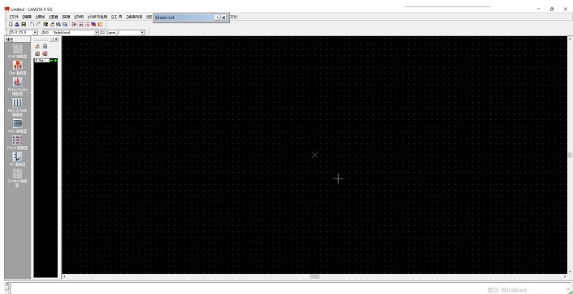
The software features bidirectional support for AutoCAD and DXF data, allowing users to open and edit AutoCAD and DXF files directly in CAM350 without the need for format conversion, thus saving time and reducing the risk of errors.
CAM350 provides a comprehensive set of Design Rule Check (DRC) tools that can automatically verify PCB designs for spacing, annular rings, copper area, netlist comparison, and other aspects, ensuring compliance with manufacturing requirements and improving design reliability and production efficiency.
Optimization features include the ability to add teardrops (to enhance the strength of pad-to-trace connections), netlist extraction (for generating and verifying component connection relationships), and silk screen inspection (to ensure clarity and accuracy of silk screen printing), further enhancing the quality and manufacturability of PCB designs.
The software includes a powerful Basic NC Editor for PCB numerical control processing, supporting via editing, drill tool definition, milling path planning, and retract point adjustment, providing precise control and flexible editing capabilities.
With its rapid panelization feature, CAM350 enables users to easily create PCB panel layouts, thereby increasing production efficiency and material utilization.
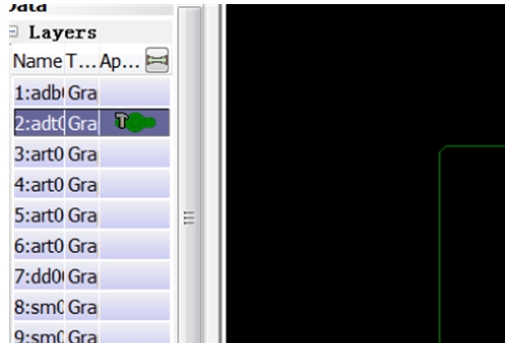
Under the category of Software Features:
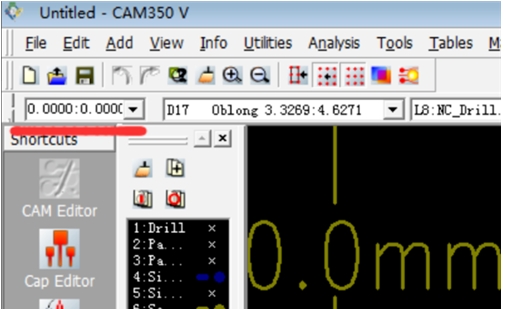
CAM350 emphasizes the manufacturability of PCB designs through its Design For Manufacturing (DFM) capabilities, offering DRC and optimization tools to consider manufacturing factors during the design phase, reducing the likelihood of late-stage modifications and rework.
As previously mentioned, CAM350's DRC feature is one of its core strengths, ensuring designs meet industry standards and manufacturing requirements, thereby enhancing reliability and compliance.
The software boasts broad data compatibility, facilitating easy integration with other design software and manufacturing equipment for seamless data flow and sharing.
DirectCAD technology allows CAM350 to process and edit CAD data directly, eliminating the need for cumbersome format conversions and improving work efficiency and accuracy.
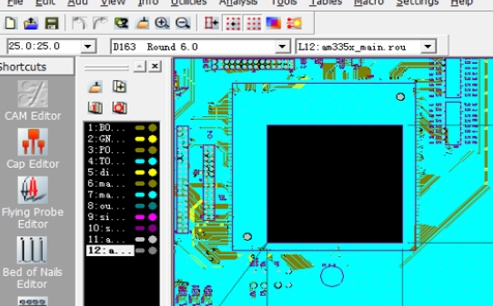
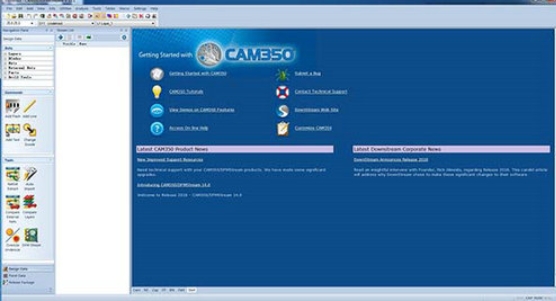
Reverse engineering capabilities allow designers to extract design data from existing PCBs for analysis and improvement.
The software enables the conversion of drawing data to raster polygon format, facilitating subsequent manufacturing and processing.
Multiple design layers can be combined into a composite layer, allowing designers to view and edit the entire design in a single view, improving work efficiency and design integrity.
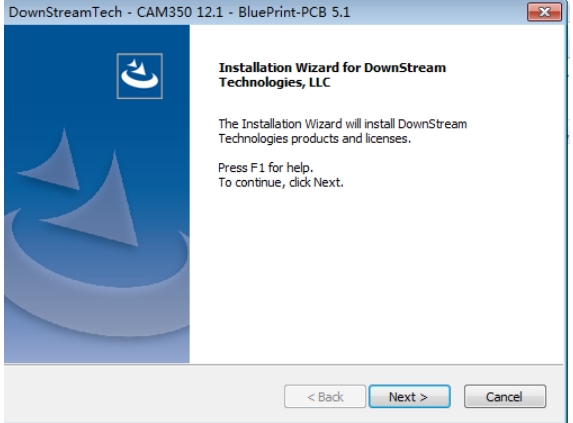
Installation Steps:
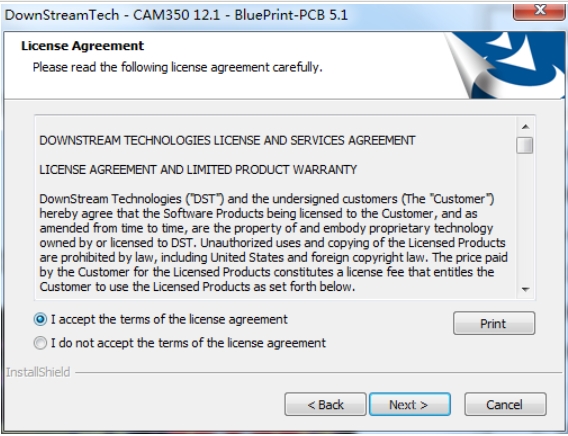
Download and double-click to extract the file, then open the installation page.
Double-click the exe file and follow the on-screen instructions to install.
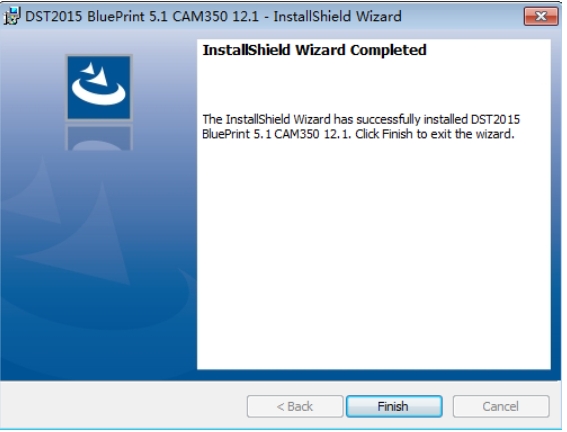
Wait patiently for the installation to complete, and then you can start using the software.







 CAXA CAM制造工程师
CAXA CAM制造工程师
 COMSOL
COMSOL
 CAXA CAM线切割2023
CAXA CAM线切割2023
 HDSign单双色软件
HDSign单双色软件
 Multisim
Multisim
 奎享雕刻
奎享雕刻
 UartVide
UartVide
 COMTool
COMTool
 2K公布免费第三人称英雄射击游戏《Ethos计划》
2K公布免费第三人称英雄射击游戏《Ethos计划》
 考试啦,《葫芦娃2》带来原动画细节小考卷(4)
考试啦,《葫芦娃2》带来原动画细节小考卷(4)
 王国两位君主北欧之地隐士有什么用
王国两位君主北欧之地隐士有什么用
 我的世界种子怎么种植方法
我的世界种子怎么种植方法
 崩坏学园2怎么注销崩坏怎么注销账号
崩坏学园2怎么注销崩坏怎么注销账号
 不止《生化危机》外媒精选30款恐怖佳作
不止《生化危机》外媒精选30款恐怖佳作
 王国两位君主北欧之地雷神之锤解锁顺序
王国两位君主北欧之地雷神之锤解锁顺序
 梦幻西游梦玲珑穿什么
梦幻西游梦玲珑穿什么
 功夫熊猫阿宝邀你切磋,《蛋仔派对》联动KouKouLove第二弹开启
功夫熊猫阿宝邀你切磋,《蛋仔派对》联动KouKouLove第二弹开启
 终结之王SF《街头篮球》提升胜率之失误控制
终结之王SF《街头篮球》提升胜率之失误控制