
Software Features
1. Social Security Inquiry: Users can check pension insurance, medical insurance, and unemployment insurance, turning the app into a mobile social security assistant.
2. Housing Fund Inquiry: Users can check their housing fund information at home with a single click, accessing all the details they need.
3. Credit Card Management: The app helps users set bill payment reminders to avoid late payments and maintain a good credit record.
4. Information and Policies: Users can stay updated with the latest news and housing policies, ensuring they are well-informed about real estate matters.
How to Print a Social Security Certificate in the Liaocheng HR App?
1. Open the Liaocheng HR retirement certification app and enter the main interface.

2. In the main interface, click on the HR section at the bottom.

3. Find the "Inquiry of Social Security Certificate Information" on the right side of the HR interface.
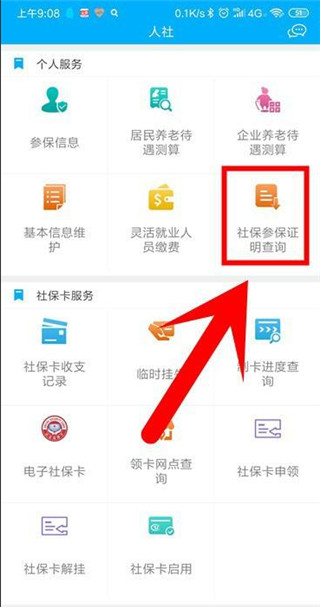
4. Click on the "Inquiry of Social Security Certificate Information" and select the "Share" button on the top right.
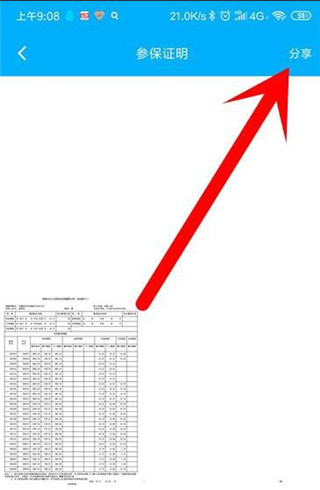
5. Save the certificate to your computer and print it from there.
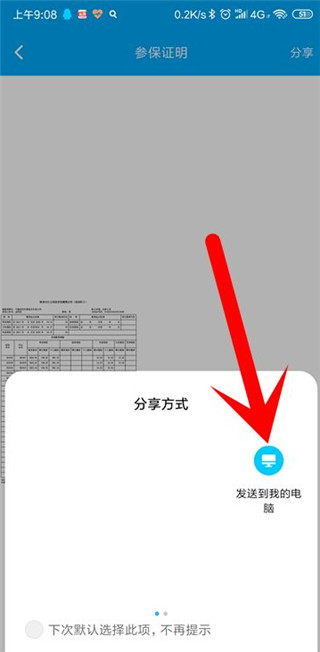
Software Functions
1. Social Security Inquiry: Provides local users with the ability to check social security information anytime.
2. Employment Policies: Announces local employment benefits and policies, explained in detail by professionals.
3. Payment Services: Allows users to quickly view their accounts and make social security payments through the platform.
4. Convenience Channels: Offers convenient payment channels and a variety of high-quality social services.
5. Consultation Services: Provides consultation services anytime, anywhere on mobile devices, quickly resolving various issues for users.
6. Message Notifications: Covers various messages and notifications, enabling users to receive messages from social security agencies at any time.
7. Simple and Convenient Operation: The app is easy to use, simply download it to your phone.

Software Highlights
1. Inquiry of contracted hospital and pharmacy location information.
2. Access to other policy information in the field of human resources and social security.
3. Inquiry of various types of social insurance information.
4. Inquiry of social security card issuance progress.
5. Inquiry of medical insurance reimbursement progress.
6. Handling of social security card loss and replacement.
Update Log
v3.0.4.2 version Improved stability. v3.0.3.3 version1. Optimized system performance for a smoother experience.
v3.0.0.8 version1. Optimization of related functions.










 抖送商家版
抖送商家版
 星巴克
星巴克
 CGV电影
CGV电影
 买手机
买手机
 今日历下
今日历下
 铂客商家端
铂客商家端
 智能建筑
智能建筑
 货拉拉司机版
货拉拉司机版
 2K公布免费第三人称英雄射击游戏《Ethos计划》
2K公布免费第三人称英雄射击游戏《Ethos计划》
 考试啦,《葫芦娃2》带来原动画细节小考卷(4)
考试啦,《葫芦娃2》带来原动画细节小考卷(4)
 王国两位君主北欧之地隐士有什么用
王国两位君主北欧之地隐士有什么用
 我的世界种子怎么种植方法
我的世界种子怎么种植方法
 崩坏学园2怎么注销崩坏怎么注销账号
崩坏学园2怎么注销崩坏怎么注销账号
 不止《生化危机》外媒精选30款恐怖佳作
不止《生化危机》外媒精选30款恐怖佳作
 王国两位君主北欧之地雷神之锤解锁顺序
王国两位君主北欧之地雷神之锤解锁顺序
 梦幻西游梦玲珑穿什么
梦幻西游梦玲珑穿什么
 功夫熊猫阿宝邀你切磋,《蛋仔派对》联动KouKouLove第二弹开启
功夫熊猫阿宝邀你切磋,《蛋仔派对》联动KouKouLove第二弹开启
 终结之王SF《街头篮球》提升胜率之失误控制
终结之王SF《街头篮球》提升胜率之失误控制