Adobe GoLive CS2 is a traditional website mapping software designed for web enthusiasts. It features a more agile source text editor that allows for rapid and convenient HTML coding, testing, and revision. The software also excels in enhancing dynamic HTML, CSS style sheets, JavaScript events, and modern website backend functionalities. A standout feature is the 360code standby capability, which safeguards your web source code from unauthorized changes.
Key Features of Adobe GoLive CS2
1. Team Collaboration and Resource Optimization
Utilize common content version management systems such as Perforce, CVS, or Version Cue, or employ "local/remote file directory versioning" to track group projects efficiently.
2. Developer Mode Startup
Launch GoLive in a familiar coding-only mode, ideal for developers who still want access to GoLive's site management features.
3. Automated Bookmark Icon Creation
Effortlessly create bookmark icons using a drag-and-drop interface, saving time on this otherwise time-consuming task.
4. Visual SVG for Mobile Devices
Access SVG content, source code, and XML outlines in the main view to expedite animation development with a drag-and-drop timeline.
5. Enhanced Real-Time Rendering
Preview changes to web and mobile content in the Opera browser's integrated real-time module, which supports small-screen 3D rendering (SSR).
6. Simplified CSS-Based Web Page Building
Leverage the CSS online editor and pre-built CSS block targets to visually construct web pages that adhere to international standards.
7. Mobile-Friendly Visual CSS Authoring
Create and validate CSS content for mobile devices effortlessly with user-friendly visual tools.
8. Visual SVG-T Authoring for Mobile Devices
Inspect SVG-T content in the split view, enabling rapid development with design draft trees, source code, XML outline views, and animation scrub timeline features.
9. Comprehensive Site Management
Track and manage all site content, including resources and links, using secure FTP and WebDAV uploads via SSH or SSL. Facilitate local and remote file synchronization.
10. Standards-Compliant Development Tools
Utilize global standards (including CSS, XHTML, SVG Tiny, SMIL, MPEG-4) for mobile development, ensuring compliance with OMA, W3C, and 3GPP norms.
How to Use Adobe GoLive CS2
To get started with Adobe GoLive CS2, follow these steps:
Install and Launch: After installing the software, launch it and select your preferred mode of operation, whether it be the Developer Mode for coding or the standard mode for site management.
Create a New Project: Begin by creating a new project, where you can set up your site structure, including pages, links, and assets.
Design and Edit: Utilize the visual tools and source code editor to design and edit your web pages. The split view allows you to work seamlessly between the visual and code interfaces.
Collaborate: If you're working with a team, use the content version management systems to keep track of changes and collaborate effectively.
Preview and Test: Use the real-time rendering feature to preview your web content on the Opera browser, ensuring it looks and functions as expected on both web and mobile devices.
Publish: Once your site is ready, use the secure FTP and WebDAV options to upload your content to the web, ensuring it's accessible and secure.
Adobe GoLive CS2 is a powerful tool for web enthusiasts and developers looking to create dynamic, modern websites that are both visually appealing and functionally robust.







 BIGEMAP离线地图服务器
BIGEMAP离线地图服务器
 Cold Turkey
Cold Turkey
 Bigemap Pro
Bigemap Pro
 拽人互动地图
拽人互动地图
 NatGo 端口映射
NatGo 端口映射
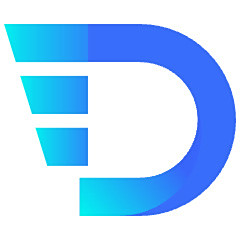 海康交付助手
海康交付助手
 LED Tool
LED Tool
 iPASS助手
iPASS助手
 2K公布免费第三人称英雄射击游戏《Ethos计划》
2K公布免费第三人称英雄射击游戏《Ethos计划》
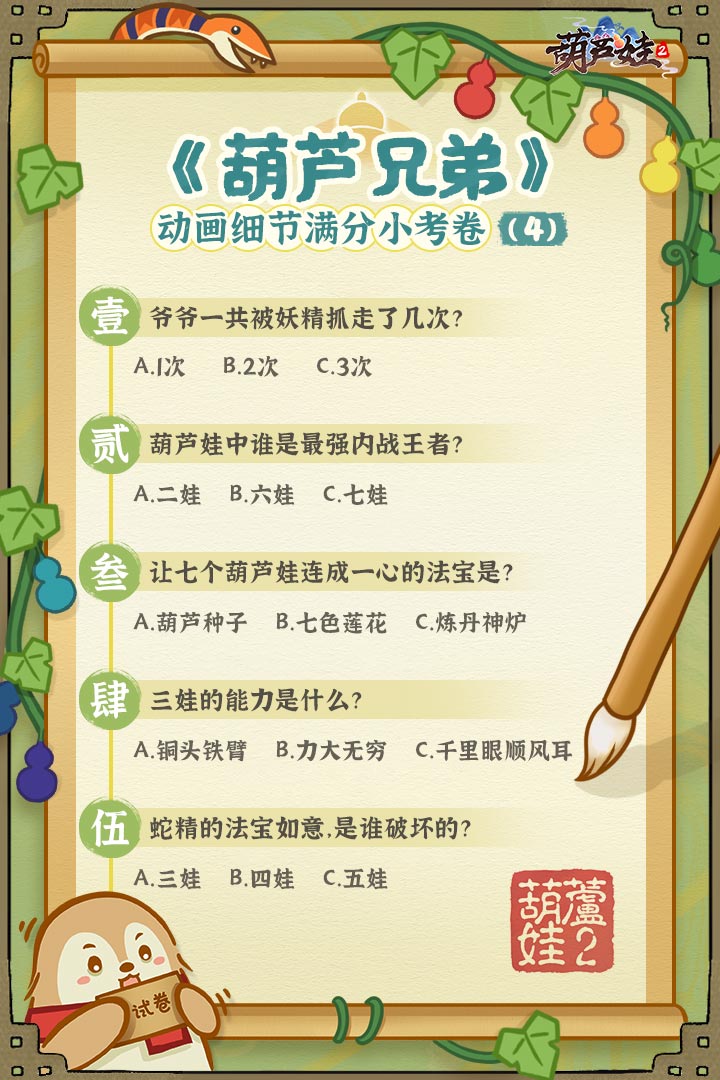 考试啦,《葫芦娃2》带来原动画细节小考卷(4)
考试啦,《葫芦娃2》带来原动画细节小考卷(4)
 王国两位君主北欧之地隐士有什么用
王国两位君主北欧之地隐士有什么用
 我的世界种子怎么种植方法
我的世界种子怎么种植方法
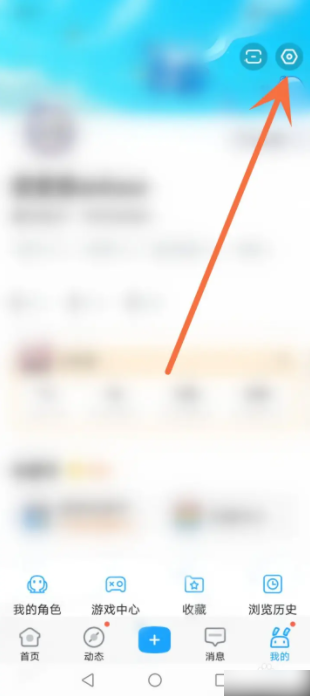 崩坏学园2怎么注销崩坏怎么注销账号
崩坏学园2怎么注销崩坏怎么注销账号
 不止《生化危机》外媒精选30款恐怖佳作
不止《生化危机》外媒精选30款恐怖佳作
 王国两位君主北欧之地雷神之锤解锁顺序
王国两位君主北欧之地雷神之锤解锁顺序
 梦幻西游梦玲珑穿什么
梦幻西游梦玲珑穿什么
 功夫熊猫阿宝邀你切磋,《蛋仔派对》联动KouKouLove第二弹开启
功夫熊猫阿宝邀你切磋,《蛋仔派对》联动KouKouLove第二弹开启
 终结之王SF《街头篮球》提升胜率之失误控制
终结之王SF《街头篮球》提升胜率之失误控制