Sigma Photo Pro is the dedicated image processing software for Sigma digital cameras. It allows for the adjustment of stored RAW files, including exposure compensation, exposure, hue saturation, and saturation. These adjustments are highly beneficial for the user. The software offers three modes of adjustment: 1. The X3F mode saves the original image capture information; 2. The automatic mode analyzes the photo and automatically adjusts the RAW file; 3. The custom mode allows photographers to personalize adjustments to exposure, saturation, shadows, highlights, sharpness, and contrast. With its help, the image's dark parts become brighter, and the highlights do not become overexposed. The details of the image are also highlighted after adjustment.
Software Features
X3F Mode: Save the original image capture information.
Automatic Mode: Analyze and automatically adjust the RAW file.
Custom Mode: Personalize adjustments to exposure, saturation, shadows, highlights, sharpness, and contrast.
How to Use
Open the software and select the image you want to edit.
Choose the adjustment mode that suits your needs: X3F, automatic, or custom.
Make the desired adjustments using the available tools and settings.
Preview the changes and apply them to the image.
Save the edited image in your preferred format.
Update Log Recently, Sigma announced the new Sigma Photo Pro 5.5.1 software version, which includes the following key upgrades:
Improved system reliability.
Added information for the 30mm F1.4 DC HSM lens.
Fixed the issue of stripe artifacts when saving images at double the output size after processing them in black and white mode with a film grain effect.
Addressed the issue of moiré artifacts that sometimes occurred due to shooting conditions.
Fixed the occasional unresponsive issue when deleting images in the review dialog.
Corrected abnormal behavior when indicating or saving images in black and white mode.
Fixed the issue where the photo information dialog did not update when switching between color and black and white.
Fixed the issue where JPEG data acquisition inadvertently excluded X3F files.



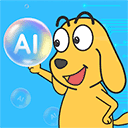



 金舟AI看图编辑王
金舟AI看图编辑王
 sunwoo水印大师
sunwoo水印大师
 失易得图片修复
失易得图片修复
 金舟AI绘画专家
金舟AI绘画专家
 ACDSee宝图编辑64位
ACDSee宝图编辑64位
 图片编辑王
图片编辑王
 一键AI绘画升级版
一键AI绘画升级版
 一键AI绘画高清版
一键AI绘画高清版
 2K公布免费第三人称英雄射击游戏《Ethos计划》
2K公布免费第三人称英雄射击游戏《Ethos计划》
 考试啦,《葫芦娃2》带来原动画细节小考卷(4)
考试啦,《葫芦娃2》带来原动画细节小考卷(4)
 王国两位君主北欧之地隐士有什么用
王国两位君主北欧之地隐士有什么用
 我的世界种子怎么种植方法
我的世界种子怎么种植方法
 崩坏学园2怎么注销崩坏怎么注销账号
崩坏学园2怎么注销崩坏怎么注销账号
 不止《生化危机》外媒精选30款恐怖佳作
不止《生化危机》外媒精选30款恐怖佳作
 王国两位君主北欧之地雷神之锤解锁顺序
王国两位君主北欧之地雷神之锤解锁顺序
 梦幻西游梦玲珑穿什么
梦幻西游梦玲珑穿什么
 功夫熊猫阿宝邀你切磋,《蛋仔派对》联动KouKouLove第二弹开启
功夫熊猫阿宝邀你切磋,《蛋仔派对》联动KouKouLove第二弹开启
 终结之王SF《街头篮球》提升胜率之失误控制
终结之王SF《街头篮球》提升胜率之失误控制