Acme DWG to SVG Converter is a professional PDF conversion tool. It can help users quickly convert DWG to PDF, DXF to PDF, and DWF to PDF with faster conversion speed and higher quality. The software's highlight is its ability to convert DWG, DXF, and DWF files into PDF files in bulk without the need for AutoCAD. It supports selecting the layout or layer to be converted and allows users to set the page size immediately or choose predefined page sizes for quick settings. Users can manage line widths or use default line widths, import CTB files, and automatically adjust the output page size and layout. It can also export layers and raster image objects to PDF. The software supports OLE objects, 3D object hidden line removal, and user-defined image watermarks. It also supports pen width and target color settings, allowing users to export and import these settings. Users can convert the 3D model space, all layouts, all drawing spaces, or the last active layout to PDF files. It supports advanced labels, automatically creating labels using layout names and filenames. It also adds features such as copy, clipboard copy, and permission change management, and supports true color. It supports all versions of DXF and DWG files.
Software Features
Fast and efficient conversion from DWG, DXF, and DWF to PDF.
Support for batch conversion without AutoCAD.
Flexible page size and layout settings.
Automatic adjustment of output page size and layout.
Support for exporting layers and raster image objects to PDF.
Support for OLE objects and 3D object hidden line removal.
User-defined image watermarks and color settings.
How to Use
Download and install Acme DWG to SVG Converter on your computer.
Launch the software and select the DWG, DXF, or DWF files you want to convert.
Choose the layout or layer you want to convert.
Set the page size or choose a predefined page size.
Adjust the line width or use the default setting.
Import CTB files if needed.
Set the output page size and layout.
Click "Convert" to start the conversion process.
After the conversion is complete, you can view and save the PDF files.







 增值税电子发票阅读器
增值税电子发票阅读器
 起点读书电脑版
起点读书电脑版
 腾讯新闻电脑版
腾讯新闻电脑版
 Alreader
Alreader
 CAJViewer
CAJViewer
 起点读书电脑版
起点读书电脑版
 Icecream PDF Split Merge
Icecream PDF Split Merge
 上班偷看小说阅读器
上班偷看小说阅读器
 2K公布免费第三人称英雄射击游戏《Ethos计划》
2K公布免费第三人称英雄射击游戏《Ethos计划》
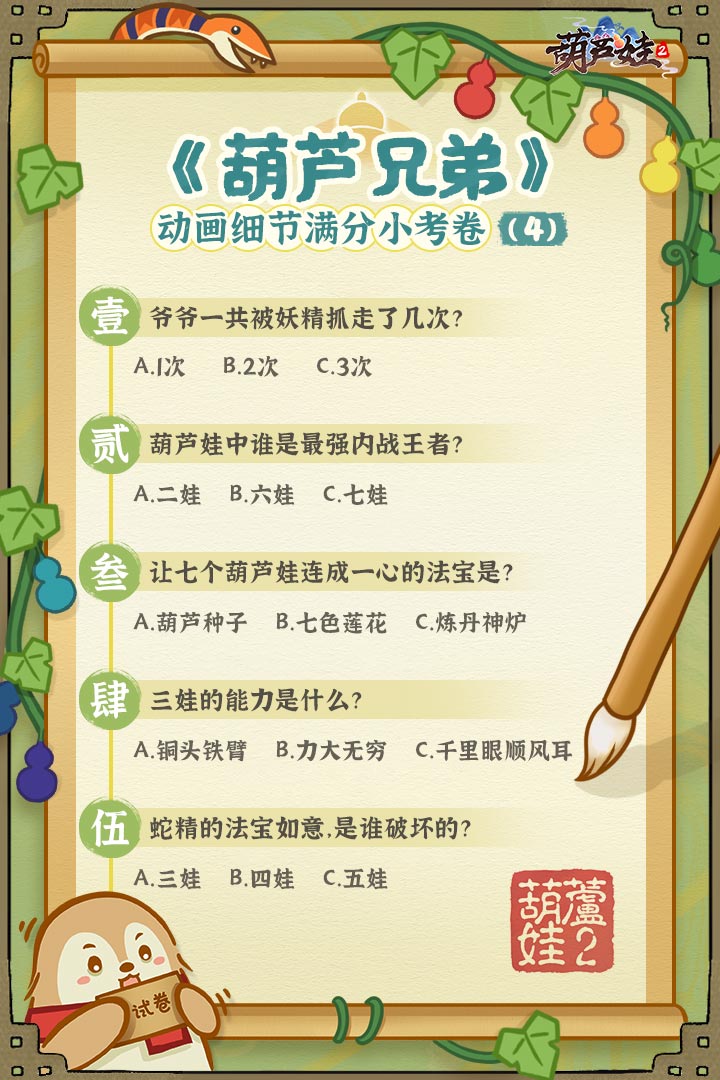 考试啦,《葫芦娃2》带来原动画细节小考卷(4)
考试啦,《葫芦娃2》带来原动画细节小考卷(4)
 王国两位君主北欧之地隐士有什么用
王国两位君主北欧之地隐士有什么用
 我的世界种子怎么种植方法
我的世界种子怎么种植方法
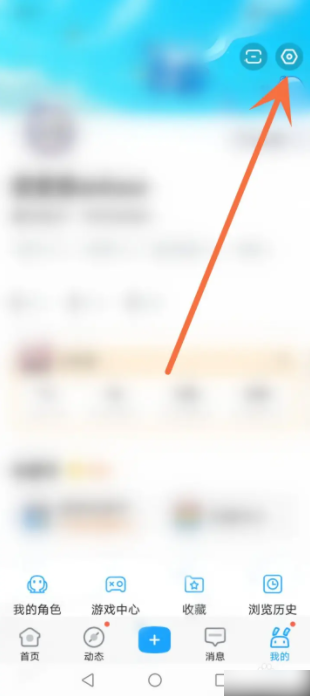 崩坏学园2怎么注销崩坏怎么注销账号
崩坏学园2怎么注销崩坏怎么注销账号
 不止《生化危机》外媒精选30款恐怖佳作
不止《生化危机》外媒精选30款恐怖佳作
 王国两位君主北欧之地雷神之锤解锁顺序
王国两位君主北欧之地雷神之锤解锁顺序
 梦幻西游梦玲珑穿什么
梦幻西游梦玲珑穿什么
 功夫熊猫阿宝邀你切磋,《蛋仔派对》联动KouKouLove第二弹开启
功夫熊猫阿宝邀你切磋,《蛋仔派对》联动KouKouLove第二弹开启
 终结之王SF《街头篮球》提升胜率之失误控制
终结之王SF《街头篮球》提升胜率之失误控制