NetBScanner is a fully free IP scanner that utilizes the NetBIOS protocol to scan for all computers within a specified IP range. It also displays detailed information for each target address, including the computer name, workgroup/domain name, MAC address, and network interface information. Furthermore, it allows for exporting the scanned data in various formats such as text, HTML, XML, and CSV. With NetBScanner, you can easily view the NetBIOS information of all devices on the local network, facilitating network maintenance. If needed, you can download and use this free application.
Software Features
NetBScanner offers several key features that make it a powerful tool for network scanning:
Comprehensive IP Scanning: The software efficiently scans for all computers within a specified IP range, ensuring thorough coverage of the network.
Detailed Information Display: It provides detailed information for each target, including the computer name, workgroup/domain name, MAC address, and network interface information, aiding in network analysis and troubleshooting.
Multiple Export Formats: NetBScanner supports exporting scanned data in various formats like text, HTML, XML, and CSV, making it easy to share and analyze the information.
User-friendly Interface: The software boasts an intuitive and user-friendly interface, making it accessible to users of all skill levels.
How to Use NetBScanner
Using NetBScanner is straightforward. Here's a step-by-step guide to get started:
Download and Install: Download the NetBScanner application from the official website and install it on your computer.
Launch the Application: Open NetBScanner and you'll be presented with a simple and intuitive interface.
Enter IP Range: Input the IP range you want to scan. You can specify a single IP address or a range of addresses.
Start Scanning: Click on the "Scan" button to initiate the scanning process. NetBScanner will start scanning the specified IP range and display the results in real-time.
View Results: Once the scanning is complete, you can view the detailed information for each target address, including the computer name, workgroup/domain name, MAC address, and network interface information.
Export Data: If needed, you can export the scanned data in various formats like text, HTML, XML, and CSV for further analysis and sharing.
By following these simple steps, you can easily utilize NetBScanner to scan and analyze the NetBIOS information of devices on your local network.

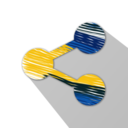





 Imaging Edge Webcam
Imaging Edge Webcam
 展翅鸟家长控制
展翅鸟家长控制
 蒲公英客户端
蒲公英客户端
 UrlPaster Lite
UrlPaster Lite
 CometMarks
CometMarks
 Portscan
Portscan
 IPMonitor
IPMonitor
 BeipMU
BeipMU
 2K公布免费第三人称英雄射击游戏《Ethos计划》
2K公布免费第三人称英雄射击游戏《Ethos计划》
 考试啦,《葫芦娃2》带来原动画细节小考卷(4)
考试啦,《葫芦娃2》带来原动画细节小考卷(4)
 王国两位君主北欧之地隐士有什么用
王国两位君主北欧之地隐士有什么用
 我的世界种子怎么种植方法
我的世界种子怎么种植方法
 崩坏学园2怎么注销崩坏怎么注销账号
崩坏学园2怎么注销崩坏怎么注销账号
 不止《生化危机》外媒精选30款恐怖佳作
不止《生化危机》外媒精选30款恐怖佳作
 王国两位君主北欧之地雷神之锤解锁顺序
王国两位君主北欧之地雷神之锤解锁顺序
 梦幻西游梦玲珑穿什么
梦幻西游梦玲珑穿什么
 功夫熊猫阿宝邀你切磋,《蛋仔派对》联动KouKouLove第二弹开启
功夫熊猫阿宝邀你切磋,《蛋仔派对》联动KouKouLove第二弹开启
 终结之王SF《街头篮球》提升胜率之失误控制
终结之王SF《街头篮球》提升胜率之失误控制