VeryPDF PDF Compressor
VeryPDF PDF Compressor is a versatile PDF compression tool designed to reduce the size of PDF files through image sampling and compression techniques. Beyond compression, it also offers PDF narration and password protection features.
Software Highlights
Image Downsampling and Compression for PDFs
To significantly reduce storage size, VeryPDF PDF Compressor employs advanced sampling methods like subsampling, average, and bicubic. It supports different compression modes for color, grayscale, and monochrome images, ensuring optimal file size reduction.
Font Compression and Subsetting in PDFs
PDF documents often contain embedded fonts to ensure consistent rendering across different devices. This software can embed, compress, and subset fonts, reducing the font data size within the PDF.
Preserve and Enhance PDFs with Compression
After compression, the software allows saving the PDF as a new file. It supports both user and owner passwords for PDF protection, controlling permissions for copying, modifying, and extracting content.
Software Features
Batch Processing for Multiple PDFs
Compress multiple PDF files with a single click.
Advanced Image Sampling Methods
Supports subsampling, average, and bicubic methods to reduce image size.
Multiple Compression Modes
Offers JPG and Zip compression for color and grayscale images, and Zip, RLE, JBIG2, and CCITT Group 4 for monochrome images.
Font Management
Allows embedding, compressing, and subsetting of PDF fonts.
Password Protection
Supports user and owner passwords for PDF security.
Content Permissions Management
Controls permissions for copying, modifying, and extracting PDF content.
PDF Metadata Editing
Enables editing of PDF metadata, including title, author, subject, keywords, creator, and producer.
How to Use VeryPDF PDF Compressor
Download and Install the Application
Once downloaded, extract and install the software on your device.
Select and Add PDF Files
Choose the PDF files you wish to compress from your system.
Set Output Directory and Convert
Configure the output directory and click "Convert" to begin the compression process.
By following these simple steps, you can efficiently compress your PDF files while maintaining their quality and accessibility.







 赤兔压缩
赤兔压缩
 飞压
飞压
 好压万能压缩
好压万能压缩
 zip万能压缩
zip万能压缩
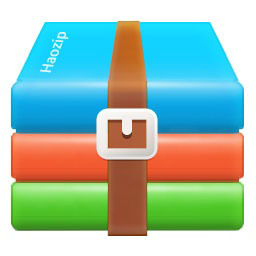 HaoZip
HaoZip
 PDF猫压缩
PDF猫压缩
 Zip解压缩
Zip解压缩
 金舟图片压缩器软件
金舟图片压缩器软件
 2K公布免费第三人称英雄射击游戏《Ethos计划》
2K公布免费第三人称英雄射击游戏《Ethos计划》
 考试啦,《葫芦娃2》带来原动画细节小考卷(4)
考试啦,《葫芦娃2》带来原动画细节小考卷(4)
 王国两位君主北欧之地隐士有什么用
王国两位君主北欧之地隐士有什么用
 我的世界种子怎么种植方法
我的世界种子怎么种植方法
 崩坏学园2怎么注销崩坏怎么注销账号
崩坏学园2怎么注销崩坏怎么注销账号
 不止《生化危机》外媒精选30款恐怖佳作
不止《生化危机》外媒精选30款恐怖佳作
 王国两位君主北欧之地雷神之锤解锁顺序
王国两位君主北欧之地雷神之锤解锁顺序
 梦幻西游梦玲珑穿什么
梦幻西游梦玲珑穿什么
 功夫熊猫阿宝邀你切磋,《蛋仔派对》联动KouKouLove第二弹开启
功夫熊猫阿宝邀你切磋,《蛋仔派对》联动KouKouLove第二弹开启
 终结之王SF《街头篮球》提升胜率之失误控制
终结之王SF《街头篮球》提升胜率之失误控制