Comprehensive PDF Converter
This versatile PDF conversion tool is highly practical. It enables you to quickly and accurately convert PDF documents into various formats such as Word, Excel, PPT, images, text, HTML, Epub, and XML. The Comprehensive PDF Converter enhances your work efficiency and quality, making your tasks more convenient.

Supported Transfer Formats
Our tool supports multiple conversion formats including:
- Word: Rapidly identifies PDF content and converts it to Word format, allowing for preview and editing after conversion.
- Excel: Efficiently recognizes PDF content and converts it to Excel format, with the option to preview and edit the output.
- PPT: Accurately converts PDF content to PPT format, enabling preview and editing of the presentation.

Software Features

- Images: Converts PDF content to JPG images, with the ability to preview and edit the images after conversion.
- HTML: Converts PDF content to HTML format, with the option to preview and edit the web pages.
- Text (txt): Converts PDF content to plain text, facilitating easy preview and editing.
- Epub: Converts PDF content to Epub format, enabling preview and editing of electronic publications.
- XML: Converts PDF content to XML format, providing a structured data format for further processing.
Conversion Progress
Stay updated with real-time conversion progress and preview the conversion in real-time. With a single click, you can initiate the conversion process, completing complex calculations at high speed without any hassle.

Installation Steps
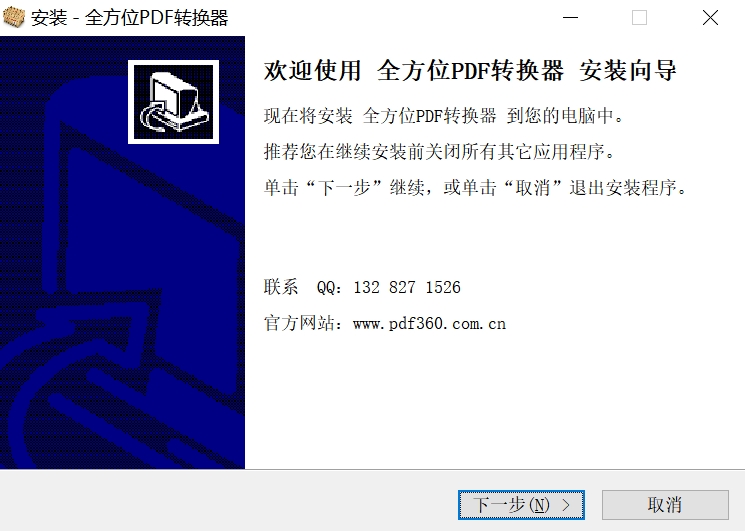
- Download the latest installation package from our website and click "Next."
- Select the desired installation location and proceed with the installation.
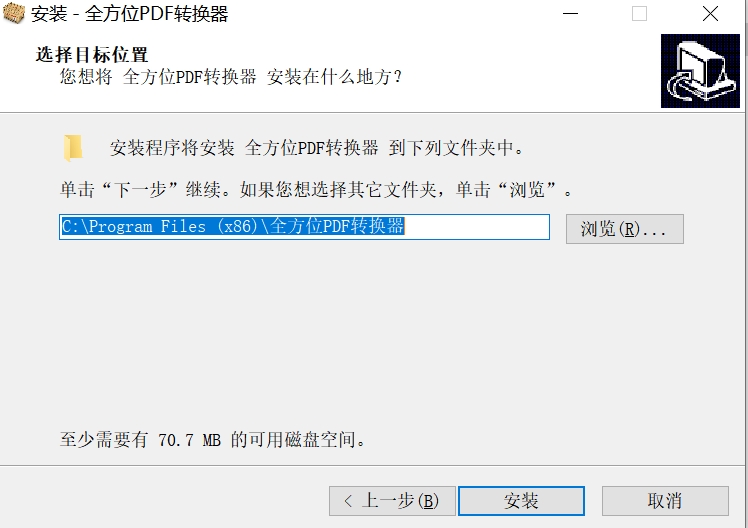
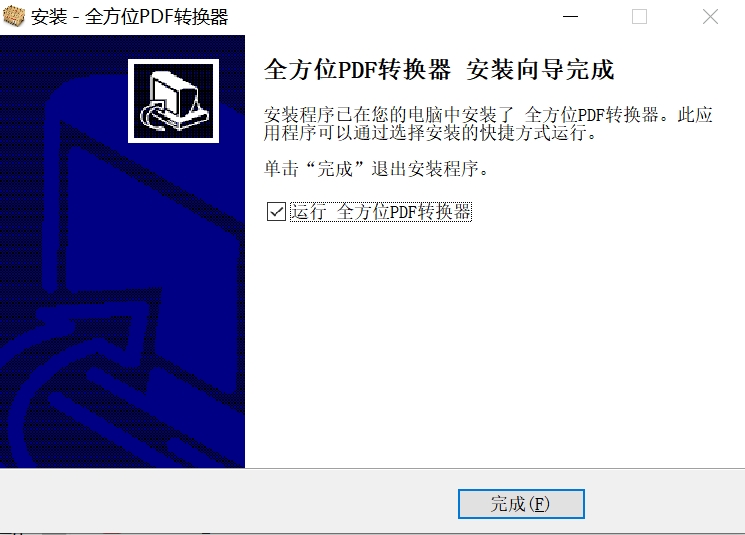
Once the installation is complete, you can start using the Comprehensive PDF Converter.







 FontCreator
FontCreator
 VueScan扫描仪万能驱动
VueScan扫描仪万能驱动
 Autodesk Access
Autodesk Access
 Desktop Lighter
Desktop Lighter
 微PE工具箱
微PE工具箱
 万能U盘量产工具
万能U盘量产工具
 DBMaker
DBMaker
 Stardock Start
Stardock Start
 2K公布免费第三人称英雄射击游戏《Ethos计划》
2K公布免费第三人称英雄射击游戏《Ethos计划》
 考试啦,《葫芦娃2》带来原动画细节小考卷(4)
考试啦,《葫芦娃2》带来原动画细节小考卷(4)
 王国两位君主北欧之地隐士有什么用
王国两位君主北欧之地隐士有什么用
 我的世界种子怎么种植方法
我的世界种子怎么种植方法
 崩坏学园2怎么注销崩坏怎么注销账号
崩坏学园2怎么注销崩坏怎么注销账号
 不止《生化危机》外媒精选30款恐怖佳作
不止《生化危机》外媒精选30款恐怖佳作
 王国两位君主北欧之地雷神之锤解锁顺序
王国两位君主北欧之地雷神之锤解锁顺序
 梦幻西游梦玲珑穿什么
梦幻西游梦玲珑穿什么
 功夫熊猫阿宝邀你切磋,《蛋仔派对》联动KouKouLove第二弹开启
功夫熊猫阿宝邀你切磋,《蛋仔派对》联动KouKouLove第二弹开启
 终结之王SF《街头篮球》提升胜率之失误控制
终结之王SF《街头篮球》提升胜率之失误控制