
Automatic Installation Mode
PrinterGuard Official Edition detects all printer issues with a single click, automatically matches the optimal driver, and intelligently resolves printing problems.
Manual Installation Mode
You can search for official drivers by entering the printer brand or model.
Computer Hardware Information
Easily view current computer hardware (CPU, motherboard, memory, etc.) and operating system information.
Common Printer Issues
Find solutions to common printer problems such as not printing.
With PrinterGuard, say goodbye to printing troubles.
Let office workers print documents with ease and students print homework effortlessly.
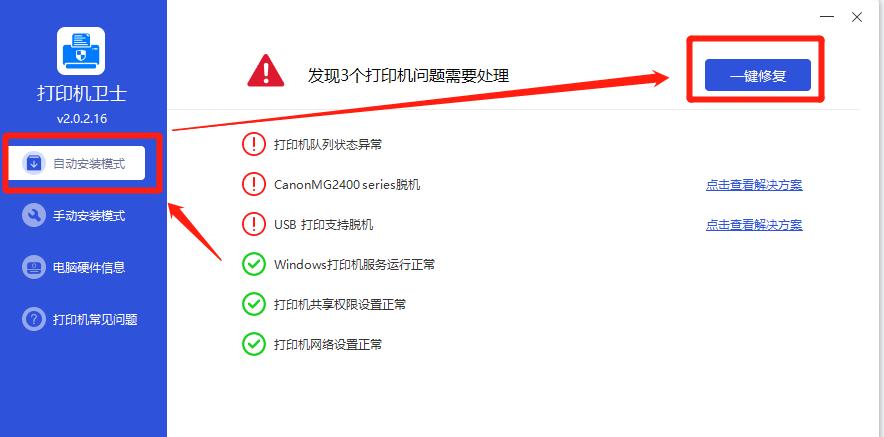
Software Features

PrinterGuard can automatically scan and detect printer issues.
Custom repair plans are available, including fixing driver or network issues.
Print service errors can also be resolved by restarting the Windows print service.
Printer network settings can be checked and repaired with a single click.
The software supports device driver search for brands like HP, EPSON, Canon, Brother, and Ricoh.
Execute repairs with one click, and all detected errors can be fixed with a single action.

Installation Steps

1. Download the installation package from our site and follow the prompts to install.


3. Once the download is complete, you can start using the software.







 print preview
print preview
 江苏省门诊收费票据打印管理系统
江苏省门诊收费票据打印管理系统
 易打印软件
易打印软件
 ImagePrinter Pro
ImagePrinter Pro
 O&K Print Watch
O&K Print Watch
 O&K Printer Viewer
O&K Printer Viewer
 O&K Print Router
O&K Print Router
 好用支票打印软件
好用支票打印软件
 2K公布免费第三人称英雄射击游戏《Ethos计划》
2K公布免费第三人称英雄射击游戏《Ethos计划》
 考试啦,《葫芦娃2》带来原动画细节小考卷(4)
考试啦,《葫芦娃2》带来原动画细节小考卷(4)
 王国两位君主北欧之地隐士有什么用
王国两位君主北欧之地隐士有什么用
 我的世界种子怎么种植方法
我的世界种子怎么种植方法
 崩坏学园2怎么注销崩坏怎么注销账号
崩坏学园2怎么注销崩坏怎么注销账号
 不止《生化危机》外媒精选30款恐怖佳作
不止《生化危机》外媒精选30款恐怖佳作
 王国两位君主北欧之地雷神之锤解锁顺序
王国两位君主北欧之地雷神之锤解锁顺序
 梦幻西游梦玲珑穿什么
梦幻西游梦玲珑穿什么
 功夫熊猫阿宝邀你切磋,《蛋仔派对》联动KouKouLove第二弹开启
功夫熊猫阿宝邀你切磋,《蛋仔派对》联动KouKouLove第二弹开启
 终结之王SF《街头篮球》提升胜率之失误控制
终结之王SF《街头篮球》提升胜率之失误控制