The official KOOV Robot version is an incredibly practical introductory tool for learning programming. With its simple and clear interface, KOOV Robot is perfect for children to learn from. Its powerful features easily spark children's interest in programming, making it suitable for kids of all ages. The software offers a variety of programming and creative functions, enabling users to learn programming in multiple aspects.

KOOV Robot leverages simple modules to create a wealth of creativity.
A few types can realize numerous shapes, with three-dimensional interlocking displays showcasing colorful expressions.
Online content for growing up
The official KOOV Robot version allows children of all ages to find fun and engaging online applications.
Delicate and friendly electronic components
The core motherboard, sensors, motor elements, and data cables are all meticulously designed, providing an entirely new educational and creative kit.
A platform for self-expression

Software Features
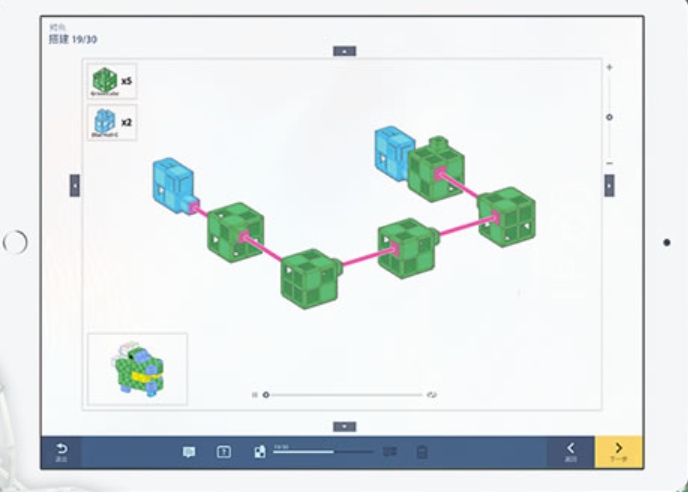
Creative Workshop
In the official KOOV version, users can freely assemble robots, program, and create original works. Completed projects can be shared with other players through photos or videos. Players can comment on and like the works in the Creative Workshop.
Player Character Design
Before starting to use KOOV and assemble robots, users need to create a player character and choose an assistant. When creating the player, you can give it a nickname and design its appearance according to your preferences.
Visual Programming
The programming interface in the KOOV official version application uses "visual programming," which is easy to understand. By sending programs to the robot, users can learn how to give it desired actions through repeated trials, errors, and observation of the robot's responses.
Advanced Classroom
The "Advanced Classroom" offers online robotics programming courses that can be studied at home, including programming methods and robot design courses. Currently, there are two courses: "Creative Programming Basics" and "Creative Assembly Basics," each with 6 units and several tasks in each unit. Users can earn badges after completing tasks.
Robot Paradise
In Robot Paradise, there are examples of KOOV robots, allowing users to learn the production methods of KOOV works by imitation. Follow the 3D assembly guide to complete the robot assembly, then import the pre-prepared program to complete the robot's creation. As of February 2017, there were 22 different difficulty level examples, including 14 examples in the basic version, without programs.

Installation Steps
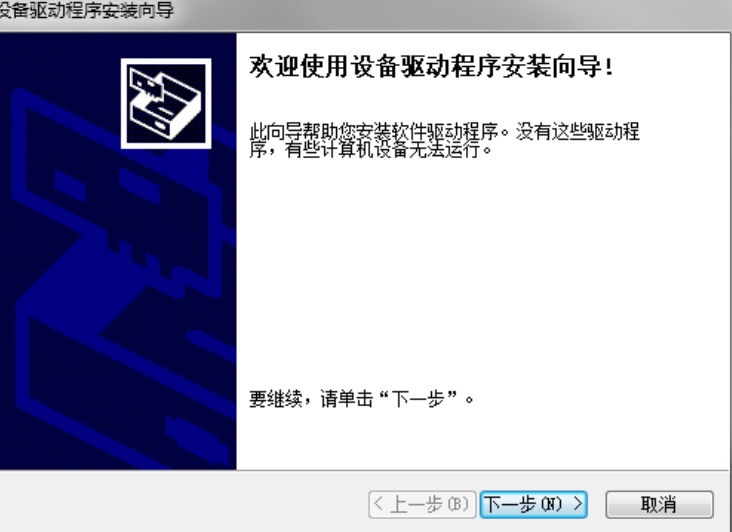
Download the latest installation package from this site and click "Next."
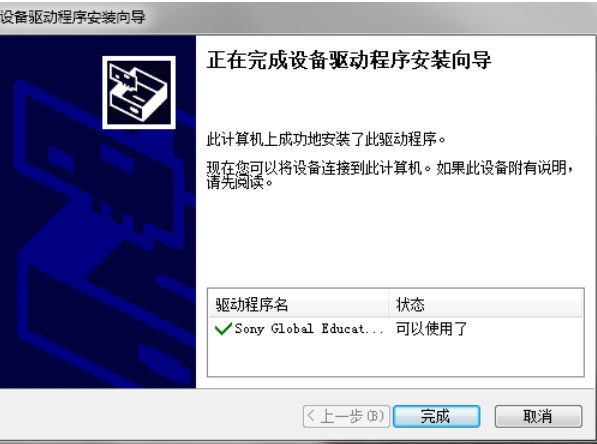
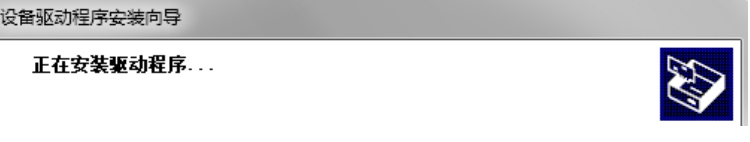
Once the installation is complete, you can start using it.







 金字塔决策交易系统64位
金字塔决策交易系统64位
 浩辰CAD机械标准版
浩辰CAD机械标准版
 帮大家PDF超能助手
帮大家PDF超能助手
 E8财务管理软件增强版
E8财务管理软件增强版
 E8财务管理软件专业版
E8财务管理软件专业版
 证书助手-统计局专版
证书助手-统计局专版
 冬瓜配音
冬瓜配音
 浩辰CAD建筑
浩辰CAD建筑
 2K公布免费第三人称英雄射击游戏《Ethos计划》
2K公布免费第三人称英雄射击游戏《Ethos计划》
 考试啦,《葫芦娃2》带来原动画细节小考卷(4)
考试啦,《葫芦娃2》带来原动画细节小考卷(4)
 王国两位君主北欧之地隐士有什么用
王国两位君主北欧之地隐士有什么用
 我的世界种子怎么种植方法
我的世界种子怎么种植方法
 崩坏学园2怎么注销崩坏怎么注销账号
崩坏学园2怎么注销崩坏怎么注销账号
 不止《生化危机》外媒精选30款恐怖佳作
不止《生化危机》外媒精选30款恐怖佳作
 王国两位君主北欧之地雷神之锤解锁顺序
王国两位君主北欧之地雷神之锤解锁顺序
 梦幻西游梦玲珑穿什么
梦幻西游梦玲珑穿什么
 功夫熊猫阿宝邀你切磋,《蛋仔派对》联动KouKouLove第二弹开启
功夫熊猫阿宝邀你切磋,《蛋仔派对》联动KouKouLove第二弹开启
 终结之王SF《街头篮球》提升胜率之失误控制
终结之王SF《街头篮球》提升胜率之失误控制