Project Reader is a practical file reader that specializes in opening MPP file format documents, which many standard file readers cannot accommodate. It effortlessly resolves your reading challenges by allowing you to open, print, and export Project plans. Not only does it display the projects you are currently creating, but it also offers various project browsing formats, bringing professional features to your fingertips.
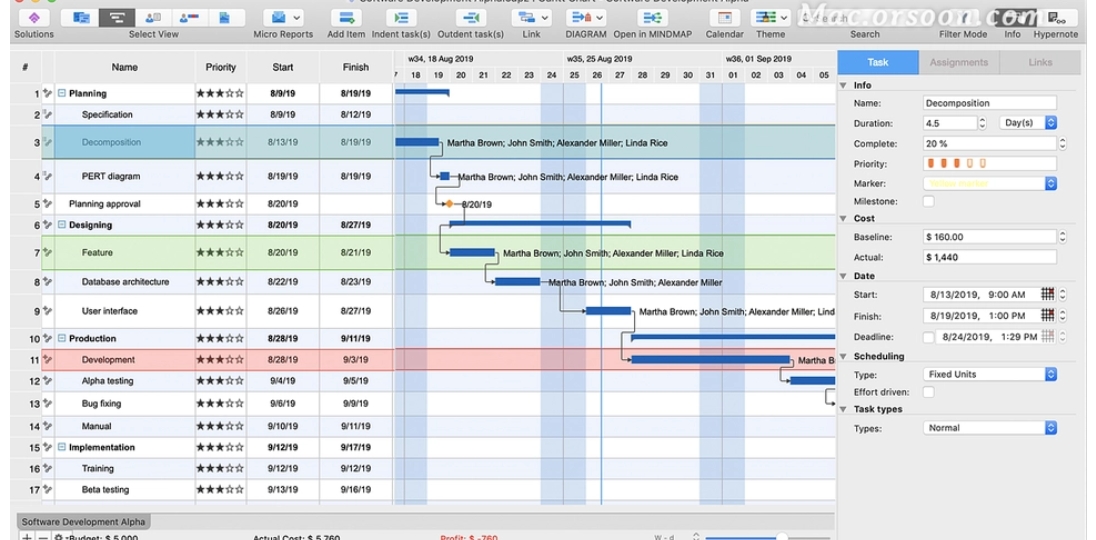
It supports both 32-bit and 64-bit computers.
Open Microsoft Project MPP files on your computer.
Visualize Gantt charts and track progress and dependencies.
Enjoy five zoom levels, ranging from daily to annual views.
Create annotations for incomplete tasks, overdue tasks, tasks starting this week, and tasks assigned to specific individuals.
Export task lists to HTML or Excel formats.
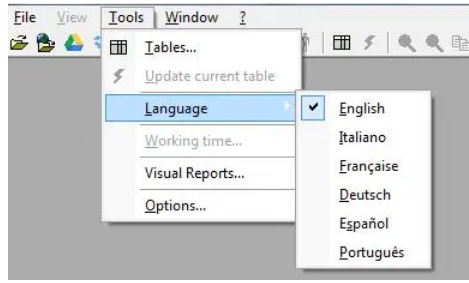
Software Features
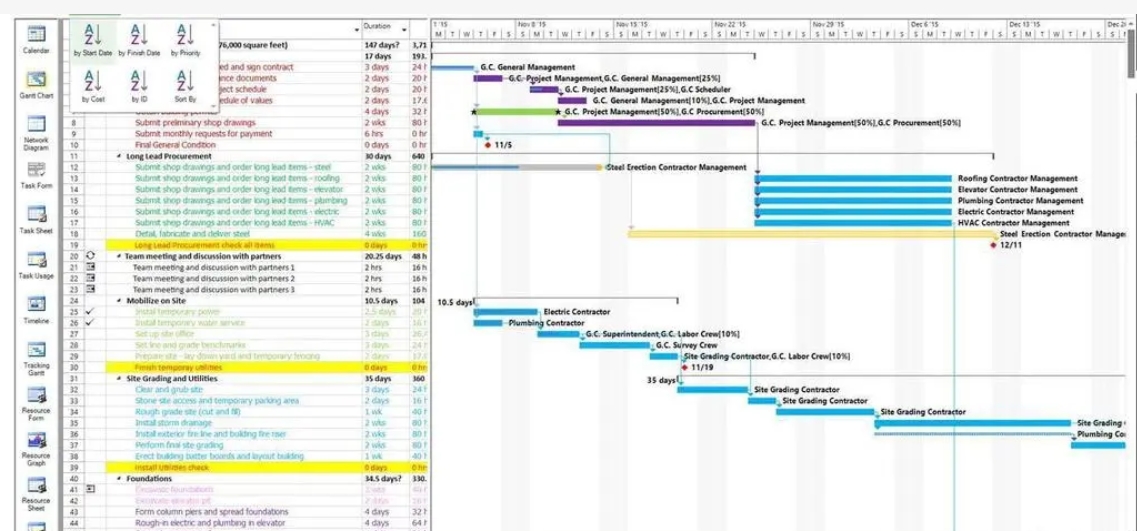
- Supports both 32-bit and 64-bit computers
- Opens Microsoft Project MPP files on your PC
- Visualizes Gantt charts and tracks progress and dependencies
- Offers five zoom levels, from daily to annual views
- Allows the creation of annotations for incomplete, overdue, weekly starting, and assigned tasks
- Enables the export of task lists to HTML or Excel
- Delivers high-quality printing capabilities
- Offers a choice of date formats
- Checks for application updates within the app
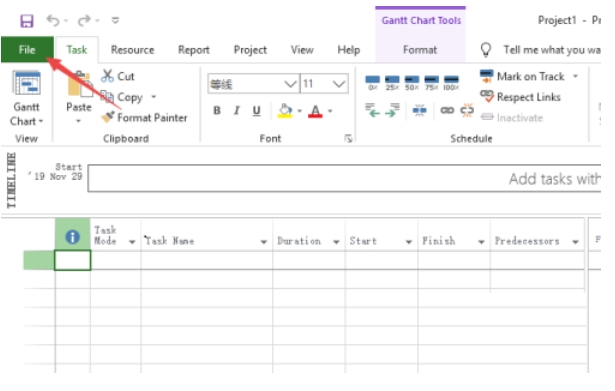
Installation Steps
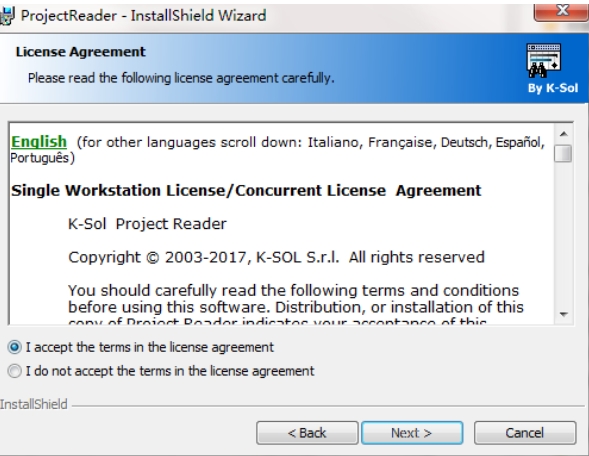
Download the file, and double-click the "exe" to open the installation page.
Click "Browse" to select the installation folder and then click "Install".
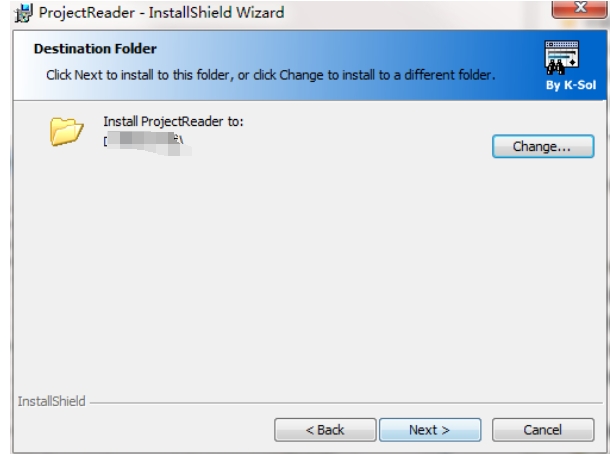
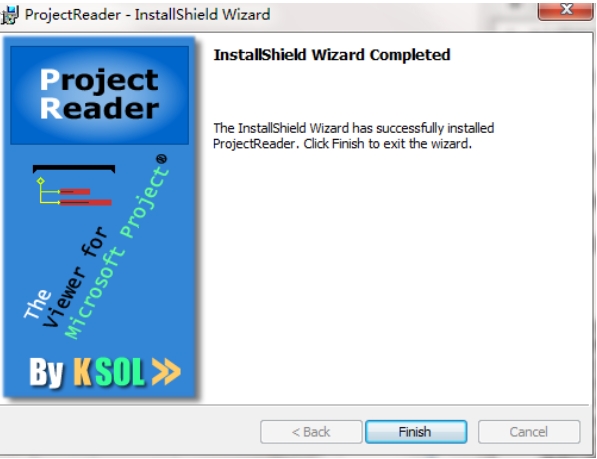
Wait patiently for the installation to complete, and then you can start using the software.






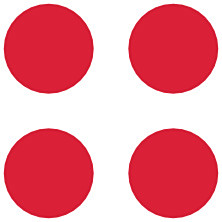
 考途应用电脑版
考途应用电脑版
 美团民宿应用电脑版
美团民宿应用电脑版
 醒图应用电脑版
醒图应用电脑版
 KK录像机软件
KK录像机软件
 天翼云手机
天翼云手机
 KK录像机电脑版
KK录像机电脑版
 皓云投屏
皓云投屏
 冬瓜配音
冬瓜配音
 2K公布免费第三人称英雄射击游戏《Ethos计划》
2K公布免费第三人称英雄射击游戏《Ethos计划》
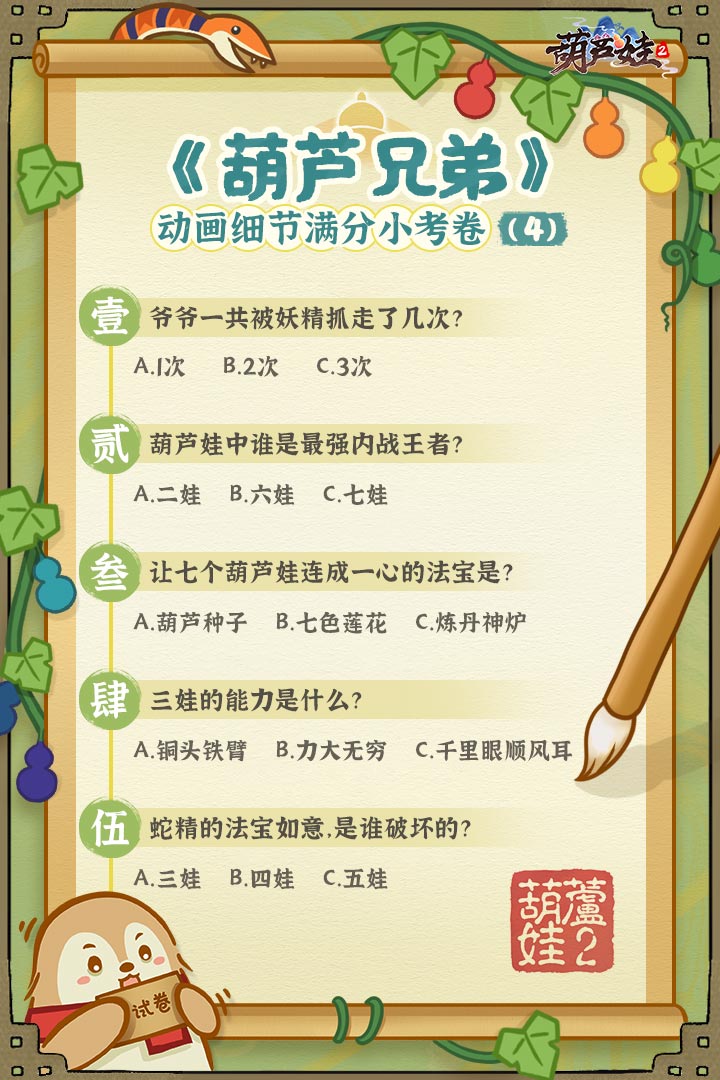 考试啦,《葫芦娃2》带来原动画细节小考卷(4)
考试啦,《葫芦娃2》带来原动画细节小考卷(4)
 王国两位君主北欧之地隐士有什么用
王国两位君主北欧之地隐士有什么用
 我的世界种子怎么种植方法
我的世界种子怎么种植方法
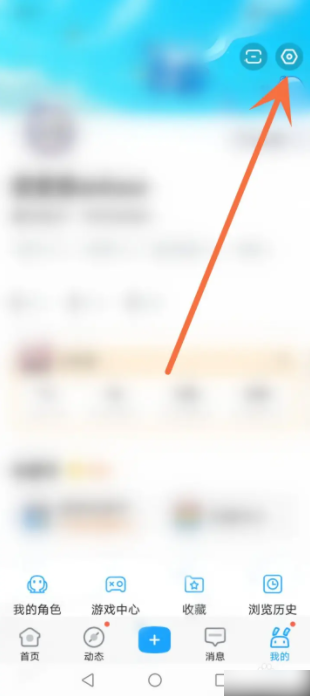 崩坏学园2怎么注销崩坏怎么注销账号
崩坏学园2怎么注销崩坏怎么注销账号
 不止《生化危机》外媒精选30款恐怖佳作
不止《生化危机》外媒精选30款恐怖佳作
 王国两位君主北欧之地雷神之锤解锁顺序
王国两位君主北欧之地雷神之锤解锁顺序
 梦幻西游梦玲珑穿什么
梦幻西游梦玲珑穿什么
 功夫熊猫阿宝邀你切磋,《蛋仔派对》联动KouKouLove第二弹开启
功夫熊猫阿宝邀你切磋,《蛋仔派对》联动KouKouLove第二弹开启
 终结之王SF《街头篮球》提升胜率之失误控制
终结之王SF《街头篮球》提升胜率之失误控制