XMind is a comprehensive mind mapping and brainstorming software designed to inspire creativity and ideas. As a productivity tool that enhances efficiency in both work and daily life, it is favored by millions of users worldwide.
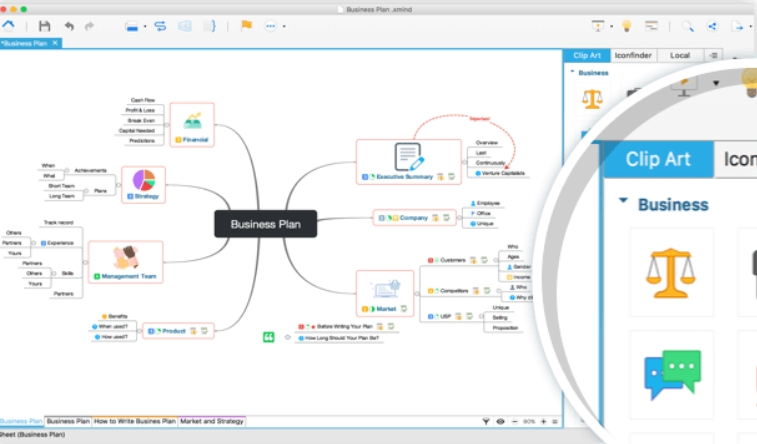
Flexible Visualization Platform
XMind offers a simple and flexible way to visualize information, ensuring that key business information flows more directly and smoothly within the organization.
Local Network Sharing
With Local Network Sharing (LNS), you can effortlessly send XMind files to other computers across the local network. Simply drag and drop the XMind file onto the target LNS view to share, or use LNS to send messages notifying team members to review your mind maps.
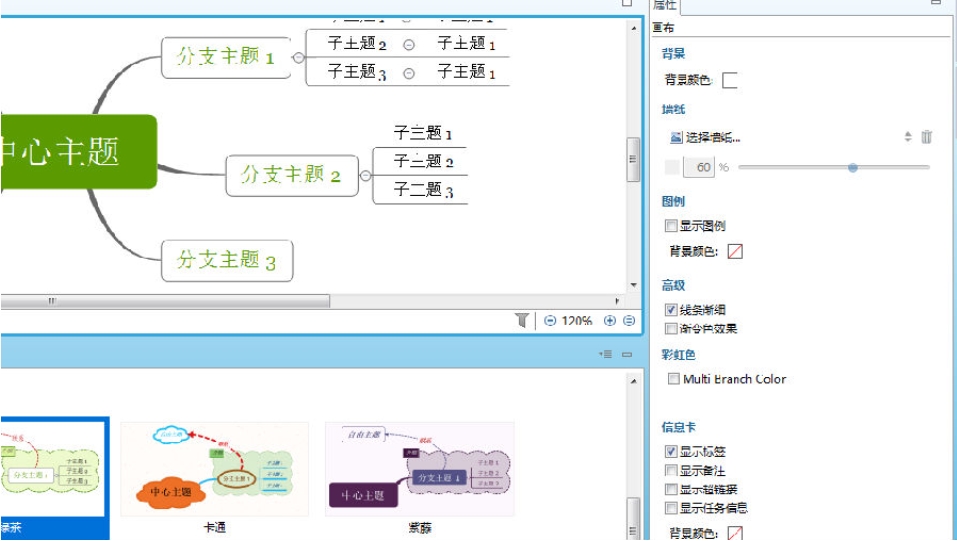
Software Features
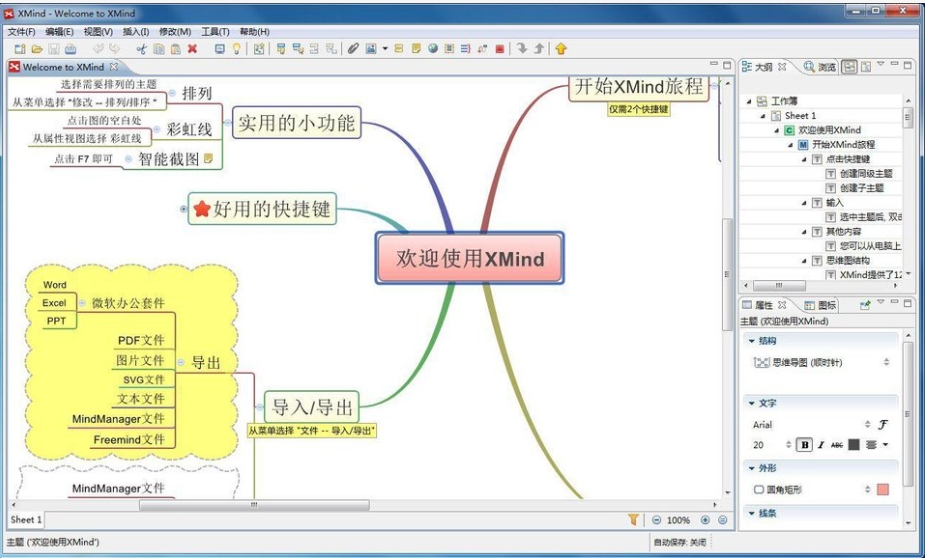
XMind effectively translates thoughts into mind maps, making it easy for users to improve their efficiency in learning and work. Its mind mapping feature, along with other diagramming tools, is user-friendly and intuitive.
Outline View
Switch between the outline view and mind map mode to freely manage lists, organize goals, and tasks. This feature will help you stand out as an exceptional team member.
Style Editor
Customize themes to your liking by adjusting fonts, lines, and colors. Once saved, you can reuse your preferred styles.
New UI
Our latest interface, called CREAM, is reminiscent of the first light of dawn or a sweet treat filled with energy, ready to energize you and propel your thinking forward.
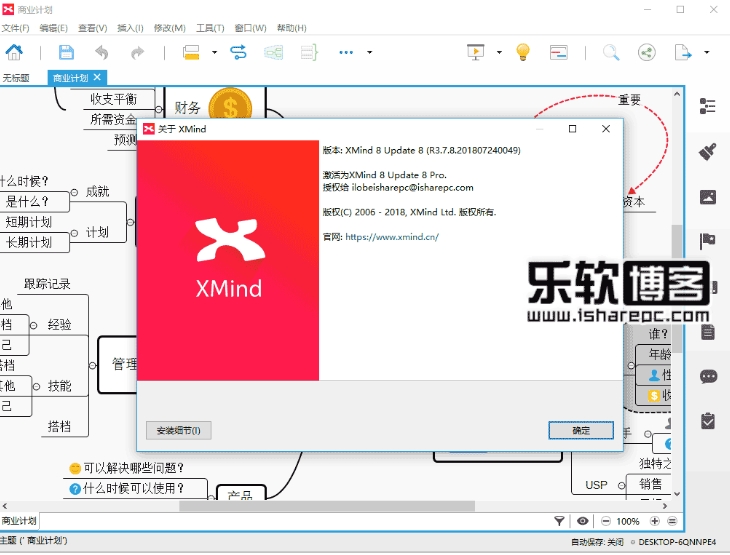
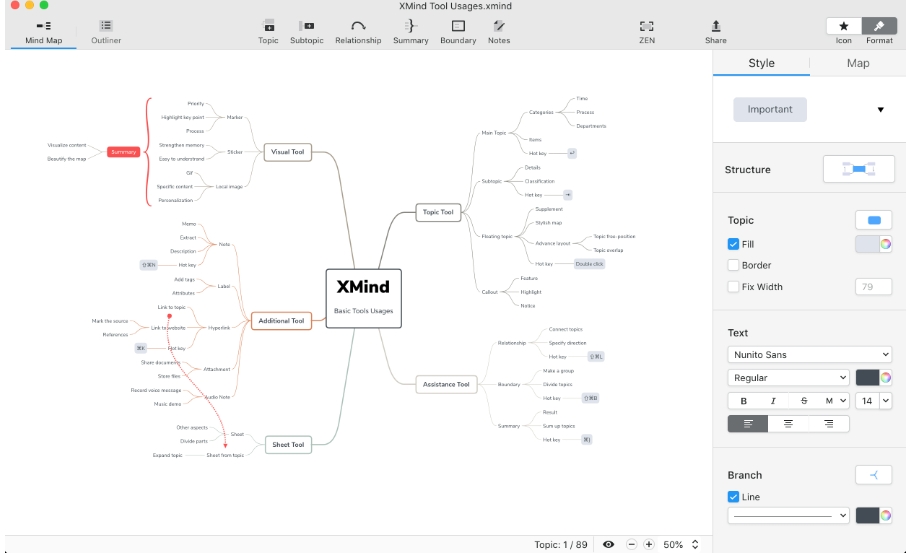
Wide Application in Enterprises and Education
XMind is extensively used in businesses for meeting management, project management, information management, planning, time management, and corporate decision analysis. In the educational field, it is commonly used for teacher preparation, curriculum planning, and brainstorming sessions.
Installation Steps
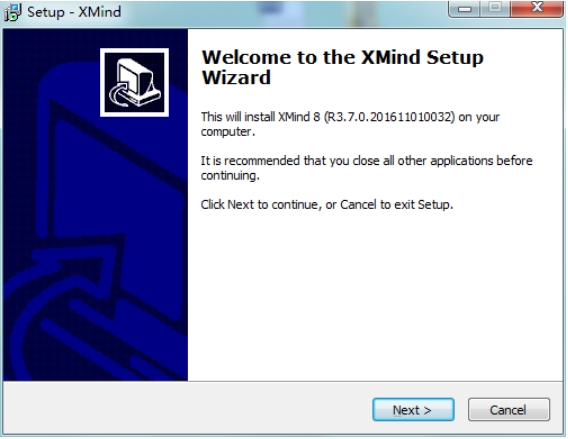
Download and double-click the zip file to extract and open the installation page.
Double-click the exe file and follow the on-screen instructions to install.
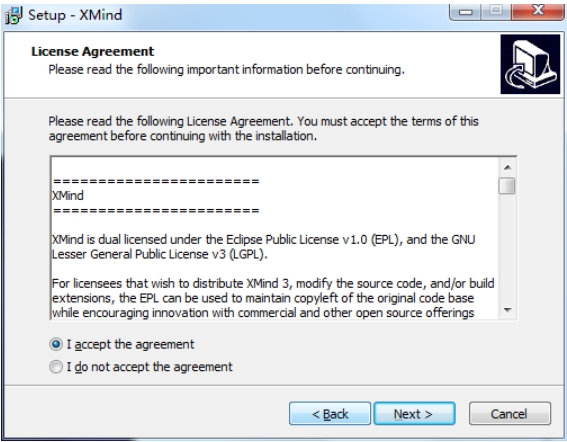
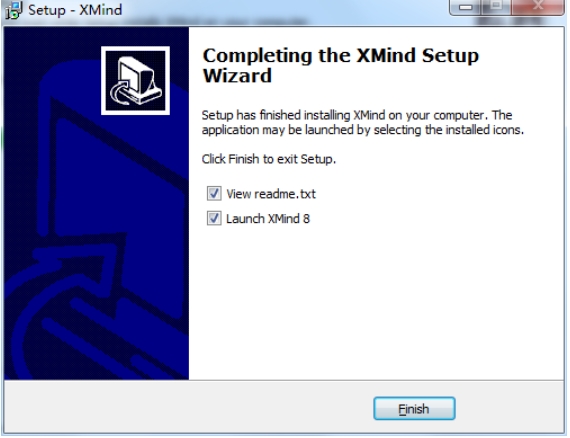
Wait patiently for the installation to complete and begin using XMind.







 BIM快看
BIM快看
 傲软PDF转换
傲软PDF转换
 作曲大师音乐梦想家
作曲大师音乐梦想家
 金字塔决策交易系统64位
金字塔决策交易系统64位
 腾讯围棋
腾讯围棋
 QVE人声分离
QVE人声分离
 QVE电脑录音
QVE电脑录音
 浆果录屏
浆果录屏
 2K公布免费第三人称英雄射击游戏《Ethos计划》
2K公布免费第三人称英雄射击游戏《Ethos计划》
 考试啦,《葫芦娃2》带来原动画细节小考卷(4)
考试啦,《葫芦娃2》带来原动画细节小考卷(4)
 王国两位君主北欧之地隐士有什么用
王国两位君主北欧之地隐士有什么用
 我的世界种子怎么种植方法
我的世界种子怎么种植方法
 崩坏学园2怎么注销崩坏怎么注销账号
崩坏学园2怎么注销崩坏怎么注销账号
 不止《生化危机》外媒精选30款恐怖佳作
不止《生化危机》外媒精选30款恐怖佳作
 王国两位君主北欧之地雷神之锤解锁顺序
王国两位君主北欧之地雷神之锤解锁顺序
 梦幻西游梦玲珑穿什么
梦幻西游梦玲珑穿什么
 功夫熊猫阿宝邀你切磋,《蛋仔派对》联动KouKouLove第二弹开启
功夫熊猫阿宝邀你切磋,《蛋仔派对》联动KouKouLove第二弹开启
 终结之王SF《街头篮球》提升胜率之失误控制
终结之王SF《街头篮球》提升胜率之失误控制