Sound Booster is a straightforward and practical computer sound amplification software that can increase the volume of your computer audio by up to 500%. If you find the volume of your music or video playback too low, this software can help you enhance the sound.

SoundBooster is capable of significantly boosting the initial volume level in Windows operating systems, with a maximum amplification of 500%. This applies to all audio content, including music, videos, and other audio sources, ensuring that SoundBooster can satisfy your need for louder sound, regardless of your PC's external sound card limitations.
The software's operation is incredibly simple. After installation, a speaker icon will appear in the system tray at the bottom right corner of your screen. Simply click on this icon and select the desired volume amplification percentage to hear the effect in real-time. Additionally, SoundBooster is optimized for music playback, enhancing system volume by up to 5 times without compromising audio quality.
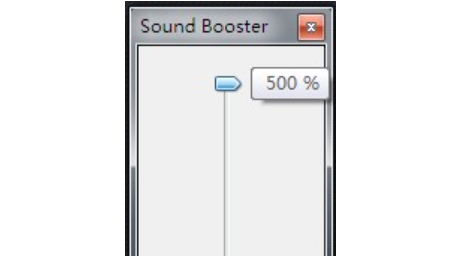
Software Features

1. Volume Amplification: SoundBooster can dramatically increase the volume of your computer audio, with a maximum amplification of 500% of the initial volume. It can easily raise the volume level of music, videos, and other audio sources to meet your desired loudness.
2. Audio Quality Preservation: While amplifying the volume, SoundBooster ensures that the audio quality remains unchanged, providing you with clear and high-quality audio experiences.
3. Wide Applicability: SoundBooster is not only compatible with Windows operating systems but can also be used across various music and video streaming services, social networking platforms, and other online media platforms. It enhances the volume output of various music services, allowing users to enjoy their favorite tracks at higher volumes. Similarly, it provides volume boosting functionality for popular video platforms, enabling users to watch videos with increased volume.

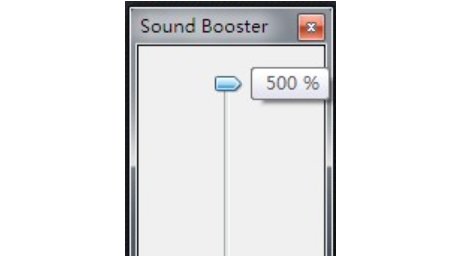
4. User-Friendly Interface: Once installed, SoundBooster displays a speaker icon in the system tray. Users can click on this icon and select the appropriate volume amplification percentage to instantly hear the effect. This intuitive interface makes SoundBooster easy to use, suitable for users of all levels.
Installation Steps

Download the latest installation package from our website.
Follow the on-screen instructions to complete the installation.
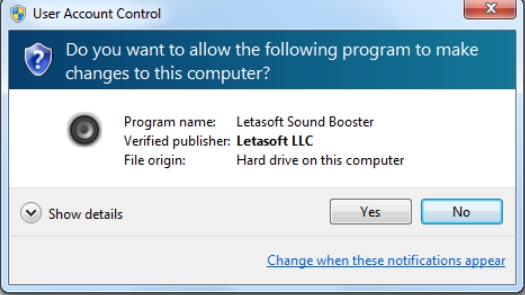
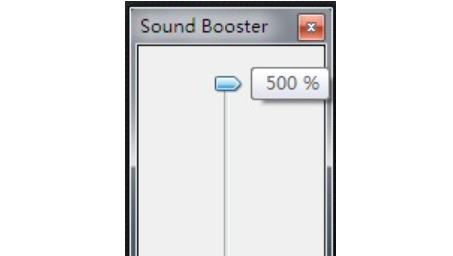
Your installation is complete, and you can now start using SoundBooster.







 证书助手-统计局专版
证书助手-统计局专版
 冬瓜配音
冬瓜配音
 浩辰CAD建筑
浩辰CAD建筑
 傲软手机助手2026
傲软手机助手2026
 傲软CAD看图2026
傲软CAD看图2026
 sunVCF通讯录转换器
sunVCF通讯录转换器
 PDF补丁丁
PDF补丁丁
 PDF编辑吧
PDF编辑吧
 2K公布免费第三人称英雄射击游戏《Ethos计划》
2K公布免费第三人称英雄射击游戏《Ethos计划》
 考试啦,《葫芦娃2》带来原动画细节小考卷(4)
考试啦,《葫芦娃2》带来原动画细节小考卷(4)
 王国两位君主北欧之地隐士有什么用
王国两位君主北欧之地隐士有什么用
 我的世界种子怎么种植方法
我的世界种子怎么种植方法
 崩坏学园2怎么注销崩坏怎么注销账号
崩坏学园2怎么注销崩坏怎么注销账号
 不止《生化危机》外媒精选30款恐怖佳作
不止《生化危机》外媒精选30款恐怖佳作
 王国两位君主北欧之地雷神之锤解锁顺序
王国两位君主北欧之地雷神之锤解锁顺序
 梦幻西游梦玲珑穿什么
梦幻西游梦玲珑穿什么
 功夫熊猫阿宝邀你切磋,《蛋仔派对》联动KouKouLove第二弹开启
功夫熊猫阿宝邀你切磋,《蛋仔派对》联动KouKouLove第二弹开启
 终结之王SF《街头篮球》提升胜率之失误控制
终结之王SF《街头篮球》提升胜率之失误控制