Google Chrome, widely acclaimed as one of the most popular web browsers, stands out for its exceptional performance, sleek interface design, extensive extension support, and robust security features, earning the trust and favor of a vast user base.

Chrome is dedicated to providing an all-around fast browsing experience. It launches swiftly from the desktop and loads web pages rapidly. Furthermore, with its powerful JavaScript V8 engine, Chrome excels in handling complex web pages and applications.
The browser's interface is clean and user-friendly, featuring a prominent top tab bar, a simple and intelligent address bar, and a collapsible bookmark bar, ensuring both simplicity and functionality.
With Chrome's cloud sync feature, users can access and manage bookmarks, browsing history, and other information across different devices. This seamless transition between devices enhances the ease of use.
Chrome also offers a comprehensive set of developer tools, such as debuggers and network monitors, which assist developers in efficiently creating and debugging web pages and applications.
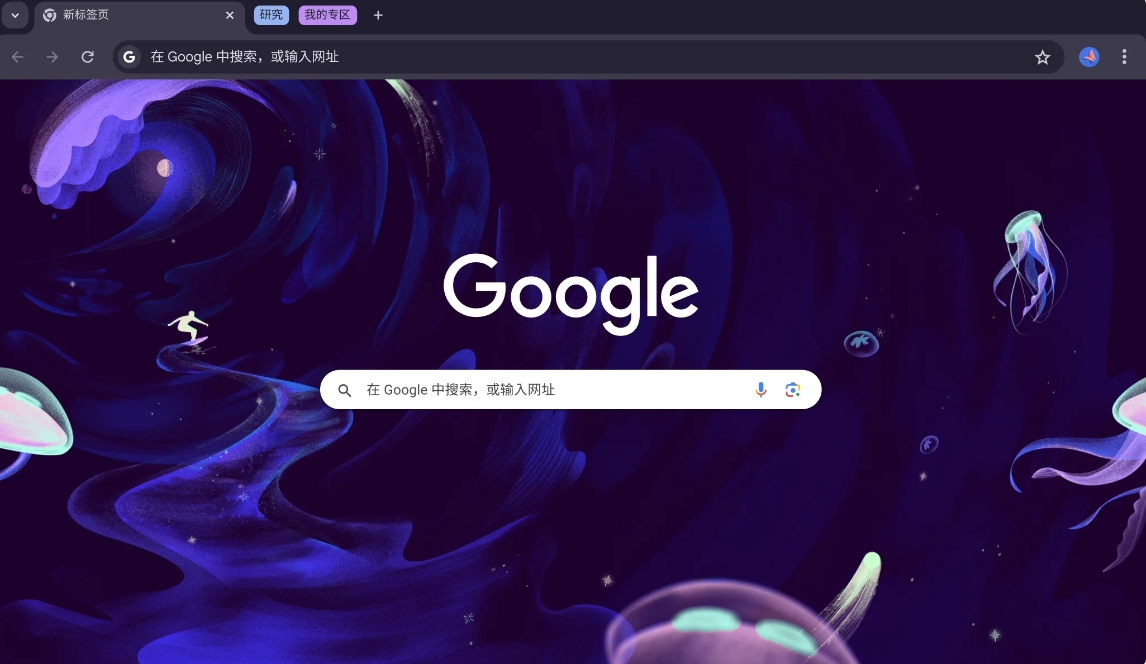
Software Features
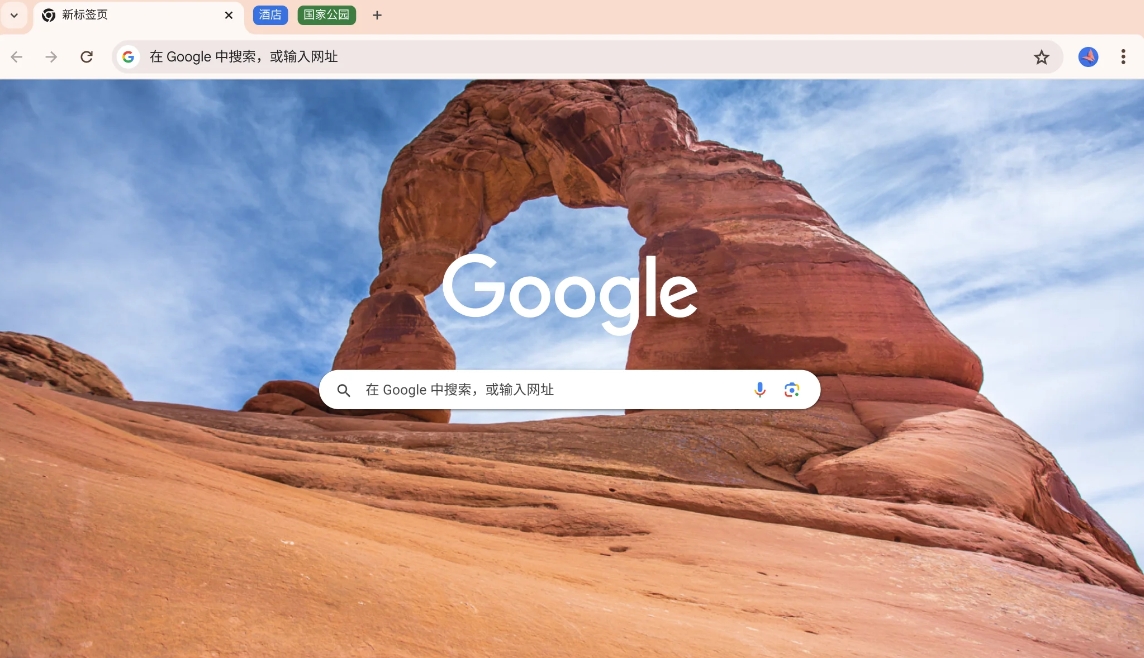
Multi-tab browsing: Chrome allows users to open multiple tabs within a single browser window, facilitating easy switching and management of web pages.
Quick search: Chrome's address bar, also known as Omnibox, integrates search engine functionality, enabling users to search directly from the address bar without needing a separate search page.
Bookmark management: Users can save favorite web pages as bookmarks for quick access, organizing them into folders for better categorization and management.
Browsing history: Chrome keeps a record of the web pages visited, allowing users to view and revisit past pages at any time.
Extensions: Chrome supports the installation of various extensions that can enhance browser functionality, such as ad blockers, password managers, and screenshot tools. Users can select and install extensions based on their individual needs.
Private browsing: Chrome offers an incognito mode, where the browser does not store browsing history, cache files, or cookies, safeguarding user privacy.


Syncing: Chrome enables users to synchronize bookmarks, browsing history, extensions, and other information across different devices. By logging into the same Google account, users can seamlessly switch between devices.
Automatic translation: Chrome includes a built-in translation feature that allows users to translate non-native language web pages directly within the browser, facilitating easy reading.
Developer tools: Chrome provides robust developer tools, including JavaScript debuggers, network monitors, and performance analysis tools, to aid developers in debugging and optimizing web applications.
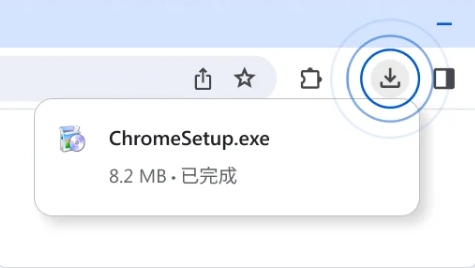
Installation Steps
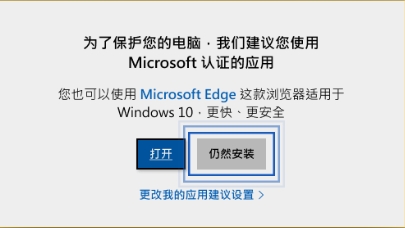
Download the latest installation package from our site.
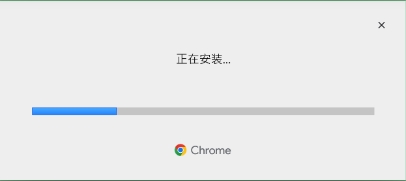
Follow the on-screen instructions to complete the installation.
Once the installation is complete, you can start using Chrome immediately.







 Imaging Edge Webcam
Imaging Edge Webcam
 展翅鸟家长控制
展翅鸟家长控制
 蒲公英客户端
蒲公英客户端
 UrlPaster Lite
UrlPaster Lite
 CometMarks
CometMarks
 Portscan
Portscan
 IPMonitor
IPMonitor
 BeipMU
BeipMU
 2K公布免费第三人称英雄射击游戏《Ethos计划》
2K公布免费第三人称英雄射击游戏《Ethos计划》
 考试啦,《葫芦娃2》带来原动画细节小考卷(4)
考试啦,《葫芦娃2》带来原动画细节小考卷(4)
 王国两位君主北欧之地隐士有什么用
王国两位君主北欧之地隐士有什么用
 我的世界种子怎么种植方法
我的世界种子怎么种植方法
 崩坏学园2怎么注销崩坏怎么注销账号
崩坏学园2怎么注销崩坏怎么注销账号
 不止《生化危机》外媒精选30款恐怖佳作
不止《生化危机》外媒精选30款恐怖佳作
 王国两位君主北欧之地雷神之锤解锁顺序
王国两位君主北欧之地雷神之锤解锁顺序
 梦幻西游梦玲珑穿什么
梦幻西游梦玲珑穿什么
 功夫熊猫阿宝邀你切磋,《蛋仔派对》联动KouKouLove第二弹开启
功夫熊猫阿宝邀你切磋,《蛋仔派对》联动KouKouLove第二弹开启
 终结之王SF《街头篮球》提升胜率之失误控制
终结之王SF《街头篮球》提升胜率之失误控制