Rcysoft Any DVD Player Pro is a powerful DVD player software that meets users' needs for high-quality video playback.
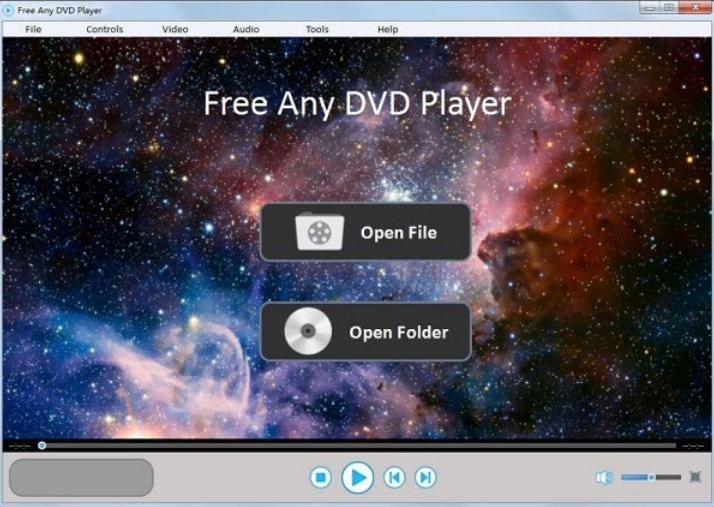
It supports the playback of high-definition and even ultra-high-definition (4K) video content, ensuring users can enjoy clear and delicate visual experiences.
The software supports various video and audio file formats, such as AVI, MP4, MKV, FLV, WMV, MP3, AAC, etc., allowing users to play different multimedia content without conversion.
Users can adjust video playback settings according to personal preferences, such as brightness, contrast, saturation, volume, and select subtitle languages and audio tracks.
It supports capturing video frames as images during playback and adding bookmarks to mark important playback positions for quick future reference.
Users can create, edit, and save multiple playlists for convenient batch management and playback of video files.
The software automatically searches and downloads matching subtitle files for videos, allowing users to adjust subtitle display positions and styles for perfect synchronization with video content.

Software Features
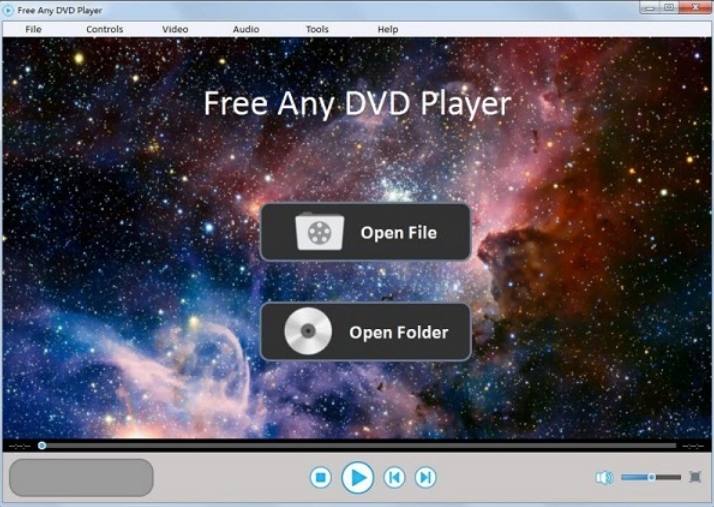
1. Powerful DVD Media Playback Capabilities
DVD Disc Playback: Supports direct playback of DVD discs without additional conversion steps.
DVD Folder and ISO File Support: In addition to DVD discs, it supports playback of DVD folders and ISO files, providing more flexible playback options.
CD/VCD and Audio CD Playback: Not limited to DVDs, the software also supports playback of CDs, VCDs, and audio CDs to meet users' diverse playback needs.
2. Wide Range of Video and Audio Format Support
Video Format Support: Supports playback of 4K/1080P/HD/SD videos in various formats such as MP4, MOV, MXF, AVI, WMV, MKV, FLV, MTS, TS, ensuring users can easily play various video files.
Audio Format Support: Supports playback of audio files in formats such as MP3, FLAC, M4A, WAV, providing a rich selection of audio playback options.
3. Video Settings and Adjustments
Video Playback Adjustments: During playback, users can make various video settings such as snapshots, aspect ratios, and screen sizes for the best viewing experience.
Audio Track and Subtitle Selection: Supports selecting video audio tracks and subtitle tracks for users to switch according to personal preferences or needs.
Audio Channel Settings: Provides options for setting audio channels to meet the playback needs of different audio devices.
4. Recording and Saving Functions
DVD Recording: Supports recording DVD movies as MPEG2 video files or MP3 music files for easy saving and sharing.


5. Optimized Playback Effects
Image Quality: Videos can be played in the popular movie 16:9 aspect ratio on any screen mode, with no blurring, ensuring image quality.
Audio Effects Support: Supports Dolby Digital 5.1 (AC-3) effects, digital cinema system effects (DTS), Dolby Surround, multi-channel decoding, etc., providing immersive audio experiences, supporting 1 to 7.1 channels.
6. User-Friendly Interface and Operations
Simple and Intuitive Interface: The design is simple and intuitive, allowing users to quickly get started and master various playback control functions.
Convenient Operations: Provides convenient operation methods such as quick access buttons and playlist management to improve user efficiency.
Installation Steps
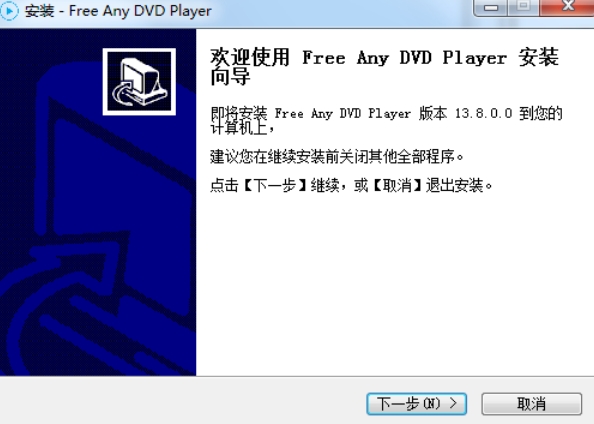
Download the latest installation package from our website.
Follow the prompts to install the software.
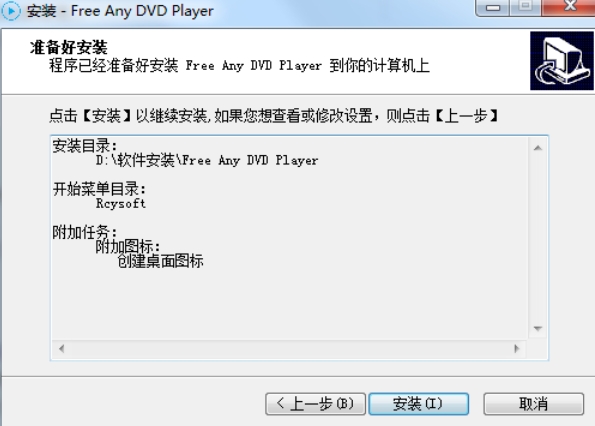
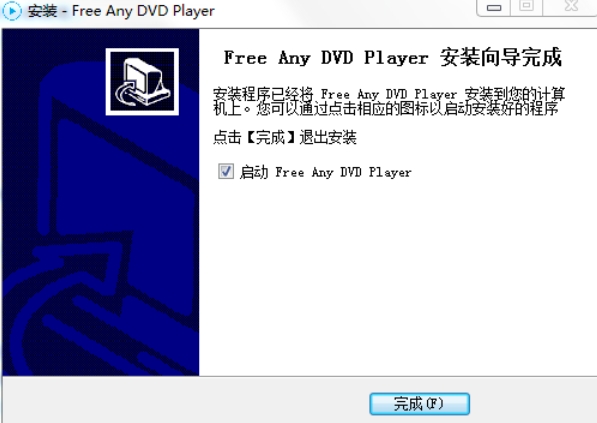
Once installed, the software is ready to use.







 迅读完美播放器
迅读完美播放器
 HD Show多媒体播放软件
HD Show多媒体播放软件
 EVPlayer
EVPlayer
 金舟播放器
金舟播放器
 PotPlayerPortable64位便携版
PotPlayerPortable64位便携版
 PICO远程播放助手
PICO远程播放助手
 PotPlayer32位
PotPlayer32位
 2K公布免费第三人称英雄射击游戏《Ethos计划》
2K公布免费第三人称英雄射击游戏《Ethos计划》
 考试啦,《葫芦娃2》带来原动画细节小考卷(4)
考试啦,《葫芦娃2》带来原动画细节小考卷(4)
 王国两位君主北欧之地隐士有什么用
王国两位君主北欧之地隐士有什么用
 我的世界种子怎么种植方法
我的世界种子怎么种植方法
 崩坏学园2怎么注销崩坏怎么注销账号
崩坏学园2怎么注销崩坏怎么注销账号
 不止《生化危机》外媒精选30款恐怖佳作
不止《生化危机》外媒精选30款恐怖佳作
 王国两位君主北欧之地雷神之锤解锁顺序
王国两位君主北欧之地雷神之锤解锁顺序
 梦幻西游梦玲珑穿什么
梦幻西游梦玲珑穿什么
 功夫熊猫阿宝邀你切磋,《蛋仔派对》联动KouKouLove第二弹开启
功夫熊猫阿宝邀你切磋,《蛋仔派对》联动KouKouLove第二弹开启
 终结之王SF《街头篮球》提升胜率之失误控制
终结之王SF《街头篮球》提升胜率之失误控制