The Sun Java SE Development Kit (JDK) serves as the Software Development Kit (SDK) for the Java programming language, offering a wealth of features and tools for Java developers. Its robust language features, enhanced standard libraries, optimized Compact Profiles, improved security, support for JavaFX and JavaScript engines, modular system, jshell interactive programming environment, and comprehensive documentation and community support make it an indispensable tool for Java developers.
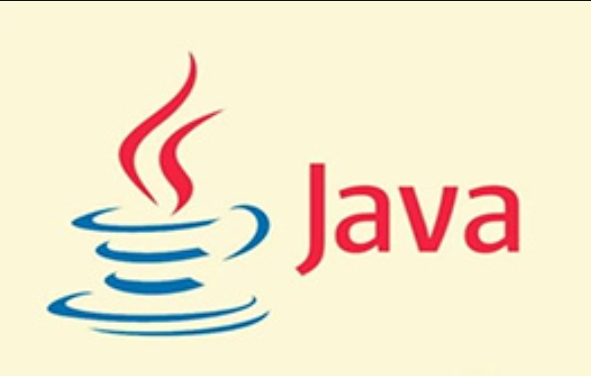
Java's expressive power and flexibility are enhanced by the ability to pass functions as method parameters or treat code as data, providing advantages in writing concise and efficient code.
Java has been updated with new language features, including default methods, the new java.util.stream package, and the Date-Time API, offering developers more powerful and flexible programming capabilities.
JDK introduces the new JavaScript engine, Nashorn, enabling the execution of JavaScript code within the Java environment.
Developers can now start and execute Java code directly from the console. The immediate feedback feature of jshell makes it an excellent tool for exploring APIs and testing language features, as well as providing convenience for teaching and learning Java.
JDK provides a wealth of documentation resources, including API documentation, tutorials, and guides, offering comprehensive technical support for Java developers.
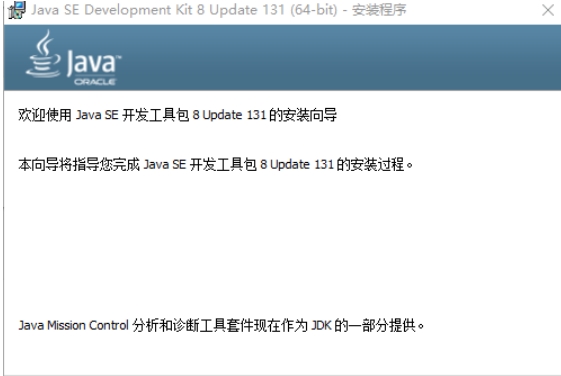
Software Features

1. Development Environment Support
Java Compiler (javac): The JDK includes the Java compiler, enabling developers to compile Java source code (.java files) into Java bytecode (.class files), the intermediate representation for Java program execution.
Java Virtual Machine (JVM): The Java Virtual Machine in the JDK is responsible for executing compiled Java bytecode, converting it into machine code, and running it. The JVM is key to the cross-platform execution of Java programs.
2. Class Libraries and APIs
Java Standard Libraries: The JDK offers a vast array of Java standard libraries, including classes and interfaces for file operations, network communication, database connectivity, and graphical user interface (GUI) development. These libraries streamline the Java development process and enhance productivity.
Java API Documentation: The JDK comes with extensive Java API documentation, providing detailed descriptions, usage instructions, and sample code for each class and interface, facilitating the learning and application of Java APIs.
3. Development Tools
Debugger (jdb): The built-in debugger in the JDK allows developers to debug Java programs, including setting breakpoints, inspecting variable values, and stepping through code, aiding in the discovery and resolution of program errors.
Performance Analyzer (jconsole): The performance analyzer is used to monitor and manage the performance of Java applications, covering aspects such as memory usage, thread activity, and class loading, helping developers optimize application performance.
GUI Builder Tools (like Swing and JavaFX): The JDK provides GUI builder tools like Swing and JavaFX, allowing developers to create rich graphical user interfaces (GUIs) using Java.
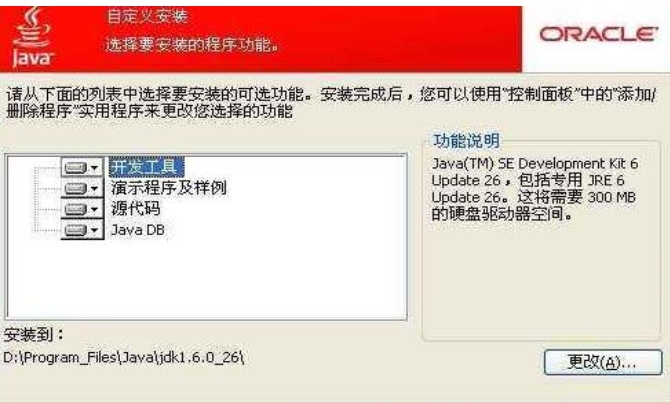
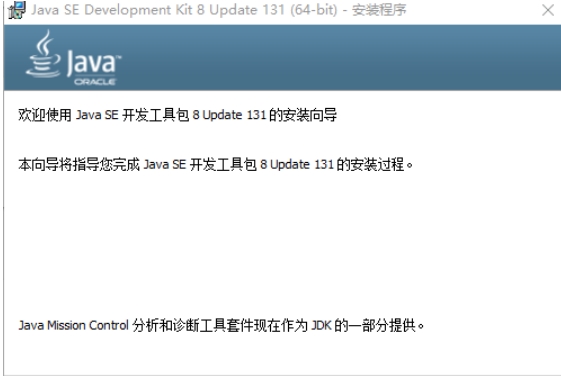
4. Cross-Platform Support
The JDK supports running on various operating systems, including Windows, Linux, and Mac OS, enabling developers to create Java applications that can run consistently across different platforms.
5. Security and Encryption
The JDK offers robust security and encryption features, such as the Java Cryptography Architecture (JCA) and Java Cryptography Extension (JCE), to protect Java applications and user data.
Installation Steps

Download the latest installation package from this site.
Follow the on-screen instructions to install.
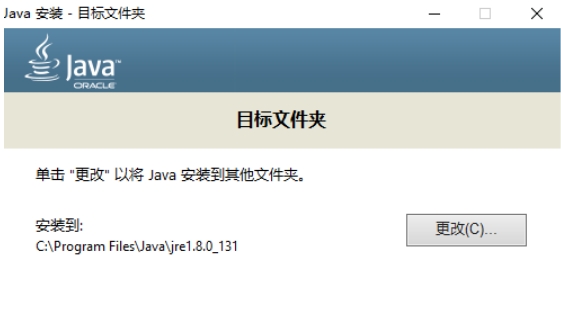

Once the installation is complete, you can start using it.







 Imaging Edge Webcam
Imaging Edge Webcam
 展翅鸟家长控制
展翅鸟家长控制
 蒲公英客户端
蒲公英客户端
 UrlPaster Lite
UrlPaster Lite
 CometMarks
CometMarks
 Portscan
Portscan
 IPMonitor
IPMonitor
 BeipMU
BeipMU
 2K公布免费第三人称英雄射击游戏《Ethos计划》
2K公布免费第三人称英雄射击游戏《Ethos计划》
 考试啦,《葫芦娃2》带来原动画细节小考卷(4)
考试啦,《葫芦娃2》带来原动画细节小考卷(4)
 王国两位君主北欧之地隐士有什么用
王国两位君主北欧之地隐士有什么用
 我的世界种子怎么种植方法
我的世界种子怎么种植方法
 崩坏学园2怎么注销崩坏怎么注销账号
崩坏学园2怎么注销崩坏怎么注销账号
 不止《生化危机》外媒精选30款恐怖佳作
不止《生化危机》外媒精选30款恐怖佳作
 王国两位君主北欧之地雷神之锤解锁顺序
王国两位君主北欧之地雷神之锤解锁顺序
 梦幻西游梦玲珑穿什么
梦幻西游梦玲珑穿什么
 功夫熊猫阿宝邀你切磋,《蛋仔派对》联动KouKouLove第二弹开启
功夫熊猫阿宝邀你切磋,《蛋仔派对》联动KouKouLove第二弹开启
 终结之王SF《街头篮球》提升胜率之失误控制
终结之王SF《街头篮球》提升胜率之失误控制