Exposure for Mac is a powerful photo filter software designed specifically for Mac platforms. It functions as a standalone application or as a plugin for Photoshop and Lightroom. Exposure for Mac offers over a hundred filter effects, including cinematic film looks, film grain, light leaks, and textured borders, to enhance your images to perfection.

Non-Destructive Editing
Exposure 7 supports true non-destructive editing for RAW files in standalone mode, streamlining your workflow for simplicity and efficiency.
Support for RAW Formats
As an independent application, Exposure 7 allows direct processing of RAW files from a wide range of camera manufacturers without the need to convert them to TIFF or JPEG first.
New Textures
Enhance your images with a variety of new textures added to the overlay panel. Apply these textures subtly or boldly to achieve the exact look you desire.
Quick Folder and File Browsing
Exposure 7 now offers fast folder and file browsing within the same UI in standalone mode, eliminating the need to switch between modules. Simply select batches or individual images for processing with ease.
Crop and Rotate
Benefit from the new, user-friendly crop and rotate panel in standalone mode, which helps you find the perfect composition for your images.

Software Features

1. Support for RAW
Process RAW files directly from most cameras without the need for conversion to TIFF or JPEG.
2. Non-Destructive Editing
Enjoy true non-destructive editing for RAW files in standalone mode, simplifying your workflow.
3. Quick Folder and File Browsing
Efficiently browse folders and files without switching between modules in standalone mode.
4. Crop and Rotate
Utilize the new, intuitive crop and rotate panel for precise image adjustments.
5. Instant Preview
Exposure 7 offers instant full-size previews, enabling quick experimentation and definition of your desired look without waiting.


6. Improved User Interface
Exposure 7 features an updated user interface with a clean layout for enhanced aesthetics and faster navigation. The preset browser now offers a list view and optional thumbnail views for a more visual experience.
7. Basic Control Panel
The new basic control panel provides sliders for adjusting contrast, exposure, highlights, shadows, clarity, vibrance, and saturation, offering greater creative control over your images.
8. New Borders, Light Effects, and Textures
Exposure includes new lighting effects like realistic sun flares and authentic vintage borders from the Parker J. Pfister archive. You can also import custom borders and textures and share them across multiple computers.
Installation Steps



Download the latest installation package from our site and follow the prompts to install. Once installed, you can start using Exposure right away.







 我约ios
我约ios
 情侣空间
情侣空间
 崽崽ZEPETO中文
崽崽ZEPETO中文
 恋爱ing ios
恋爱ing ios
 秘蜂ios
秘蜂ios
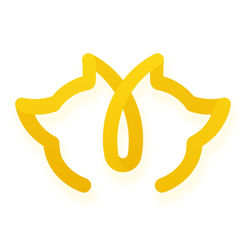 狐友ios
狐友ios
 貓狗百科
貓狗百科
 不鸽ios
不鸽ios
 2K公布免费第三人称英雄射击游戏《Ethos计划》
2K公布免费第三人称英雄射击游戏《Ethos计划》
 考试啦,《葫芦娃2》带来原动画细节小考卷(4)
考试啦,《葫芦娃2》带来原动画细节小考卷(4)
 王国两位君主北欧之地隐士有什么用
王国两位君主北欧之地隐士有什么用
 我的世界种子怎么种植方法
我的世界种子怎么种植方法
 崩坏学园2怎么注销崩坏怎么注销账号
崩坏学园2怎么注销崩坏怎么注销账号
 不止《生化危机》外媒精选30款恐怖佳作
不止《生化危机》外媒精选30款恐怖佳作
 王国两位君主北欧之地雷神之锤解锁顺序
王国两位君主北欧之地雷神之锤解锁顺序
 梦幻西游梦玲珑穿什么
梦幻西游梦玲珑穿什么
 功夫熊猫阿宝邀你切磋,《蛋仔派对》联动KouKouLove第二弹开启
功夫熊猫阿宝邀你切磋,《蛋仔派对》联动KouKouLove第二弹开启
 终结之王SF《街头篮球》提升胜率之失误控制
终结之王SF《街头篮球》提升胜率之失误控制