OneCast for Mac is an application available on the Mac platform that allows users to stream Xbox One games directly on their Mac. With OneCast for Mac, you can effortlessly stream your Xbox One games to your iPhone, iPad, or Mac, granting you access to your home network gaming from anywhere, ensuring your gaming sessions are uninterrupted even when others need to use the TV.
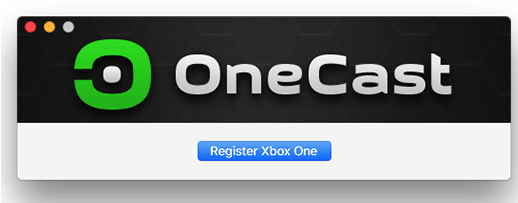
Software Features
Exceptional Streaming Experience
Once the setup is complete, simply click 'Connect' to initiate streaming with OneCast. Upon a successful connection, OneCast will automatically display the Xbox One stream in full-screen mode (this can be disabled in the settings), and a notification will appear on the Xbox One indicating that streaming is in progress. OneCast offers four different quality settings, similar to the official application on Windows 10. The only difference is that OneCast currently does not support switching quality settings during streaming.

The streaming quality is exceptionally high, with the 'Ultra' mode reaching an estimated 1080p resolution, offering sharp and clear visuals that are nearly identical to streaming on Windows 10. The operational latency is minimal. While all streaming methods inherently introduce some delay, OneCast boasts an extremely low latency; every action, such as pressing the gas pedal, pulling the trigger, or moving a character, is reflected instantly on the screen with precision and without noticeable lag.







 鲁班乐标ios
鲁班乐标ios
 快跑者店长端ios
快跑者店长端ios
 丽家会ios
丽家会ios
 乐木几云店ios
乐木几云店ios
 省钱熊商户ios
省钱熊商户ios
 E滴快运ios
E滴快运ios
 鱼骨移动工作平台
鱼骨移动工作平台
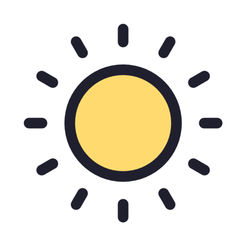 小日常iOS
小日常iOS
 2K公布免费第三人称英雄射击游戏《Ethos计划》
2K公布免费第三人称英雄射击游戏《Ethos计划》
 考试啦,《葫芦娃2》带来原动画细节小考卷(4)
考试啦,《葫芦娃2》带来原动画细节小考卷(4)
 王国两位君主北欧之地隐士有什么用
王国两位君主北欧之地隐士有什么用
 我的世界种子怎么种植方法
我的世界种子怎么种植方法
 崩坏学园2怎么注销崩坏怎么注销账号
崩坏学园2怎么注销崩坏怎么注销账号
 不止《生化危机》外媒精选30款恐怖佳作
不止《生化危机》外媒精选30款恐怖佳作
 王国两位君主北欧之地雷神之锤解锁顺序
王国两位君主北欧之地雷神之锤解锁顺序
 梦幻西游梦玲珑穿什么
梦幻西游梦玲珑穿什么
 功夫熊猫阿宝邀你切磋,《蛋仔派对》联动KouKouLove第二弹开启
功夫熊猫阿宝邀你切磋,《蛋仔派对》联动KouKouLove第二弹开启
 终结之王SF《街头篮球》提升胜率之失误控制
终结之王SF《街头篮球》提升胜率之失误控制