LinkOptimizer for Mac is an image processing software designed specifically for the Mac platform. It functions as an Adobe InDesign image size reducer, capable of minimizing the size of linked images by eliminating excessive image data.

Software Features
Batch Processing for InDesign Users with a Single Click
After opening LinkOptimizer from the Zevrix menu within InDesign, users can easily review and manage their file/image processing projects with just one click. Additionally, various preferences for the process can be configured in the settings window.
These settings include selecting pages for processing, creating and saving presets, and modifying the process itself. LinkOptimizer can optimize images, edit resolutions, convert image formats, transform colors, merge layers, relink files overwriting the originals, run Photoshop image processing actions, or back up the originals.

Streamlined Optimization and File Adjustment
More specifically, it can adjust the resolution of all images, crop and resize them, convert them to different formats, alter colors, merge layers, relink files by overwriting the originals, run Photoshop image processing actions, or back up the originals.
In addition, the workflow includes analyzing files in the project according to your specified settings, reviewing the results in the Links panel, and then processing the document with the help of Photoshop.







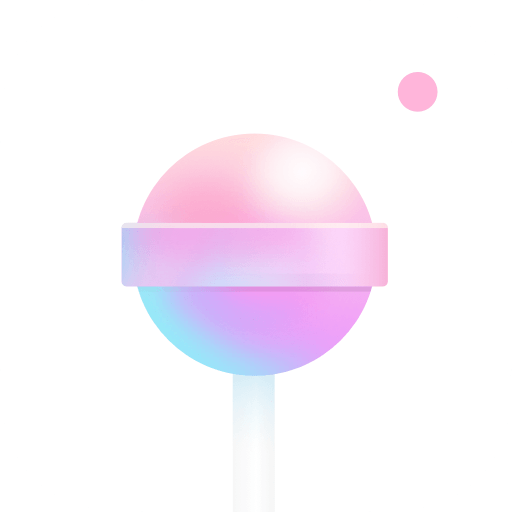 一甜相机ios
一甜相机ios
 有光相机
有光相机
 hugi相机iOS
hugi相机iOS
 FaceApp苹果手机
FaceApp苹果手机
 kino BaxlaniOS
kino BaxlaniOS
 废片iOS
废片iOS
 蛋挞短视频iOS
蛋挞短视频iOS
 f3iOS
f3iOS
 2K公布免费第三人称英雄射击游戏《Ethos计划》
2K公布免费第三人称英雄射击游戏《Ethos计划》
 考试啦,《葫芦娃2》带来原动画细节小考卷(4)
考试啦,《葫芦娃2》带来原动画细节小考卷(4)
 王国两位君主北欧之地隐士有什么用
王国两位君主北欧之地隐士有什么用
 我的世界种子怎么种植方法
我的世界种子怎么种植方法
 崩坏学园2怎么注销崩坏怎么注销账号
崩坏学园2怎么注销崩坏怎么注销账号
 不止《生化危机》外媒精选30款恐怖佳作
不止《生化危机》外媒精选30款恐怖佳作
 王国两位君主北欧之地雷神之锤解锁顺序
王国两位君主北欧之地雷神之锤解锁顺序
 梦幻西游梦玲珑穿什么
梦幻西游梦玲珑穿什么
 功夫熊猫阿宝邀你切磋,《蛋仔派对》联动KouKouLove第二弹开启
功夫熊猫阿宝邀你切磋,《蛋仔派对》联动KouKouLove第二弹开启
 终结之王SF《街头篮球》提升胜率之失误控制
终结之王SF《街头篮球》提升胜率之失误控制