Visual Studio Code for Mac is a free, open-source modern lightweight code editor that supports features like syntax highlighting, intelligent code completion, customizable hotkeys, bracket matching, code snippets, code comparison (Diff), and Git integration. Optimized for web and cloud application development.

Software Features
The editor interface of VSC retains the classic Microsoft Visual Studio style, offering a familiar experience to those accustomed to it. It supports a wide range of programming languages and syntaxes, including C++, Jade, PHP, Python, XML, Batch, F#, DockerFile, CoffeeScript, Java, Handlebars, R, Objective-C, PowerShell, Lua, Visual Basic, Markdown, JavaScript, JSON, HTML, CSS, LESS, SASS, and C#. TypeScript is also supported.
Based on practical testing, VS Code boasts rapid startup and file opening speeds, handling large files smoothly and nearly instantaneously. This performance surpasses that of Atom, Sublime Text, and others, making it an attractive choice for efficiency-focused users.







 鲁班乐标ios
鲁班乐标ios
 快跑者店长端ios
快跑者店长端ios
 丽家会ios
丽家会ios
 乐木几云店ios
乐木几云店ios
 省钱熊商户ios
省钱熊商户ios
 E滴快运ios
E滴快运ios
 鱼骨移动工作平台
鱼骨移动工作平台
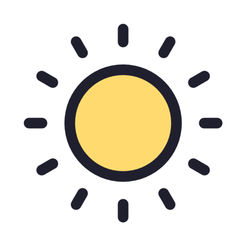 小日常iOS
小日常iOS
 2K公布免费第三人称英雄射击游戏《Ethos计划》
2K公布免费第三人称英雄射击游戏《Ethos计划》
 考试啦,《葫芦娃2》带来原动画细节小考卷(4)
考试啦,《葫芦娃2》带来原动画细节小考卷(4)
 王国两位君主北欧之地隐士有什么用
王国两位君主北欧之地隐士有什么用
 我的世界种子怎么种植方法
我的世界种子怎么种植方法
 崩坏学园2怎么注销崩坏怎么注销账号
崩坏学园2怎么注销崩坏怎么注销账号
 不止《生化危机》外媒精选30款恐怖佳作
不止《生化危机》外媒精选30款恐怖佳作
 王国两位君主北欧之地雷神之锤解锁顺序
王国两位君主北欧之地雷神之锤解锁顺序
 梦幻西游梦玲珑穿什么
梦幻西游梦玲珑穿什么
 功夫熊猫阿宝邀你切磋,《蛋仔派对》联动KouKouLove第二弹开启
功夫熊猫阿宝邀你切磋,《蛋仔派对》联动KouKouLove第二弹开启
 终结之王SF《街头篮球》提升胜率之失误控制
终结之王SF《街头篮球》提升胜率之失误控制