Folx Pro for Mac is a powerful and compact download manager for the macOS platform, supporting both HTTP and BT protocols. It integrates seamlessly with all major browsers on Mac, automatically taking over downloads when a download link is clicked. Additionally, it introduces automatic tagging for downloaded files and supports Spotlight for easy search and management. It offers features like resuming interrupted downloads and BT downloads.

Key Features
Folx Pro is Browser-Friendly
When you come across something you want to download online, Folx can automatically capture downloads, or you can specify to capture only certain types of files for download. Folx also offers a browser extension to download all files, selected files, or initiate downloads with Folx. Supported browsers include Safari, Firefox, Opera, and Chrome.
Download via Proxy
Proxy servers serve various purposes. Browsing through a proxy can offer anonymity, allowing you to download content that may not be accessible via your own IP address. It also enables managing Internet traffic within a corporate network by splitting it between direct and proxy channels. Note that only regular downloads (not torrent downloads) can be routed through a proxy.
Fast Downloading with PRO
Each download can be split into multiple segments (up to 20). By fetching the same file through multiple simultaneous connections in chunks, the download process can be significantly faster than other methods.
Speed Control with PRO
To optimize traffic distribution, you can manually adjust download speeds or let Folx automatically manage bandwidth. This ensures that other online applications are not affected by the download activity.
Scheduled Downloads with PRO
You can choose the most convenient time to start a download and set actions for Folx to perform upon completion: shut down the system, switch to sleep mode, or simply exit Folx.
Music Integration with PRO
You can instruct Folx to automatically send all downloaded music and videos to Music (formerly iTunes). The content is distributed into corresponding named playlists based on the tags assigned to each download.
Remember Login Credentials with PRO
Starting a new download from a website requiring authentication, you can ask Folx to remember your login credentials. Subsequent downloads from the same site will not require you to re-enter them. You can also save passwords for FTP and HTTP sites in Folx. The free version of Folx allows you to save two entries. It also supports websites requiring web authentication.
Download Videos from the Web with PRO
You can use Folx to download videos from the web, specifying the desired format. It's also possible to download age-restricted and private videos. When you only need the audio track, Folx is particularly useful! All video files downloaded with this internet downloader can be saved manually, either immediately after discovery or on a scheduled basis.







 我约ios
我约ios
 情侣空间
情侣空间
 崽崽ZEPETO中文
崽崽ZEPETO中文
 恋爱ing ios
恋爱ing ios
 秘蜂ios
秘蜂ios
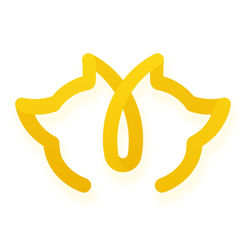 狐友ios
狐友ios
 貓狗百科
貓狗百科
 不鸽ios
不鸽ios
 2K公布免费第三人称英雄射击游戏《Ethos计划》
2K公布免费第三人称英雄射击游戏《Ethos计划》
 考试啦,《葫芦娃2》带来原动画细节小考卷(4)
考试啦,《葫芦娃2》带来原动画细节小考卷(4)
 王国两位君主北欧之地隐士有什么用
王国两位君主北欧之地隐士有什么用
 我的世界种子怎么种植方法
我的世界种子怎么种植方法
 崩坏学园2怎么注销崩坏怎么注销账号
崩坏学园2怎么注销崩坏怎么注销账号
 不止《生化危机》外媒精选30款恐怖佳作
不止《生化危机》外媒精选30款恐怖佳作
 王国两位君主北欧之地雷神之锤解锁顺序
王国两位君主北欧之地雷神之锤解锁顺序
 梦幻西游梦玲珑穿什么
梦幻西游梦玲珑穿什么
 功夫熊猫阿宝邀你切磋,《蛋仔派对》联动KouKouLove第二弹开启
功夫熊猫阿宝邀你切磋,《蛋仔派对》联动KouKouLove第二弹开启
 终结之王SF《街头篮球》提升胜率之失误控制
终结之王SF《街头篮球》提升胜率之失误控制