Screens for Mac is a VNC client for the macOS platform that enables you to access remote computer devices freely. It supports various powerful remote control aids, such as clipboard sharing, custom shortcuts, secure connections, multi-screen support, and quick scan connections.

Key Features
【1】User-friendly: Screens is the simplest and most user-friendly VNC client for macOS.
【2】Secure: Screens can connect to your computer via an SSH tunnel, ensuring your sessions are encrypted and secure.
【3】Multi-touch Support: Screens supports multi-touch functions such as pinch and zoom, which you can use with your trackpad.

【4】Screen Sharing: Allows you to connect to your computer from anywhere with this optional helper app. Easy to toggle on and off. No complex routing setup required.
【5】Versatile: Screens can connect to Linux, Mac, Windows PCs, and most VNC servers running OS X 10.4 or later.
【6】Work from Anywhere: Connect through WiFi or 3G networks.








 我约ios
我约ios
 情侣空间
情侣空间
 崽崽ZEPETO中文
崽崽ZEPETO中文
 恋爱ing ios
恋爱ing ios
 秘蜂ios
秘蜂ios
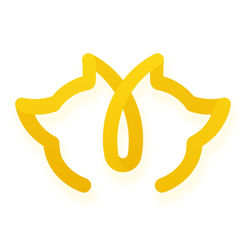 狐友ios
狐友ios
 貓狗百科
貓狗百科
 不鸽ios
不鸽ios
 2K公布免费第三人称英雄射击游戏《Ethos计划》
2K公布免费第三人称英雄射击游戏《Ethos计划》
 考试啦,《葫芦娃2》带来原动画细节小考卷(4)
考试啦,《葫芦娃2》带来原动画细节小考卷(4)
 王国两位君主北欧之地隐士有什么用
王国两位君主北欧之地隐士有什么用
 我的世界种子怎么种植方法
我的世界种子怎么种植方法
 崩坏学园2怎么注销崩坏怎么注销账号
崩坏学园2怎么注销崩坏怎么注销账号
 不止《生化危机》外媒精选30款恐怖佳作
不止《生化危机》外媒精选30款恐怖佳作
 王国两位君主北欧之地雷神之锤解锁顺序
王国两位君主北欧之地雷神之锤解锁顺序
 梦幻西游梦玲珑穿什么
梦幻西游梦玲珑穿什么
 功夫熊猫阿宝邀你切磋,《蛋仔派对》联动KouKouLove第二弹开启
功夫熊猫阿宝邀你切磋,《蛋仔派对》联动KouKouLove第二弹开启
 终结之王SF《街头篮球》提升胜率之失误控制
终结之王SF《街头篮球》提升胜率之失误控制