Key Features
Artstudio Pro for Mac comes equipped with hundreds of resources, allowing users to import assets in the most popular formats (ABR, TPL, PAT, GRD, ASE, ACO) for immediate access to millions of brushes, patterns, gradients, swatches, and fonts. It amplifies your creativity, enabling you to quickly and effortlessly bring your inspirations to life.
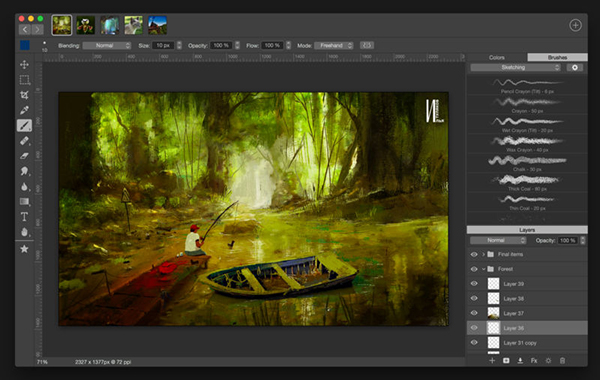
New Engine
The powerful ArtEngine, developed by Lucky Clan, utilizes GPU acceleration to deliver speeds that are 5-10 times faster than previous engines. It allows for the simultaneous manipulation of multiple documents, supports large canvas sizes, and an infinite number of layers. The unprecedented speed optimization ensures smooth operation even on extensive canvases.
- Supports opening multiple documents
- Canvas size: up to 256Mpix
- Unlimited layers
- 27 tools: Move, Select, Crop, Eyedropper, Paint, Wet Paint, Eraser, Bucket/Fill with Pattern/Gradient, Smudge, Dodge, Burn, Sponge, Text, Heal, Clone, and more
Flexible Layer System
Artstudio Pro introduces a new layer system with grouping, non-destructive layer effects, and layer adjustments.
- Grouping
- Layer masks, clipping masks
- 13 layer adjustments: Brightness/Contrast, Threshold, Curves, Exposure/Gamma, Shadows/Highlights, Vibrance, Hue/Saturation, Color Balance, Temperature/Tint, Black and White, and more
- 9 layer effects: Bevel/Emboss, Stroke, Inner Shadow, Inner Glow, Outer Glow, Color/Gradient/Pattern Overlay, and Drop Shadow
- 27 blend modes
- Text layers
- Multiple layers can be transformed simultaneously
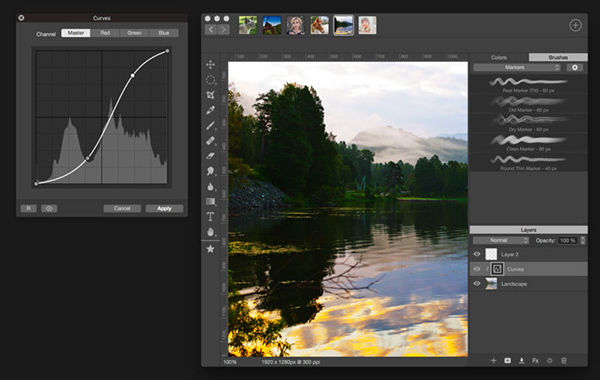
Advanced Brush Engine
Optimized for perfection, the advanced brush engine provides a lag-free, natural brush feel.
- Brush sizes up to 4000x4000
- 64-bit drawing with patterns, dual-sided stamps, wet brushes, and dynamics
- Brush editor with 80 customizable settings
- Over 100 built-in brushes, including painting, sketching, marker, ink, dots, and speckles
- Customizable symmetrical drawing with user-defined symmetry lines
Professional Photo Editor
Equipped with photo editing options developed in collaboration with professional photographers, each feature is tested in various scenarios and lighting conditions.
- 13 adjustments or simple adjustments available as non-destructive layers (listed above)
- 4 auto adjustments: Auto Contrast, Threshold, Brightness, Saturation
- Dozens of filters with real-time preview to create seamless patterns
- Defect removal tool
- Retouching tools: Heal, Dodge, Burn, Sponge, and more
- Image resizing with 5 interpolation methods: Nearest Neighbor, Linear, Cubic Smooth, Cubic Sharper, and Cubic Sharpest
- Special crop tools: Crop, Crop from Selection, Trim Transparent Areas
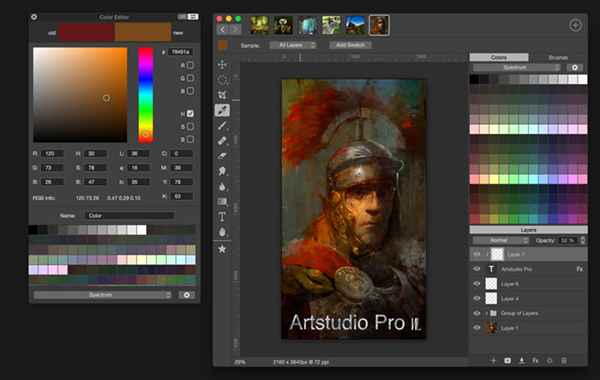
Full iCloud Integration
- Save and load images on iCloud Drive or local disk
Import/Export
Our parsers support a variety of the most popular resource/image formats, with special pride in our ABR/TPL parser that not only reads brushes and stamps but also imports most settings converted to Artstudio Pro's brush engine values.
- Import:
- Images - PNG, JPEG, PSD, HEIC, TIFF
- Brushes - ABR, TPL
- Swatches - ASE, ACO
- Patterns - PAT
- Gradients - GRD
- Fonts - TTF, OTF
- Export:
- Images - PNG, JPEG, PSD, TIFF

Additional Features
- Screen recording
- Full support for iPad and iPhone
- Selection display as marching ants, quick mask, or invisible
- Snap guides, dynamic guides, grid
- Canvas rotation
- Supports iPad drag and drop, split view, share extension, other ways to open, clipboard







 树图思维导图
树图思维导图
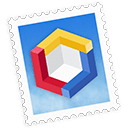 MailSuite
MailSuite
 PaintCode 2
PaintCode 2
 Art of Illusion
Art of Illusion
 CotEditor
CotEditor
 Keybase Teams
Keybase Teams
 WPS Office 2024
WPS Office 2024
 WPS Excel
WPS Excel
 2K公布免费第三人称英雄射击游戏《Ethos计划》
2K公布免费第三人称英雄射击游戏《Ethos计划》
 考试啦,《葫芦娃2》带来原动画细节小考卷(4)
考试啦,《葫芦娃2》带来原动画细节小考卷(4)
 王国两位君主北欧之地隐士有什么用
王国两位君主北欧之地隐士有什么用
 我的世界种子怎么种植方法
我的世界种子怎么种植方法
 崩坏学园2怎么注销崩坏怎么注销账号
崩坏学园2怎么注销崩坏怎么注销账号
 不止《生化危机》外媒精选30款恐怖佳作
不止《生化危机》外媒精选30款恐怖佳作
 王国两位君主北欧之地雷神之锤解锁顺序
王国两位君主北欧之地雷神之锤解锁顺序
 梦幻西游梦玲珑穿什么
梦幻西游梦玲珑穿什么
 功夫熊猫阿宝邀你切磋,《蛋仔派对》联动KouKouLove第二弹开启
功夫熊猫阿宝邀你切磋,《蛋仔派对》联动KouKouLove第二弹开启
 终结之王SF《街头篮球》提升胜率之失误控制
终结之王SF《街头篮球》提升胜率之失误控制