牵心Pro app offers users the most comprehensive video smart monitoring service, providing the ultimate security for your home. With the app, you can connect to smart cameras and monitor your home remotely in real-time. All monitoring videos are automatically saved to the cloud, allowing you to access them anytime and stay updated on the status of your home. In case of any unusual activity, the app will notify you immediately, ensuring your safety.
In addition to this, the app also sends real-time alarm notifications, keeping you informed about any sudden changes in the monitored scene and helping you address the alarms effectively. It provides high-definition video quality for clearer viewing and a voice push mode for real-time interaction with family members, enhancing communication efficiency.
Software Features
【Share Camera】Easily share and unshare devices with controlled permissions, allowing you to confidently share the camera with your family.
【Animated Image Push】Instantly receive animated images upon detection, enabling you to quickly understand any unusual movement.
【Video Playback】Supports both local storage on SD cards and cloud storage for dual backup of video data. (Cloud storage requires a separate purchase.)
【Expandable Sensors】Supports various external devices such as door magnets, infrared sensors, and smoke detectors for more comprehensive protection.
How to Connect the牵心Pro Camera App to Your Phone
1. Enter the main page and click the “+” button in the top-right corner to add a device.
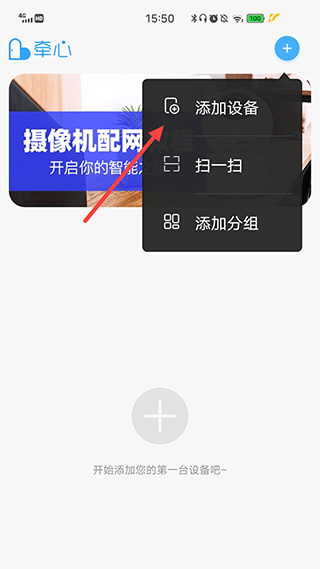
2. Select the camera model and choose to add it via QR code.
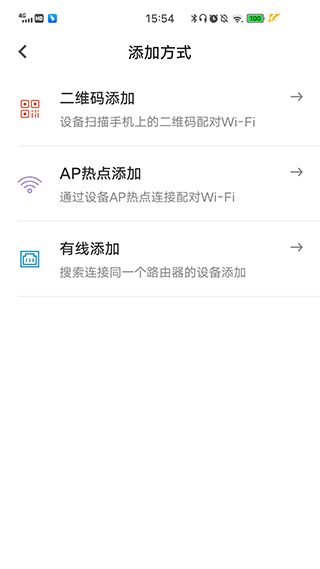
3. Follow the system prompts to wait for the camera to be recognized (make sure to enter your home WiFi account and password before connecting). Once connected successfully, a binding successful interface will appear.

Software Highlights
1. Remote Video Transmission: Brings you closer to your home.
2. Motion Detection Alarm: Constantly protects the safety of you and your family.
3. High-Definition Video Playback: Ensures you never miss any crucial moments.
FAQs
1. How many phones can one camera connect to?
A camera can connect to multiple phone accounts. After a camera is connected to an account, a share button will appear in the top-right corner of the camera list in the app. Click on it to generate a QR code for sharing.
2. How many cameras can each account add or bind?
There is no limit to the number of cameras that can be added or bound to each account in the牵心Pro camera app.
3. How can a camera be unbound?
- Account Transfer: In the settings page of the original owner's account, click to transfer ownership to a new account.
- Delete from the account: Remove the camera from the account where it was added to unbind it. If the original account cannot be found, long-press the RESET button at the bottom of the camera until it beeps twice and then add it again for use.
Note: If you need to change the main account of the camera, click on the account transfer in the settings page of the original main account. If you forget the original main account, you can reset the camera and then pair it again.
4. How can video recordings be stored?
1. Activate cloud services.
2. Insert an SD card.
3. On the live video page of the camera, click the record button to save the recording to the “Local Album” in the app.
5. Why are there no historical recordings?
1. For alarm videos on the SD card, make sure to enable the “Scheduled Recording” feature.
2. For cloud storage, enable the “Motion Detection” feature to trigger recording upon alarms.
Update Log
v2.8.18 version
1. Problem optimization.











 蓝师傅商户版
蓝师傅商户版
 人人视频
人人视频
 Quin
Quin
 Dilkan
Dilkan
 一键极速录屏
一键极速录屏
 欢喜首映
欢喜首映
 穿梭
穿梭
 新途管车
新途管车
 2K公布免费第三人称英雄射击游戏《Ethos计划》
2K公布免费第三人称英雄射击游戏《Ethos计划》
 考试啦,《葫芦娃2》带来原动画细节小考卷(4)
考试啦,《葫芦娃2》带来原动画细节小考卷(4)
 王国两位君主北欧之地隐士有什么用
王国两位君主北欧之地隐士有什么用
 我的世界种子怎么种植方法
我的世界种子怎么种植方法
 崩坏学园2怎么注销崩坏怎么注销账号
崩坏学园2怎么注销崩坏怎么注销账号
 不止《生化危机》外媒精选30款恐怖佳作
不止《生化危机》外媒精选30款恐怖佳作
 王国两位君主北欧之地雷神之锤解锁顺序
王国两位君主北欧之地雷神之锤解锁顺序
 梦幻西游梦玲珑穿什么
梦幻西游梦玲珑穿什么
 功夫熊猫阿宝邀你切磋,《蛋仔派对》联动KouKouLove第二弹开启
功夫熊猫阿宝邀你切磋,《蛋仔派对》联动KouKouLove第二弹开启
 终结之王SF《街头篮球》提升胜率之失误控制
终结之王SF《街头篮球》提升胜率之失误控制