DJI Ronin App is DJI's dedicated software for tuning parameters on gimbals. It transforms your phone into a remote controller, allowing you to easily adjust the flight and direction of the stabilizer. The app supports a variety of models, not only controlling shooting and connecting to the video transmission system, but also adjusting the gimbal's balance, motor parameters, user settings, and system status. It enables you to view data and control flights anytime, anywhere. Moreover, DJI Ronin App offers basic tutorials, advanced usage guides, camera movement techniques, and creative concept videos, catering to both beginners and professionals. This software helps you learn and reinforce knowledge points to better assist your shooting. If you're interested, download it now to experience shooting with it.
Software Features
【Easy, Automated Motor Adjustment】With the auto-calibration feature, Ronin app automatically adjusts motor parameters based on the actual load. On the basis of parameters obtained from auto-calibration, you can further adjust strength, intensity, lead control, and filter parameters.
【Adaptive SmoothTrack】When the acceleration value is set much higher than the speed value, Ronin can adapt to the operator's actions. A stable, long-term complex operation can be achieved with just one set of settings.
【Easy Creation】Through the new keyframe recording mode and trajectory shooting mode, you can pre-design your shooting plan and execute it by simply pressing a button when needed.
【Real-time Data Feedback】Real-time monitoring of Ronin data and diagnosis of gimbal status is possible.
How to Connect DJI Ronin App to Your Phone
1. Open the DJI Ronin App, enable Bluetooth on your phone, select the device you want to connect in the top menu, and click "Connect Device".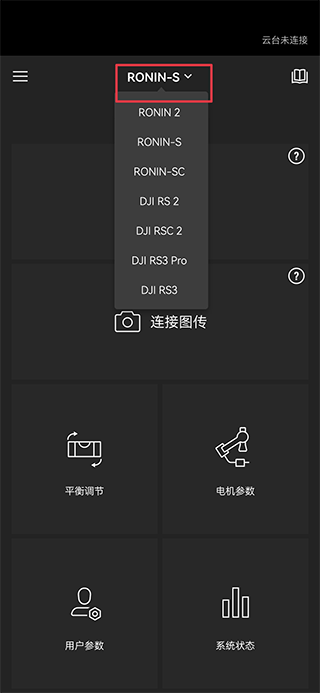

2. In the device list, click on the device name that appears and enter the password.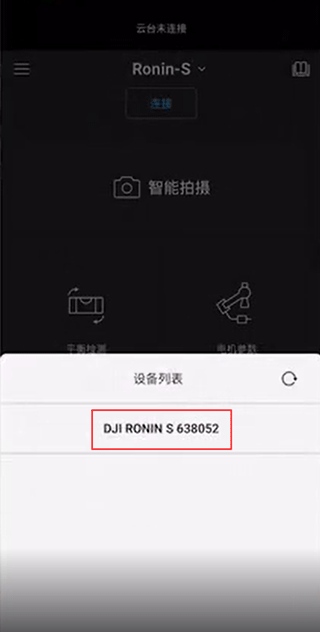

3. After a successful connection, you can start using it.
Instructions for Use
Supports experience control of the device; when the user activates the motion control function, they can intelligently capture photos and videos. Supports time-lapse shooting mode, allowing users to customize the shooting interval, duration, and frame rate when setting up time-lapse shooting. Motor parameters are automatically calibrated; when adjusting motor parameters, users can free their hands for automated parameter calibration. Customize panorama shooting parameters; when taking panorama shots, users can select the sensor type, focal length, shooting interval, and angle range. Provides an instruction manual; those new to the app can find answers in the help center. Real-time feedback on system status; during shooting, users can view real-time data and diagnose gimbal status at any time.
Supported Models
Supports DJI RS 2, DJI RSC 2, Ronin 2, Ronin-S, Ronin-SC, DJI RS 3 Pro, and DJI RS 3. Requires Android 7.0 or higher. Compatible with Samsung Galaxy S20+, Samsung Galaxy S20 Ultra, Samsung Galaxy S20, Samsung Galaxy S10+, Samsung Galaxy S10, Samsung Galaxy S9+, Samsung Galaxy S9, Samsung Galaxy S8+, Samsung Galaxy S8, Samsung Galaxy Note10+, Samsung Galaxy Note 10, Samsung Galaxy Note9, Samsung Galaxy Note8, Huawei P40 Pro, Huawei P40, Huawei P30 Pro, Huawei P30, Huawei P20 Pro, Huawei P20, Huawei Mate 30 Pro, Huawei Mate 30, Huawei Honor 30 Pro, Huawei Honor 30, Huawei Honor V30, Huawei Honor V20, Huawei Honor 20 Pro, Huawei Honor 20, Huawei Honor 9, Huawei Nova 5 Pro, Huawei Nova 5, Xiaomi 10 Pro, Xiaomi 10, Xiaomi 9, Xiaomi 8, Xiaomi CC9 Pro, Redmi K30 Pro, Redmi K30, Redmi Note8 Pro, Redmi Note8, Redmi Note7 Pro, Redmi Note7, Vivo X50 Pro, Vivo X50, Vivo X30 Pro, Vivo X30, OPPO FIND X2 Pro, OPPO Realme X2 Pro, OPPO R15, Google Pixel 4, Google Pixel 4 XL, Google Pixel 3 XL, Google Pixel 2, Oneplus 8 Pro, Oneplus 8, Huawei P50, Huawei Mate40, Hornor magic3, GalaxyS22, Galaxy Note20 Ultra, Xiaomi 11, Redmi K40 Gaming, OPPO Reno7 pro 5G, vivo x70 pro+, Google Pixel 6. The list of supported devices will continue to be updated and expanded.
Update Log
v1.6.8 version Improved stability.
v1.6.6 version Bug fixes and performance optimizations.
v1.6.4 version Added LiDAR lens configuration function for DJI RS 3 Pro: Automated lens travel calibration, eliminating the need for manual complex configuration processes.












 蓝师傅商户版
蓝师傅商户版
 人人视频
人人视频
 Quin
Quin
 Dilkan
Dilkan
 一键极速录屏
一键极速录屏
 欢喜首映
欢喜首映
 穿梭
穿梭
 新途管车
新途管车
 2K公布免费第三人称英雄射击游戏《Ethos计划》
2K公布免费第三人称英雄射击游戏《Ethos计划》
 考试啦,《葫芦娃2》带来原动画细节小考卷(4)
考试啦,《葫芦娃2》带来原动画细节小考卷(4)
 王国两位君主北欧之地隐士有什么用
王国两位君主北欧之地隐士有什么用
 我的世界种子怎么种植方法
我的世界种子怎么种植方法
 崩坏学园2怎么注销崩坏怎么注销账号
崩坏学园2怎么注销崩坏怎么注销账号
 不止《生化危机》外媒精选30款恐怖佳作
不止《生化危机》外媒精选30款恐怖佳作
 王国两位君主北欧之地雷神之锤解锁顺序
王国两位君主北欧之地雷神之锤解锁顺序
 梦幻西游梦玲珑穿什么
梦幻西游梦玲珑穿什么
 功夫熊猫阿宝邀你切磋,《蛋仔派对》联动KouKouLove第二弹开启
功夫熊猫阿宝邀你切磋,《蛋仔派对》联动KouKouLove第二弹开启
 终结之王SF《街头篮球》提升胜率之失误控制
终结之王SF《街头篮球》提升胜率之失误控制