Tags:
pixe
像素
labo
实验室
编辑
编辑
Pixellab Latest Version
Pixellab Latest Version is a powerful and practical photo editing software with a wide range of features. It offers users a comprehensive set of photo editing tools, including filters, a vast array of font materials, promotional poster frames, 3D text, drawing, and editing capabilities. With Pixellab, you can effortlessly create any image effect you desire.
The software's standout feature is its avatar creation and editing function. Using the built-in image editor, users can freely adjust image brightness, saturation, blur, contrast, and apply various effects to enhance the appearance of their photos. Additionally, the software provides a plethora of image border materials to add creative frames to your avatars, making them unique.
Pixellab also allows you to add exclusive text to your images. Customize text effects, fonts, colors, or create 3D text to make your images more eye-catching and vibrant.
Unique Features
- 7 text colors
- 5 environment colors
- Support for exporting GIF animations and .mov videos
- 15 text animation effects and design styles
- 249 font styles
How to Import and Download Fonts in Pixellab
- Open the Pixellab official version on your mobile desktop.
- Select the font you want to change in the home page.
- If everything is fine, continue to confirm the content in the pop-up dialog box.
- Once you see the results in the screenshot, you have achieved your goal.
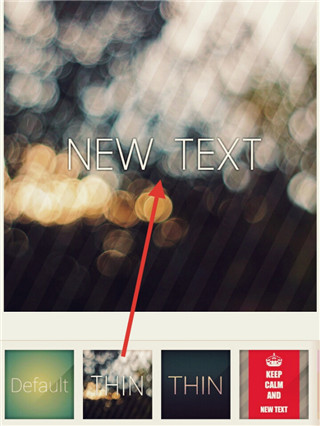
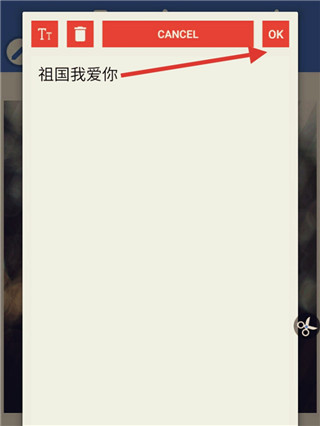
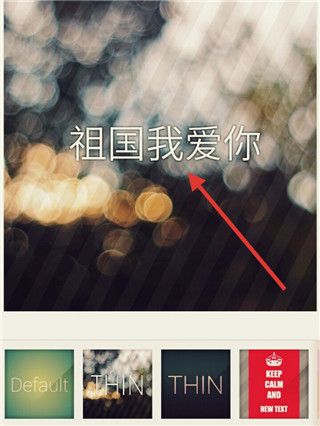
How to Use Pixellab
- Launch the Pixellab official version you downloaded from our site and enter the home page.
- Click the text box and edit the text you want to write.
- Click the button in the top-right corner to import your image as the background.
- Click on "Stickers" to add interesting images to your photo.
- Click the ellipsis button on the home page to add more famous quotes and sayings.
- Once your image is processed, you can share it with more people to admire.


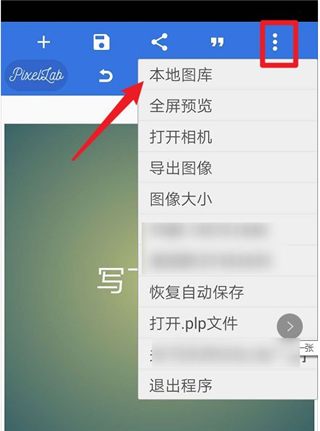


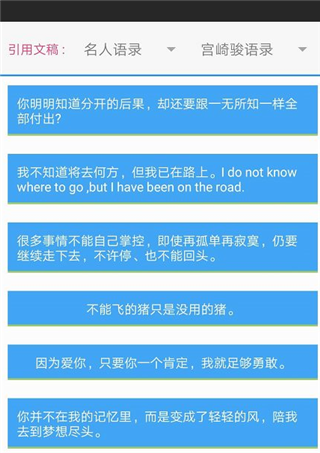

Software Features
- Multipurpose Filters: A wide selection of beautiful filters with various styles such as Japanese, leaky light, nostalgia, movie, and brush hand-drawn effects!
- Abundant Font Materials: A large collection of cute and artistic fonts, supporting both Simplified and Traditional Chinese, with regular updates to the materials!
- Poster Frames: A vast array of creative magazine-style shape frames, including circular, character, plant, heart, stripe, square, and more!
- Photo Sharing: One-click sharing of photos to social media platforms like WeChat, QQ, Weibo, and Qzone, to gain more attention and popularity!
- Text Master: Text can be copied, rotated, resized, and you can add multiple text boxes, shadow effects, color textures, adjust transparency, and spacing!
- Image Editor: Professional photo beautification with the ability to adjust brightness, saturation, blur, contrast, and more!
- Artistic Stickers: A creative sticker library with various artistic fonts, text boxes, moods, events, stamps, cartoons, and more!
Software Highlights
- Precise positioning, allowing the addition of location features to some watermark materials.
- Quick sharing, no login required to easily share to major community platforms.
- Add watermark, with over a hundred beautiful watermarks available for free download and use.
- Beautiful filters, multiple filters to instantly change the style of your photos.
Update Log
v2.1.3 version: Fixed permission issues.
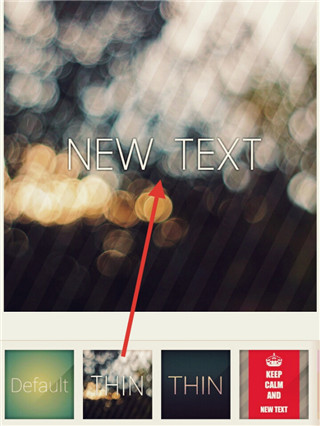
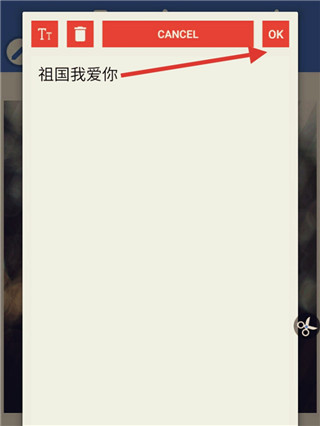
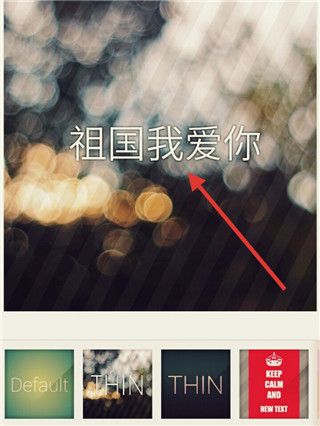


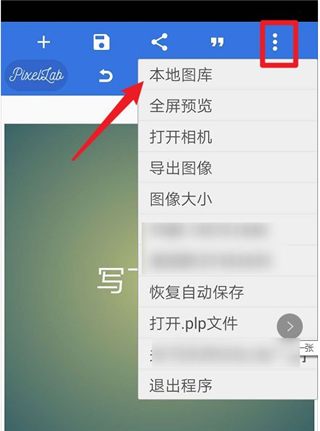


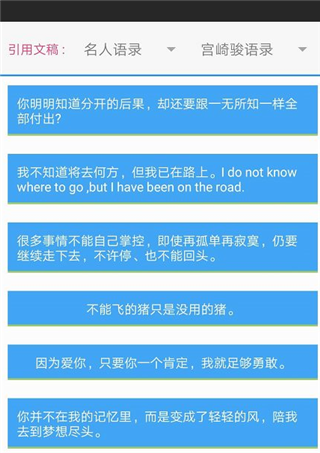













 一寸照片生成器app
一寸照片生成器app
 视频水印大师app
视频水印大师app
 TipScope显微镜app
TipScope显微镜app
 多彩相机app
多彩相机app
 初音扩展现实相机app
初音扩展现实相机app
 佐糖照片修复app
佐糖照片修复app
 微商相机app
微商相机app
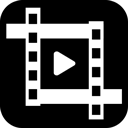 剪影多多视频制作软件
剪影多多视频制作软件
 2K公布免费第三人称英雄射击游戏《Ethos计划》
2K公布免费第三人称英雄射击游戏《Ethos计划》
 考试啦,《葫芦娃2》带来原动画细节小考卷(4)
考试啦,《葫芦娃2》带来原动画细节小考卷(4)
 王国两位君主北欧之地隐士有什么用
王国两位君主北欧之地隐士有什么用
 我的世界种子怎么种植方法
我的世界种子怎么种植方法
 崩坏学园2怎么注销崩坏怎么注销账号
崩坏学园2怎么注销崩坏怎么注销账号
 不止《生化危机》外媒精选30款恐怖佳作
不止《生化危机》外媒精选30款恐怖佳作
 王国两位君主北欧之地雷神之锤解锁顺序
王国两位君主北欧之地雷神之锤解锁顺序
 梦幻西游梦玲珑穿什么
梦幻西游梦玲珑穿什么
 功夫熊猫阿宝邀你切磋,《蛋仔派对》联动KouKouLove第二弹开启
功夫熊猫阿宝邀你切磋,《蛋仔派对》联动KouKouLove第二弹开启
 终结之王SF《街头篮球》提升胜率之失误控制
终结之王SF《街头篮球》提升胜率之失误控制