iPhone 12 Simulator for Android is a tool designed specifically for Android users, allowing them to transform their Android interface into the iPhone 12 desktop with a single click. The icons and operation methods closely resemble those of an Apple device, providing Android users with a seamless experience of the Apple interface. The software is user-friendly and easy to use, with users only needing to install it to start enjoying the iPhone 12's features. By simply tapping the screen and selecting desired options, users can explore the functionalities of the iPhone 12 and gain detailed insights into its parameters. The simulator offers a highly realistic experience, with its functionalities and interface closely mimicking those of an actual iPhone. Android users can enjoy the Apple experience on their devices without any cost, making it a fun and interactive way to experience the iPhone 12 interface. The software can even be used as a main screen, offering simple and convenient operation. So, what are you waiting for? Download and experience it now!
Software Features
1. The simulator delivers an authentic experience, with themes, desktops, UI, and system details mimicking the real iPhone; 2. It's a popular iPhone theme replacement application in Android, transforming your Android desktop into an iPhone theme; 3. Perfectly replicating the iOS 14 system, it allows for one-click theme changes, making it a great tool for Android users to show off.
How to Use the iPhone 12 Simulator?
1. Download and install the software from our site, run it, and click "Start";

2. You will need to grant some permissions, just click "Allow";

3. After entering, you can select a theme and click "Start";

4. You will then notice that the interface has transformed into that of the iPhone 12.

Function Introduction
1. Wallpaper can be freely set, adding more variety to your phone interface; 2. Supports Android 4.1 and above, with free usage; 3. It can change the touch priority of the Android system to match that of the iOS system; 4. High-definition icons are beautifully redesigned for a more appealing display; 5. Supports custom folder names, with icon order that can be freely arranged; 6. Offers a complete shortcut management function for easy application management; 7. Provides unprecedented smoothness and fluidity to your Android device; 8. Desktop preview images; 9. Swipe up with your finger to open all applications; 10. Swipe down with your finger to summon the operation interface.
Software Highlights
1. Players of the iPhone 12 Simulator can experience the various new features of the iPhone 12 through games, although not a 100% replication, the experience is still enjoyable; 2. Provides detailed data descriptions of the iPhone 12's functionalities and the ability to understand various parameter information; 3. The simple and clear operation interface allows players to experience the various new features of the iPhone 12 one by one through categorized tabs; 4. A very creative simulation software, it can also be used as a review game to experience the handling of the iPhone 12; 5. An ultra-realistic virtual experience tool, just tap the screen with your finger and click on the desired tag to start.
Editor's Recommendations
1. The rounded corners and glossy effect of the icons; 2. Press the back button to exit edit mode; 3. Easily uninstall applications from your home screen; 4. Super smooth scrolling, just like the iPhone; 5. Long press to move and position icons to your liking.











 幕连
幕连
 学而思亲子
学而思亲子
 全能手机扫描王
全能手机扫描王
 UC浏览器
UC浏览器
 华为云
华为云
 最美天气
最美天气
 点亮地图
点亮地图
 微分身王
微分身王
 2K公布免费第三人称英雄射击游戏《Ethos计划》
2K公布免费第三人称英雄射击游戏《Ethos计划》
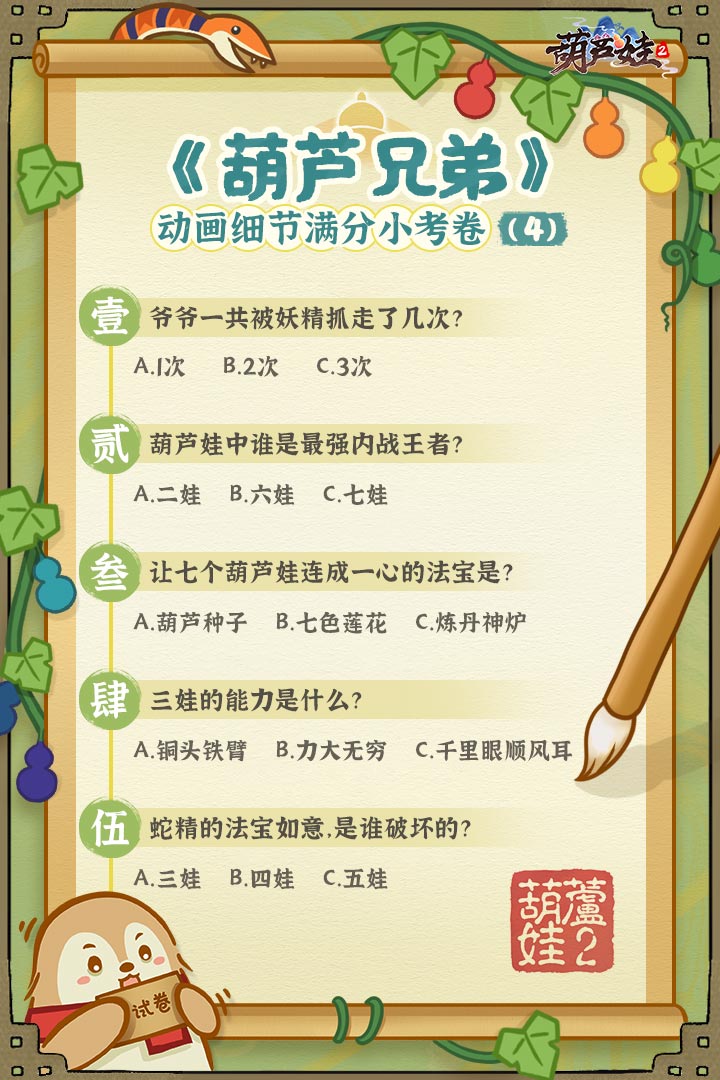 考试啦,《葫芦娃2》带来原动画细节小考卷(4)
考试啦,《葫芦娃2》带来原动画细节小考卷(4)
 王国两位君主北欧之地隐士有什么用
王国两位君主北欧之地隐士有什么用
 我的世界种子怎么种植方法
我的世界种子怎么种植方法
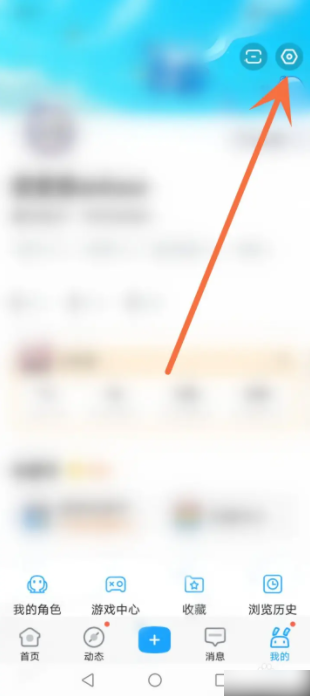 崩坏学园2怎么注销崩坏怎么注销账号
崩坏学园2怎么注销崩坏怎么注销账号
 不止《生化危机》外媒精选30款恐怖佳作
不止《生化危机》外媒精选30款恐怖佳作
 王国两位君主北欧之地雷神之锤解锁顺序
王国两位君主北欧之地雷神之锤解锁顺序
 梦幻西游梦玲珑穿什么
梦幻西游梦玲珑穿什么
 功夫熊猫阿宝邀你切磋,《蛋仔派对》联动KouKouLove第二弹开启
功夫熊猫阿宝邀你切磋,《蛋仔派对》联动KouKouLove第二弹开启
 终结之王SF《街头篮球》提升胜率之失误控制
终结之王SF《街头篮球》提升胜率之失误控制