DJI Mimo App is a dedicated mobile photography camera software for DJI drones, offering professional capabilities to users. With this app, users can remotely control the gimbal, preview the shooting scene in real time, adjust camera parameters, edit videos, change video speed, apply filters, and utilize accurate facial recognition for video settings. These features help users master the nuances of filming, resulting in more textured videos. The app employs a new algorithm that simplifies shooting. By selecting an object, the app automatically initiates the intelligent follow mode. In selfie mode, it activates facial tracking automatically. It also offers various panorama and time-lapse shooting modes, enabling users to showcase their creativity with a single tap. Additionally, in the new Story mode, users can simply choose a template, and DJI POCKET 2, DJI OM 4, Osmo Mobile 3, and Osmo Pocket will automatically handle shooting, editing, and music synchronization, providing stunning automatic camera movements and a rich music library for a truly one-touch movie-making experience.
Software Features
1. Precise Control, Real-time Preview
With DJI Mimo, you can freely control gimbal movements and preview the shooting scene in real time, while adjusting camera parameters. The app also offers advanced options like overexposure display and histograms to help you master shooting details and unlock the full potential of your device.
2. Intelligent Shooting Made Easy
DJI Mimo uses a new algorithm to simplify shooting. Simply select an object on the screen to enable intelligent follow mode. Switch to selfie mode for automatic facial tracking. With various panorama and time-lapse shooting modes, just one tap is all it takes to showcase your creativity in a more interesting way!
3. One-Touch Movie Making
In the new Story mode, simply choose a template, and DJI POCKET 2, DJI OM 4, Osmo Mobile 3, and Osmo Pocket will automatically handle shooting, editing, and music synchronization. Enjoy stunning automatic camera movements and a rich music library for a truly one-touch movie-making experience.
4. Streamlined Media Management
After connecting DJI Mimo, you can download the footage captured by your device directly to the app for editing and management. This eliminates the cumbersome process of removing the SD card and exporting footage, making media management a breeze.
5. User-Friendly Professional Editor
This editor is loved by both beginners and professionals alike. It offers a rich array of templates, filters, music, and stickers, making video editing simple and fun. Advanced users can also enjoy options like speed adjustment, reverse playback, brightness, saturation, contrast, and sharpness for fine-tuning. The app also features professional My Story video templates designed by expert editors for an enhanced creative experience.
6. DJI Academy
Access a wealth of detailed video tutorials to answer your questions about the product or app. Dive into learning and embark on your journey to becoming a photography master.
How to Export Videos in DJI Mimo
First, enable Bluetooth on your phone.

Then, open the DJI Go app, go to the 【Device】 section, and click on 【Enter Camera】.

Now you will enter the shooting mode. Click the play button in the bottom right corner to access the file library.

You can choose from 【All】,【Photos】, or 【Videos】 based on your needs. Click on any file to select it.

After selecting the video/photo, click the 【Save】 button in the top right corner. You can then find the photo in your phone's gallery. This process is repeated for each file you wish to save.
Software Highlights
1. Fine-tuned image quality adjustments: brightness, saturation, contrast, color temperature, vignetting, and sharpness;
2. Remote control of gimbal devices via Bluetooth or Wi-Fi;
3. High-definition shooting with real-time preview, supporting 4K video recording;
4. Accurate facial recognition and beautification features, keeping you in the spotlight;
5. Support for creating electronic photo albums from photos;
6. Professional video templates provided by designers, allowing you to fill in the blanks to create a movie;
7. Powerful video editing capabilities: trimming, speed adjustment, reverse playback, and more;
8. One-touch video upload and sharing for convenience;
9. A wide selection of filters, music, and watermark stickers.
Supported Devices
Requires Android 7.0 or higher. Compatible models include HUAWEI P40 Pro, HUAWEI P40, HUAWEI P30 Pro, HUAWEI P20 Pro, HUAWEI P20, HUAWEI Mate 30 Pro, HUAWEI Mate 30, Mate 20 Pro, Mate 10 Pro, HONOR 30 Pro, HONOR 20, SAMSUNG Galaxy S20+, Galaxy S20, Galaxy S10, Galaxy S9+, Galaxy S8, SAMSUNG Galaxy Note 9, Mi 10 Ultra, Mi 10 Pro, Mi 10, Mi 9, Redmi K30 Pro, Vivo X30 Pro, Vivo X30, Vivo X27, OPPO RENO 3 Pro, OnePlus 8, OnePlus 7 Pro, Pixel 4XL, Pixel 3XL, Pixel 2, LG V40.
Update Log
v2.0.14 version
New Android 15 compatibility.











 一寸照片生成器app
一寸照片生成器app
 视频水印大师app
视频水印大师app
 TipScope显微镜app
TipScope显微镜app
 多彩相机app
多彩相机app
 初音扩展现实相机app
初音扩展现实相机app
 佐糖照片修复app
佐糖照片修复app
 微商相机app
微商相机app
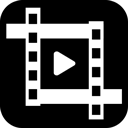 剪影多多视频制作软件
剪影多多视频制作软件
 2K公布免费第三人称英雄射击游戏《Ethos计划》
2K公布免费第三人称英雄射击游戏《Ethos计划》
 考试啦,《葫芦娃2》带来原动画细节小考卷(4)
考试啦,《葫芦娃2》带来原动画细节小考卷(4)
 王国两位君主北欧之地隐士有什么用
王国两位君主北欧之地隐士有什么用
 我的世界种子怎么种植方法
我的世界种子怎么种植方法
 崩坏学园2怎么注销崩坏怎么注销账号
崩坏学园2怎么注销崩坏怎么注销账号
 不止《生化危机》外媒精选30款恐怖佳作
不止《生化危机》外媒精选30款恐怖佳作
 王国两位君主北欧之地雷神之锤解锁顺序
王国两位君主北欧之地雷神之锤解锁顺序
 梦幻西游梦玲珑穿什么
梦幻西游梦玲珑穿什么
 功夫熊猫阿宝邀你切磋,《蛋仔派对》联动KouKouLove第二弹开启
功夫熊猫阿宝邀你切磋,《蛋仔派对》联动KouKouLove第二弹开启
 终结之王SF《街头篮球》提升胜率之失误控制
终结之王SF《街头篮球》提升胜率之失误控制