Dotpict is a highly popular pixel art creation tool on Douyin, designed specifically for crafting pixel-style characters, images, and landscapes. It allows users to express various details in a grid format, offering a unique artistic experience.
The software offers a vast library of pixel art templates, including celebrities, animals, game characters, and beautiful scenery. Users can easily modify these templates to create their own pixel art or use them for inspiration. Dotpict also allows users to select canvas sizes, enabling the creation of both large pixel art pieces and small pixel logos. Furthermore, it supports sharing your creations across various platforms, making it a perfect tool for passing the time.
Software Features
1. Experience the joy of creating pixel art with a fresh approach to pixel art painting applications.
2. The brush tip is never hidden by your fingers, ensuring strong operability. Move your mouse to start drawing!
3. Automatic saving means you can focus on enjoying the pixel art production process without worrying about losing your work.
4. Easily share your work with friends and family via SNS services.
How to Use
1. Download and install the official Dotpict version from our site, then create a new piece within the app.

2. The system will guide you through the tutorial process.

3. Follow the tutorial to learn how to use the software.

4. As shown, you can create your own pixel art masterpiece.

5. In the settings menu, you can log in to your account to sync data and view notifications.

Function Introduction
1. The brush tip remains visible, enhancing operability for a seamless drawing experience.
2. Work is automatically saved, allowing you to relax and enjoy the pixel art creation process.
3. Share your pixel art easily via SNS services or email.
Software Highlights
1. A mobile pixel art app that allows you to create pixel art directly on your device.
2. A perfect way to pass the time, fostering patience and creativity as you build your own art collection.
3. User-friendly interface for easy and enjoyable creation, satisfying your artistic aspirations.
4. Daily free template updates with over 1000 popular patterns to keep up with the latest trends!

Update Log
v19.0.2 - 8x8 and 256x256 sizes are now available. Added the ability to delete selections.
v18.19.21 - Added instructions for user events. Please check your work before publishing.
v18.14.4 - Easier image and animation recognition. Supports memo images and auto-play. Fixed thumbnail display errors.











 一寸照片生成器app
一寸照片生成器app
 视频水印大师app
视频水印大师app
 TipScope显微镜app
TipScope显微镜app
 多彩相机app
多彩相机app
 初音扩展现实相机app
初音扩展现实相机app
 佐糖照片修复app
佐糖照片修复app
 微商相机app
微商相机app
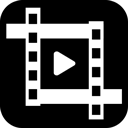 剪影多多视频制作软件
剪影多多视频制作软件
 2K公布免费第三人称英雄射击游戏《Ethos计划》
2K公布免费第三人称英雄射击游戏《Ethos计划》
 考试啦,《葫芦娃2》带来原动画细节小考卷(4)
考试啦,《葫芦娃2》带来原动画细节小考卷(4)
 王国两位君主北欧之地隐士有什么用
王国两位君主北欧之地隐士有什么用
 我的世界种子怎么种植方法
我的世界种子怎么种植方法
 崩坏学园2怎么注销崩坏怎么注销账号
崩坏学园2怎么注销崩坏怎么注销账号
 不止《生化危机》外媒精选30款恐怖佳作
不止《生化危机》外媒精选30款恐怖佳作
 王国两位君主北欧之地雷神之锤解锁顺序
王国两位君主北欧之地雷神之锤解锁顺序
 梦幻西游梦玲珑穿什么
梦幻西游梦玲珑穿什么
 功夫熊猫阿宝邀你切磋,《蛋仔派对》联动KouKouLove第二弹开启
功夫熊猫阿宝邀你切磋,《蛋仔派对》联动KouKouLove第二弹开启
 终结之王SF《街头篮球》提升胜率之失误控制
终结之王SF《街头篮球》提升胜率之失误控制