Photo Studio Pro 2024 is a powerful and versatile photo editing application suitable for photographers of all levels, often referred to as "Studio" by many users. It boasts over 200 unique filters and stunning effects, a multitude of picture-in-picture options, and features comparable to Photoshop such as red-eye removal, blending, layers, and sharpening, fulfilling virtually all photo editing needs.
Operating Photo Studio Pro is incredibly straightforward, allowing for easy image processing right on your mobile device. It supports applying multiple actions to a single photo, enabling you to edit all functions and effects simultaneously on one image. Beyond providing camera, collage, borders, artistic collage, shadows, text, picture-in-picture (PIP) effects, stacking, color correction, and stickers, the software also offers a variety of filter and beautification tools. Users can effortlessly capture beautiful photos with a single tap. The Studio app comes with approximately 50 additional content packs, offering new effects, frames, textures, fonts, and an array of enhancement tools to make each photo even more exquisite.
Software Features
1. Photo Studio PRO offers 12 amazing effects: Shadow, Fabric, Aquarelle, Rust, Frame, From Scratch, Light, Fire, Water, Heart, Brush, and Noise.
2. 115 unique filter effects, including categories like "Vintage," "Summer Mood," "Simple Tone," "Old Style," and "Art."
3. Magic photo correction tools: Auto Levels, Sharpen, and Red Eye Correction. Image transformation effects: Zoom, Rotate, and Magic Wand.
4. Color Splash editing: Create stunning artistic photos by removing or changing the colors of your photos.
5. Apply multiple actions to a single photo: Edit all functions and effects simultaneously on one image.
6. Two photo saving formats: Compressed and Normal. Multiple photos can be converted into a template with 60 frames.
7. Photo beautification operations: Brightness, Contrast, RGB Color Adjustment, Hue, and Saturation.
Function Introduction
1. Magic tools with notable features: Blend function to combine two images using a variety of masks, backgrounds, and blending modes; Color Splash to highlight objects in the photo; Clone Stamp for copying objects and changing or deleting backgrounds; Shape Editor to combine photos with various shapes, textures, and backgrounds.
2. Use manual correction tools to highlight, fix, or enhance any part or object in the photo. Apply filters, effects, or adjustments selectively with the mask correction tool.
3. Over 200 unique filters, stunning effects, an abundance of picture-in-picture options, a rich variety of frames suitable for any life event, a multitude of stickers, textures, shapes, and correction tools - Lighting, Color Correction, Sharpen, Lens Enhancements, Tilt Shift, Blur, and more.
4. Approximately 50 additional content packs to extend the photo editing process with new effects, frames, textures, fonts, and templates. Our team is continuously working to implement new amazing features to achieve the title of #1 Photo Editor.
5. Impressive text editing tools designed to create beautiful information on photos with a rich collection of customizable fonts, colors, textures, and shapes.
6. The collage editor allows you to combine several photos into stunning photo collages, featuring various adjustable frames, shapes, customizable backgrounds, templates, and stickers.
Photo Studio Pro 2024 Latest Version User Guide
1. First, open Photo Studio Pro on your mobile device where all features are available for free use. Advanced restrictions and the main interface's special effects change over time;

2. Click on a special effect to see the template effect and select a photo to try the preset effect;

3. Support adding fonts, text, filters, PIP effects, and more;

4. After selecting a PIP effect you like, as shown below;

5. Return to the main interface, supporting functions such as composition, color correction, and other multi-functional image processing, definitely not inferior to Photoshop mobile software.

Software Highlights
# Over 200 unique filters
# Stunning effects, an abundance of picture-in-picture options
# A rich variety of frames suitable for any life event, a multitude of stickers
# Textures, shapes, and correction tools
# Lighting, color correction, sharpening, lens enhancements, tilt shift, blur, and more
# Use manual correction tools to highlight, fix, or enhance any part or object in the photo
# Mask correction tool to selectively apply filters, effects, or adjust the photo
# Collage editor allows you to combine several photos into stunning photo collages
# Various adjustable frames, shapes, customizable backgrounds, templates, and stickers
# Magic tools with notable features:
# Blend function to combine two images using a variety of masks, backgrounds, and blending modes
# Color Splash to highlight objects in the photo;
# Clone Stamp for copying objects and changing or deleting backgrounds;
# Shape Editor to combine photos with various shapes, textures, and backgrounds
# Impressive text editing tools designed to create beautiful information on your photos with a rich collection of customizable fonts, colors, textures, and shapes
# Approximately 50 additional content packs to extend the photo editing process with new effects, frames, textures, fonts, and templates
# Perfectly cracked advanced features
Software Advantages
1. Fast Editing
Automatically enhance and quickly adjust colors for even hundreds of photos at once. Thanks to Zoner Photo Studio, your photo editing work is always quick and efficient.
2. Amazing Enhancement Features
Why not share photos to enhance them? With just a few clicks, turn dull photos into great memories you can proudly show to your friends and family.
3. Keep Your Photos Organized
You'll never lose a photo again. Thanks to quick search, simple keyword tagging, and impressive catalogs, you can find the photos you need anytime, whether it's a hundred in an archive or a hundred thousand.
4. Advanced Editing
Layer support in the editor means even the most advanced editing tasks are open to you. How to make your landscape more interesting with a sky, or add a copy of an animal to the lens, it's all about Zoner Photo Studio.











 一寸照片生成器app
一寸照片生成器app
 视频水印大师app
视频水印大师app
 TipScope显微镜app
TipScope显微镜app
 多彩相机app
多彩相机app
 初音扩展现实相机app
初音扩展现实相机app
 佐糖照片修复app
佐糖照片修复app
 微商相机app
微商相机app
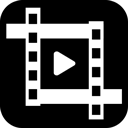 剪影多多视频制作软件
剪影多多视频制作软件
 2K公布免费第三人称英雄射击游戏《Ethos计划》
2K公布免费第三人称英雄射击游戏《Ethos计划》
 考试啦,《葫芦娃2》带来原动画细节小考卷(4)
考试啦,《葫芦娃2》带来原动画细节小考卷(4)
 王国两位君主北欧之地隐士有什么用
王国两位君主北欧之地隐士有什么用
 我的世界种子怎么种植方法
我的世界种子怎么种植方法
 崩坏学园2怎么注销崩坏怎么注销账号
崩坏学园2怎么注销崩坏怎么注销账号
 不止《生化危机》外媒精选30款恐怖佳作
不止《生化危机》外媒精选30款恐怖佳作
 王国两位君主北欧之地雷神之锤解锁顺序
王国两位君主北欧之地雷神之锤解锁顺序
 梦幻西游梦玲珑穿什么
梦幻西游梦玲珑穿什么
 功夫熊猫阿宝邀你切磋,《蛋仔派对》联动KouKouLove第二弹开启
功夫熊猫阿宝邀你切磋,《蛋仔派对》联动KouKouLove第二弹开启
 终结之王SF《街头篮球》提升胜率之失误控制
终结之王SF《街头篮球》提升胜率之失误控制