YouCut app is a remarkable Android mobile video editing tool that boasts a wide array of professional editing features. It supports video merging, local video editing on your phone, and video production. With YouCut, you can effortlessly combine beautiful images and videos, add unique text and background music, and create personalized memory videos. Considering the issue of insufficient user materials, this app also includes a vast library of materials for users to freely mix and match, ensuring that there's always an effect or filter to suit your needs. Completed videos can be shared with just one click to social platforms like QQ and WeChat, allowing you and your loved ones to share those special moments.
However, the standard version of the software restricts access to many premium features, such as exclusive music, fonts, and filters, and is accompanied by ads. To address this, we are introducing YouCut Pro for free, which unlocks all premium features valued at $9.99, removes ads, and offers free access to sound effects, fonts, and filters. If you're interested, download it now and create stunning videos!
Software Introduction
YouCut is a professional mobile video editing app that supports video editing, video merging, and video sharing. It is a must-have for short video editing enthusiasts. With YouCut, you can create a beautifully packaged short video in just a few simple steps. It's exciting to think about, so why not give it a try?
Professional Version Description
Unlock all features:
Permanent ad-free experience.
Unlimited video or image additions.
Access to all premium music and sound effects.
Access to all premium filters.
Access to all premium fonts.
Feature Introduction
Free Video Editing: YouCut encompasses most of the core features of professional video editing software.
Video Merging & Splicing: Merge multiple video clips to create a complete video. YouCut is a professional YouTube video production software that can merge and compress videos without compromising quality.
Video Cutting & Trimming: Trim videos to the desired length and export high-definition videos with YouCut's easy-to-use YouTube video editing software.
Video Splitting & Segmenting: Split videos into smaller clips for easier splicing and merging.
Video Speed Adjustment: New fast/slow motion function to add video filters and effects while adjusting video speed. Speed up for fun, or slow down to capture special moments.
Watermark-Free: As a free YouTube video editing and production software, YouCut never adds watermarks to your videos.
Ad-Free Editing: No distracting ads appear on the screen while you edit videos.
Video Music: Add music to your videos to meet your video production needs. You can add YouCut's curated music, local music from your phone, and adjust the volume of both video and music.
Video Filters & Effects: Add cinematic filters and effects to create a movie-like atmosphere.
Video Color Correction: Adjust brightness, contrast, and saturation to create your own filters and effects.
Support for Multiple Aspect Ratios: Support for various video aspect ratios like 1:1, 16:9, 3:2, etc., ensuring your video won't be cropped.
Video Background: Add diverse backgrounds to your videos. Choose from solid colors, white for social media integration, black for a cinematic feel, or even blurred backgrounds.
Video Compression & Conversion: Choose resolutions for video compression and conversion. YouCut supports up to 4K resolution and uses advanced technology to enhance video quality, saving up to 90% of your phone's space while maintaining high-definition video.
Software Highlights
Convert video files to MP3.
Remove audio from video files.
Select audio variations from video files.
Trim audio files.
Rotate videos clockwise or counterclockwise.
Trim video files.
Merge two video files.











 一寸照片生成器app
一寸照片生成器app
 视频水印大师app
视频水印大师app
 TipScope显微镜app
TipScope显微镜app
 多彩相机app
多彩相机app
 初音扩展现实相机app
初音扩展现实相机app
 佐糖照片修复app
佐糖照片修复app
 微商相机app
微商相机app
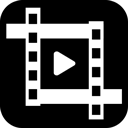 剪影多多视频制作软件
剪影多多视频制作软件
 2K公布免费第三人称英雄射击游戏《Ethos计划》
2K公布免费第三人称英雄射击游戏《Ethos计划》
 考试啦,《葫芦娃2》带来原动画细节小考卷(4)
考试啦,《葫芦娃2》带来原动画细节小考卷(4)
 王国两位君主北欧之地隐士有什么用
王国两位君主北欧之地隐士有什么用
 我的世界种子怎么种植方法
我的世界种子怎么种植方法
 崩坏学园2怎么注销崩坏怎么注销账号
崩坏学园2怎么注销崩坏怎么注销账号
 不止《生化危机》外媒精选30款恐怖佳作
不止《生化危机》外媒精选30款恐怖佳作
 王国两位君主北欧之地雷神之锤解锁顺序
王国两位君主北欧之地雷神之锤解锁顺序
 梦幻西游梦玲珑穿什么
梦幻西游梦玲珑穿什么
 功夫熊猫阿宝邀你切磋,《蛋仔派对》联动KouKouLove第二弹开启
功夫熊猫阿宝邀你切磋,《蛋仔派对》联动KouKouLove第二弹开启
 终结之王SF《街头篮球》提升胜率之失误控制
终结之王SF《街头篮球》提升胜率之失误控制