Speedtest5g is a professional speed testing mobile application developed by Nokia Communication Systems Technology (Beijing) Co., Ltd. The software comprehensively implements wireless speed testing capabilities (including 2G/3G/4G/5G) as its main feature, with other functions as auxiliary. It offers a wide range of services, allowing users to test their home network conditions and game speeds. The operation is straightforward, with a simple tap required to initiate the speed test, providing high efficiency. The test results are presented in a graphical format, making them easier to understand.
Additionally, the software includes features such as anti-network sharing, one-click fault detection, and one-click cleanup, which can help address network issues offline or online. It quickly detects Wi-Fi signals and adjusts the optimal network settings, ensuring a stable connection for activities like watching videos or playing games. The application truly achieves accurate network speed testing, simple software operation, and rich application functionalities. Interested users are welcome to download and try it out!
Software Features
- No annoying ads within the app.
- Intuitive and user-friendly interface with simple operation.
- Supports automatic/manual selection of test servers.
- Equipped with a variety of convenient and professional tools.
- Displays test results including Ping latency, upload/download speeds, jitter, packet loss rate, and overall ranking.
- Unique speed test PK feature allows for fun competitions with friends.
- Test history is automatically saved on the device for later comparison and reference.
Speedtest5g App Usage Instructions
- Just tap "Start" and you can complete the speed test in 30 seconds.
- After the test, you can view the current network's download and upload speeds.
- By clicking on the "History" tab, you can view previous speed test records.
- By clicking on "Tools", you can access various functions and services such as walking speed test, network diagnostics, and game speed test.



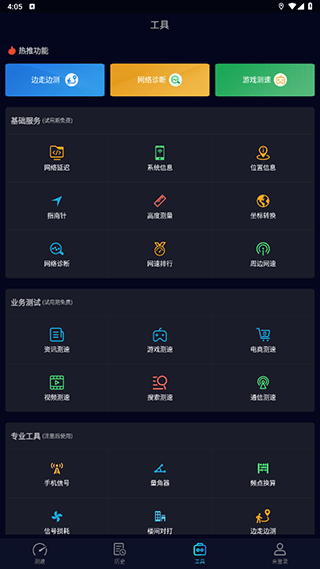
Software Highlights
- 5G speed testing functionality, convenient for 5G users to measure network speeds and prepare for the 5G era.
- Easy to view speed test history, compare results from each test.
- One-click speed test to check mobile network speed, compatible with 2G, 3G, 4G, 5G, and Wi-Fi.
- Network management includes anti-network sharing, speed testing, and network diagnostics to easily manage home routers.
Software Advantages
- Network delays during gaming or video playback can be detected to understand current network conditions.
- Users can browse the national speed rankings to see the speed differences across various cities and regions.
- Not only for speed testing, but also for network repair, improving your online experience.
- Features a 5G speed test mode, providing convenient speed testing services for 5G smartphone users.
- It continuously monitors network download, upload, carrier, IP, and Ping values.
- Network interruptions or connection issues can be diagnosed and repaired with one click using network diagnostics.
Update Log
v2.2.8 Version
- Added 5G rural check-in test feature.
- Fixed known bugs.












 UC浏览器
UC浏览器
 广角助手
广角助手
 简文
简文
 心动日常
心动日常
 优效日历
优效日历
 春安美食
春安美食
 心动日常
心动日常
 多宝古瓷宝典
多宝古瓷宝典
 2K公布免费第三人称英雄射击游戏《Ethos计划》
2K公布免费第三人称英雄射击游戏《Ethos计划》
 考试啦,《葫芦娃2》带来原动画细节小考卷(4)
考试啦,《葫芦娃2》带来原动画细节小考卷(4)
 王国两位君主北欧之地隐士有什么用
王国两位君主北欧之地隐士有什么用
 我的世界种子怎么种植方法
我的世界种子怎么种植方法
 崩坏学园2怎么注销崩坏怎么注销账号
崩坏学园2怎么注销崩坏怎么注销账号
 不止《生化危机》外媒精选30款恐怖佳作
不止《生化危机》外媒精选30款恐怖佳作
 王国两位君主北欧之地雷神之锤解锁顺序
王国两位君主北欧之地雷神之锤解锁顺序
 梦幻西游梦玲珑穿什么
梦幻西游梦玲珑穿什么
 功夫熊猫阿宝邀你切磋,《蛋仔派对》联动KouKouLove第二弹开启
功夫熊猫阿宝邀你切磋,《蛋仔派对》联动KouKouLove第二弹开启
 终结之王SF《街头篮球》提升胜率之失误控制
终结之王SF《街头篮球》提升胜率之失误控制